What is special about connecting Windows 10 with Microsoft's iPhone?
iPhone is currently one of the most commonly used smartphones in the world, similarly, Windows is also the computer operating system with the highest market share. Therefore, it is normal for a person to own both an iPhone and a Windows computer. However, connecting between these devices has never been that simple.
At the end of December 2019, the US Patent Office (USPTO) published a patent application from Microsoft, showing that the company is designing an iPhone-specific dock to help connect Windows devices. 10 and iPhone easier.
This patent, called 'User Peripheral', was filed by Microsoft in July and approved by USPTO in December 2019.
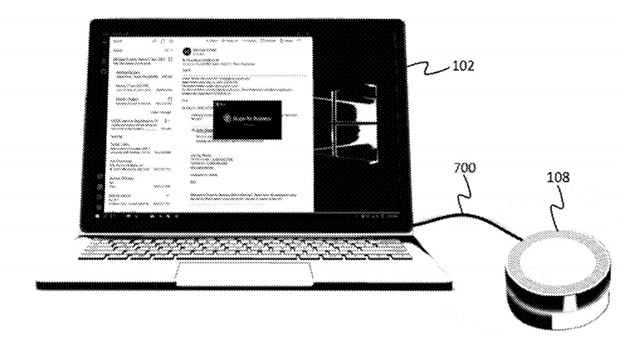
Descriptive information shows that this connecting dock is integrated with at least 1 speaker and control system. Therefore, it is likely that the device will serve as both a charging dock and a connection port, as well as a speaker that supports VoIP communication protocol, as well as a microphone when the iPhone is connected. There are also buttons to support answering incoming calls while using Skype or Microsoft Teams.
Users can turn on the system or execute commands through Apple Siri virtual assistant. There will also be 2 connection options: Wired or Bluetooth.
The device will support the Lightning protocol, so iPhone models 5 and below will not be able to connect.
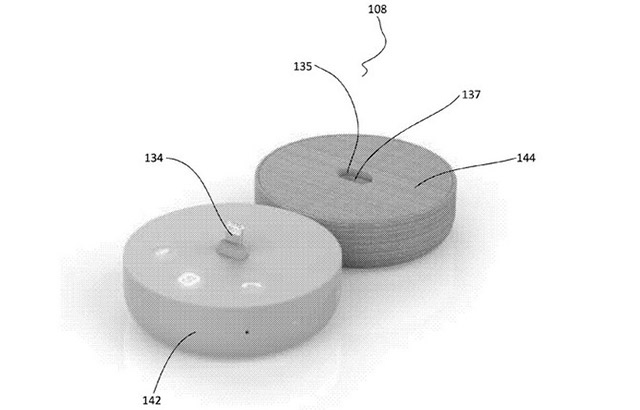
Microsoft has not announced when the smart dock will be launched. But such a device should have been around for a long time. It makes connecting between iPhone and Windows computer easier, which can help Microsoft attract more and more iPhone users, and iPhone users will no longer worry. want to connect your phone to a Windows computer.