How to round the dock bar on iPhone
On the iPad the dock is more beautifully designed when rounded. If users want to use that design for the dock on the iPhone, you can install FloatingDock tweak. By default, the iPhone dock bar will be the rectangular bar and display the full screen.
Tweaking FloatingDock will install on jailbroken iPhone devices, install iOS 11 and above. This tweak will customize the dock on the iPhone, the rounded edges are more beautiful, not showing the full screen as before.
- How to adjust the dock and show the iPhone multitasking
- How to customize multitasking process on iPhone
- How to hide iPhone lock screen content
Instructions for rounding up the dock on iPhone
Step 1:
Tweaking FloatingDock can be installed on hackyouriphone.org source. Users add http://repo.hackyouriphone.org repo into Cydia and then search for FloatingDock tweaks.

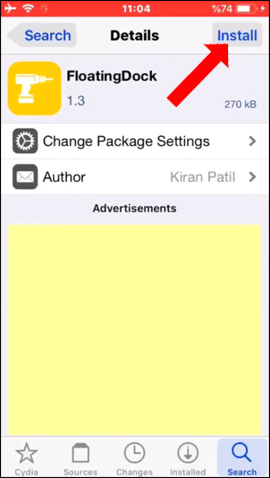
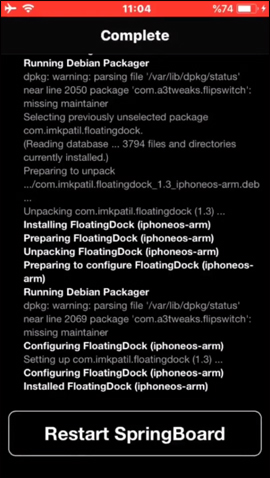
Step 2:
After the installation has been fine-tuned, go to Settings and click on FloatingDock . Next we will customize the applications displayed on the dock bar via the horizontal bar.
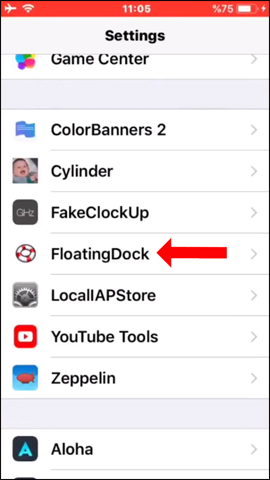
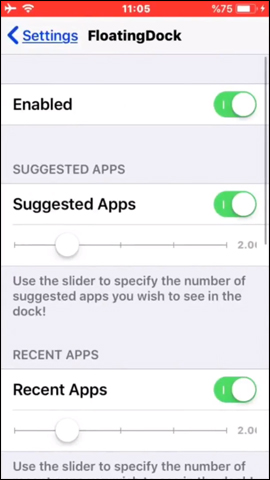
Besides, users can also customize the color for the dock. Activate Use Custom Color mode at Dock Color. Then click Dock Color to select the color for the dock.
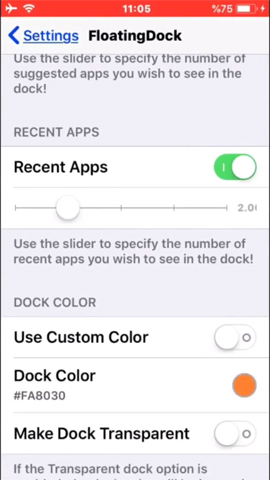

Step 3:
After installing all user settings click on the Respring button below.
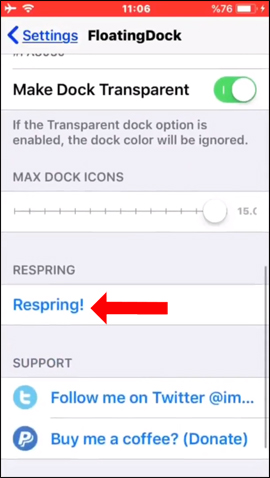
Step 4:
The result will be the dock bar with rounded design as shown below. If you enable Make Dock Transparent mode, the dock bar will switch to transparent background mode. If the color has been adjusted for the dock, the color will not be displayed.
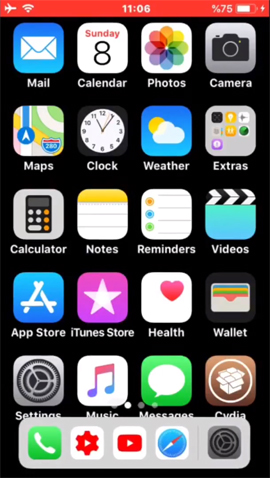
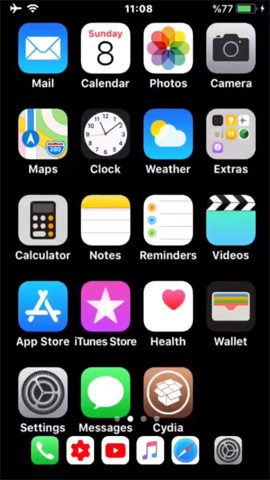
Thus, tweaking FloatingDock not only changes the interface to the dock for the iPhone dock, but also adds custom colors and transparent modes. The number of application icons under the dock bar will also be increased.
See more:
- How to adjust the Control Center iOS 11 interface
- How to bring Auto Lock to Control Center iOS 11
- Instructions for installing external applications on iPhone without jailbreak
I wish you all success!