Application to create the best dock for Windows 7, 8 / 8.1 and Windows 10
Are you bored with the traditional Windows interface? If you want to "change the wind" for Windows, in addition to updating to newer versions, you can create Dock for Windows. Do you see Apple's Dock on Mac OS X look very new and interesting? Today, TipsMake.com will introduce to you the best Dock creation software for Windows 7, 8 / 8.1 and Windows 10 versions.
- 5 custom dock tips
- 5 customizations make the Windows interface more attractive
Circle Dock
Unlike other traditional Dock, Circle Dock has a circle or spiral shape. This software is highly effective because the distance between icons is quite small.
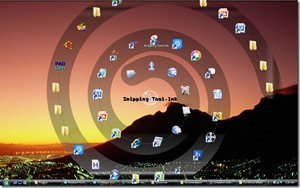

Features : Circle can be hidden automatically when not used and reappears when you hover. This software is quite compact and easy to use, furthermore you only need to install it once without reinstalling for future visits. You just need to download the application, extract and install CircleDock.exe file is finished.
Link download Circle Dock
Object Dock
This is an application launcher for Windows 7, 8 / 8.1 and 10 that gives you quick access to files, shortcuts and apps on the home screen. This app launcher is easy to customize to match the theme and layout of the system.

Features: It allows you to add as many Dockes as possible, drag and drop applications, a variety of available skins and icons, allowing you to backup and run multiple Dock at the same time.
Link to download Object Dock
Rocket Dock
This is a great application launcher, requires little setup and is a very organized solution for your computer.
Features: It is a small, simple and easy to use software because it supports Vietnamese language, works stably and brings high efficiency. Besides, the interface of this software is quite eye-catching, portable and easy to customize. In addition to unique and new skins and icons, you can also download more icons and skins that match your preferences.

Link download Rocket Dock
Slider Dock
The Dock Dock is a Dock creation software with a 3D circle effect or an elliptical shape that indicates planets in the solar system. This software has the ability to easily customize and add Dock folders and files with its drag and drop interface, access shortcuts on the circle to make it feel like it's rotating. You can also use shortcuts to access applications running icons.

Link to download the Dock Dock
Nexus Dock
Nexus is the best Dock creation software for Windows 7, 8 / 8.1 and 10 versions to create a luxurious computer screen. This software provides high performance and easy customization. It also provides many effects like rotation, zoom .

Features: Drag and drop features to delete preferences, different items can be dragged to Dock like Control Panel items or many other applications. Nexus has program trays to display icons of running programs. Nexus also lets you turn on or turn off features that require a lot of power to process.
Link to download Nexus Dock
Above I have introduced you to the details of the 5 best Dock creation software and download links. Hope you enjoy this new look of Windows.