What is Optical Audio Port? Should we use it?
Have you ever wondered if these trapezoidal Optical ports have any effect?If you notice, this type of port is often easily found on the back of computers, TVs, media receivers and many other things, but hardly ever we use them.However, you will have to rethink when you know the use of this special port.Let's find out what optical port is what you should take advantage of.
What is optical audio port?
Most of the connection cables you use in home transceiver systems, personal computers and audiovisual devices use electrical signals.The signal transmitted through these cables may be analog or digital (digital).In essence, the signal will be sent as an electrical impulse transmitted through electrical cables.The cables, from the old 'Song' cable to the HDMI cables on newer TVs in your home, all have an inner core that contains a lot of small electrical wires.
A highlight that can be seen in the home audio / video market is the appearance of optical cable (optical cable).Unlike other common cable standards, on optical audio systems, optical fiber and laser light are used to transmit digital audio signals between devices in the system.This signaling standard was first introduced by Toshiba in 1983 and was originally intended for use on its Compact Disc players.This is also why sometimes you will hear optical cables also known as Toshiba-Link cables or TOSLINK.
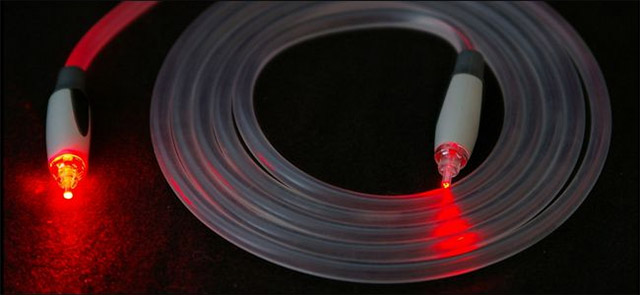
You can check if your device has TOSLINK audio cable support by looking at the back of the device to see if it has a separate TOSLINK port.This port is usually labeled with 'optical audio', 'TOSLINK', 'Digital Audio Out (Optical)' or words that have the same meaning, in case the manufacturer does not label it, you can still easily easily recognize the optical port.Optical port has a completely different shape than all other ports and looks very prominent, like a tiny trapezoidal door that leads into your device, and when the device is powered on, around The optical port will emit red laser light (see picture below).

Although it has appeared for more than 30 years, but the standard audio connection is only upgraded and refined a few times to become more suitable for technology on modern devices, thereby improving the performance. use.Useful is that but why the audio audio port is still not crowded popular people?Perhaps it will take a research project to answer this question, but we can understand that when the optical port appears, the superiority that it brings exceeds the need to use at that time. , when the number of TV users and home theater systems is very limited, let alone the users of this new technology.And many years later, until popular consumers began to pay more attention to connections to improve the quality of hearing - look at home, the optical cable is overshadowed by HDMI cable, the reason is due to standard HDMI is not only simple but also much more convenient because it supports the transmission of image and audio signals at the same time, not only that, HDMI also supports more advanced high-resolution audio formats such as Dolby TrueHD and DTS HD Master Audio . The optical ports are not.
In short,Optical Port is the most commonly used port on the Smart TV line, the current sound system.Its use is to transmit extremely high-speed sound and sound quality to an impressive sound system through only a very compact cable.Optical cable can transmit sound several thousand times faster than other common cables, in addition they also have the ability to reproduce sound, so if you are interested in the transmission of sound High quality bar from TV to other peripheral devices, optical port is a bright choice.
Versatility of audio port optical
If this day HDMI cable has almost completely replaced TOSLINK (optical) cable, then why is this technology still not dead?At a minimum, TOSLINK cables are still useful in the following specific cases, so it is not meant to be used universally to mean that TOSLINK cables must be transferred to museums or be considered a standard that has failed. time.
TOSLINK cable system is still capable of transferring up to 7.1 channels of very high resolution audio.However, for most common user settings, there is absolutely no significant difference between sound quality when using an HDMI cable or TOSLINK cable.
The goal of this article is not to convince you to switch from HDMI cable to TOSLINK.If you are happy with your system, there is no reason to change.Any changes will entail costs incurred while the quality is improved or not, it is not possible.The purpose of this article is to highlight the meaning and use of TOSLINK portal.It can be considered as a savior of the digital audio world.Only when you require a better quality sound system, far beyond the common settings, then you will realize the true value of these optical ports.
Here are three common situations where TOSLINK completely defeats HDMI.
When you use old audio devices
The 'vintage' audio devices still provide very unique qualities for users.Most TVs, sound systems, as well as many Blu-ray players, game consoles and other devices still have TOSLINK ports.You can transmit video signal from source via HDMI port and then use optical port to bring audio signal to your receiver and speaker.Remember, TOSLINK has been on the market since 1983, so it is possible that high-end audio / video receivers are produced in the last decade or two still supporting TOSLINK ports.

She sets the audio signal
It is possible to separate the audio signal from the HDMI cable, but it is not an easy task, requiring the use of a dedicated decoder, adapter and a host of other digital requirements.If you need to isolate audio signals from a digital source, the easiest way is through TOSLINK cables.
Example: When you want to use your Blu-ray player as a CD player but don't want to have the TV turned on to listen to those CDs, in this case, if your Blu-ray player has TOSLINK port, you can transmit audio signals via TOSLINK to your speakers or receivers, not through TV.
Another example: You have a nice speaker connected to a quality receiver, but the receiver is too old to support a digital connection, nor does it include a TOSLINK port.At this point, you will need to have an optical-to-analog converter between the optical port on the loudspeaker and the receiver.Specifically, you can disconnect the audio from the digital port and connect it to any analog device you want: wireless headphones, old receivers, audio systems from the 90's. Previous century or any other system that only supports analog audio signals.

What do you have to do while you yourself want to use a pair of analog headphones to connect to the TV while your spouse wants to use the speaker so they can hear it louder?Many receivers and TVs have old headphone jacks, but most audio signals to the speakers will be cut off when you connect the headphones to the device.In this case, you can use the same TOSLINK adapter to transmit audio signals to any device you want without having to worry about content protection standards like for HDMI.
Eliminate buzzing, noise noise
Ground loopsin terms of electrical engineering are quite a complex topic.Instead of going into the elaboration of complex descriptions of ground loops (you can learn through an article about this concept if you want to dig deeper), it can be said that a ground loop has may appear in your home whenthere is a potential difference between the voltage (energy) and the ground between the two devices used, the current can be transferred from one device to another via a data cable. parallel to balance the voltage (energy) between the two devices.This may cause unpleasant "buzz" sounds for your speakers.

One of the most common causes of grounding in a home communication device is poorly grounded cable equipment.In this situation, your electrical outlets and connected communication devices are on one ground but the coaxial cable is connected from another plane.The difference between the location, power and total potential energy of two different grounding sites causes congestion in the electrical system.Usually this 'ground conflict' is not too serious and you cannot even detect it unless you hear noise on the speaker and it is even possible to damage your device.In order for the system to work perfectly, we must trace the source of the ground loop and fix it.
In such cases, you can completely remove the annoying grounding loop for your audio system by isolating the device with TOSLINK cable.Remember, TOSLINK cables are fiber optic cables, and because these cables are either entirely plastic or plastic and glass, these materials are not conductive and cannot play a role. mediated to transmit noise caused by ground loop.
summary
Although proximity HDMI has replaced TOSLINK and become an audio-visual transmission solution for most consumers, TOSLINK cables will have a certain position in the market because of its 'exclusive' advantages. owned.
See more:
- 3 ways to connect TV with Amply simple and fast
- What is the HDMI (ARC) port on TV used for?
- How to connect laptop to TV via HDMI port
- Basic functions of some HDMI connectors
- How to use both headset and speaker simultaneously on the computer
You should read it
- After completing the sea cable line SMW3, the Internet returned to normal
- AAG cable has been repaired earlier than 4 days, Vietnam Internet has gone 100% to international recovery.
- APG fiber optic cable is having trouble, international traffic is reduced by 50%.
- The recovery of AAG cables must last until October 3
- The Vietnam Internet will go international on AAG submarine cable to be restored on 9/11
- AAG cable will be repaired on January 9, 2014
 What is a codec? Why do I need codecs?
What is a codec? Why do I need codecs? Bitsadmin create command in Windows
Bitsadmin create command in Windows Learn about the capacity of SSDs: What is DWPD and TBW?
Learn about the capacity of SSDs: What is DWPD and TBW? Tips to help your computer use electricity more efficiently
Tips to help your computer use electricity more efficiently Is it good to use USB as a virtual memory for the computer?
Is it good to use USB as a virtual memory for the computer? Why does restarting the phone help the device run faster and fix some common errors?
Why does restarting the phone help the device run faster and fix some common errors?