What is iCloud? How to access iCloud account on Windows
"Cloud", we mentioned a lot, but what exactly is "cloud" and how does it relate to iCloud?Basically, the "cloud" is the Internet or more precisely part of the Internet.Maybe the Internet wallet is the sky and the sky is made up of all different clouds, each one can provide a different service.The "Gmail"cloudsends messages to us for example.
"Dropbox"cloudsaves files.So what is iCloud?
iCloud is Apple's cloud storage service, providing integrated and synchronized online backup solutions for its devices. iCloud is integrated on iPhone, iPad and Mac computers, but users can also access it on Windows computers.
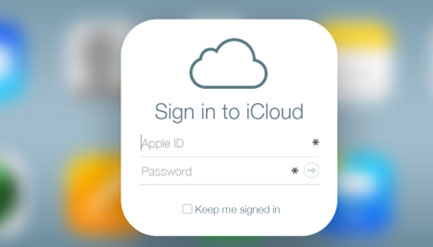
These services include iCloud Drive, similar to Dropbox andGoogle Drive, iCloud Photo Library, a branch ofPhoto Stream, iTunes Match and evenApple Music.iCloud also provides a way to back up your iPhone, iPad in case you need to restore it and while you can download iWork for iPad from the App Store, you can also run Pages, Numbers and Keynote on your laptop or desktop computer via icloud.com.
What can you get from iCloud? How can I use it?
iCloud backup and recovery
Let's start with the most basic use that people should use.Apple provides 5 GB of iCloud memory for free for Apple ID accounts, which you use to log into the App Store and purchase apps.This memory can be used for many purposes including photo storage, but perhaps the best use is to backup iPhone, iPad.
By default, whenever you plug the iPad into a wall outlet or computer to charge the battery, the iPad will try to back up its data to iCloud.You can also backup yourself by opening the Settings app and navigating to iCloud> Backup -> Back Up Now.You can restore from backup by following the procedure to reset your iPad to the original settings and then choose to restore from the backup during iPad setup.
- How to backup data on iPhone or iPad
Find My iPhone / iPad.Another important feature of iCloud is the Find My iPhone / iPad / MacBook service.Not only can you use this feature to find the location of your iPad or iPhone, but you can also use it to lock your iPad or iPhone if it's lost or even delete all data on your iPad or iPhone.
- Lock iPhone, iPad, Mac devices remotely when you lose your device
iCloud Drive.Apple's cloud storage solution is not as smooth as Dropbox, but it is closely related to iPad, iPhone and Mac.
You can also access iCloud Drive from Windows, so you are not locked in the Apple ecosystem.So what is iCloud Drive?This is a service that allows applications to store documents on the Internet, allowing you to access files from multiple devices.This way, you can create a Numbers spreadsheet on the iPad, access it from your iPhone, drag up on a Mac to make edits and even use a Windows-based computer to modify it by logging in. go to iCloud.com.
iCloud Photo Library, Shared Photo Albums and My Photo Stream.Apple has worked hard to offer cloud-based imaging solutions for several years.
My Photo Streamis a service that uploads all photos taken to the cloud and downloads on any other device registered with My Photo Stream.This may be a little inconvenient, especially if you don't want all photos uploaded to the Internet.It also means that if you take product photos in a store so you can remember the brand name or product number, that image will be found on every other device.However, this feature can save you time for those who want to take photos on their iPhone to switch to iPad without doing anything.
iCloud PhotoLibraryis a new version of Photo Stream.The biggest difference is that it uploads photos to iCloud permanently, so you don't have to worry about the maximum number of photos.You can also download the entire image on your device or the optimized version without taking up much storage space.Unfortunately,iCloud Photo Library isnot part of iCloud Drive.
Contacts, Calendars, Reminders, Notes, etc.Many basic applications come with the iPad, iPhone can use iCloud to sync between devices.So if you want to access notes from iPad and iPhone, you just need to turn on Notes in the iCloud section.Similarly, if you enableReminders, you can use Siri to set reminders on the iPhone and the prompt will also appear on your iPad.
iTunes Match and Apple Music.Apple Music is Apple's answer toSpotify, a music service that costs $ 9.99 per month, allowing you to stream large amounts of music.This is a great way to save time buying songs.You can even download songs of Apple Music to listen if not connected to the Internet and put in your playlist.
iTunes Matchis a service that costs $ 24.99 a year to let you play your music library from the cloud, which means you don't need to put a copy of the song on your iPad to listen to it.How is it different from Apple Music?Well, first, you need to actually own the song to use with iTunes Match.However, iTunes Match will work with any song, even those not available for streaming through Apple Music.iTunes Match will also play the best version of the song, so if the song has been refined to a higher audio resolution, you will hear a better version.
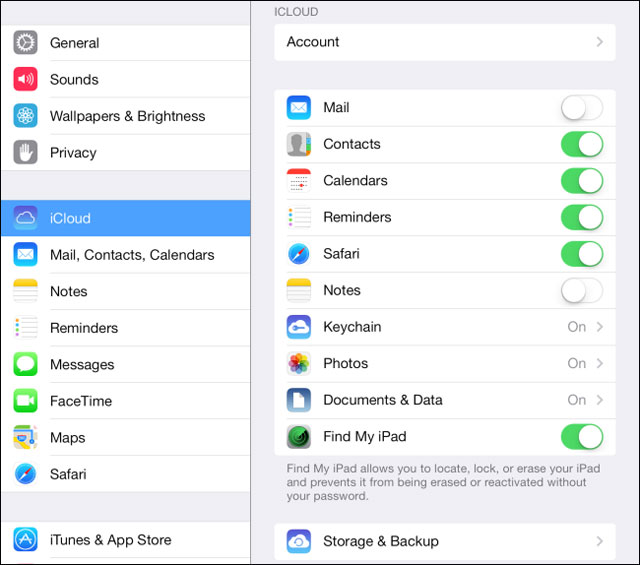
All iCloud settings you can access in the Settings section of iCloud application on iPhone, iPad or iPod Touch. You can see the types of data set to synchronize and choose what you want to synchronize. In it you will see Apple also syncs other data such as the history of applications, iMessage and SMS.
Use iCloud on Mac
In addition to the iOS operating system for mobile devices, Apple also has the Mac OS X version of the computer, so iCloud is also integrated on the Mac. When setting up your Mac, you will be asked to log in with your iCloud account. If you want to manage the synchronization settings, you can click on the Apple menu> System Preferences and click the iCloud item. From here, you can install the sync, just as you can on a device iOS.
Access your iCloud data from Windows
There are two ways to access data iCloud sync on Windows: One is through the iCloud Control Panel application for the computer and the other is via the iCloud website.
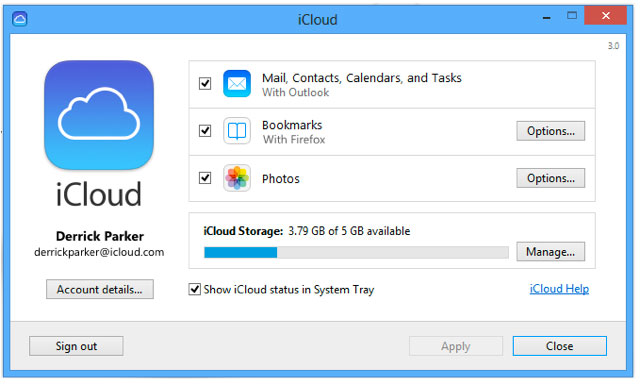
In which iCloud Control Panel ( http://support.apple.com/kb/dl1455) is provided for free to download from Apple website and provides the following features:
Mail, Contacts, Calendar, and Tasks Sync: iCloud Control Panel can synchronize data with Outlook 2007 or higher. If you don't use Outlook, don't worry you can access the data on the iCloud website. The Tasks feature used here is equivalent to the Reminders function.
Bookmark: Bookmark on your Safari browser can be synchronized with Internet Explorer, Mozilla Firefox or Google Chrome. Apple is currently capable of supporting many other browsers on Windows because Safari for Windows has stopped growing.
Photos: iCloud Control Panel can automatically download images from your iCloud Photo Stream to your computer. This is necessary if you want a backup image on your computer.
Manage iCloud Storage: This feature allows you to see what data is taking up storage space in your iCloud account, thereby allowing you to delete them to free up space.
Through the website www.icloud.com you can perform the following features:
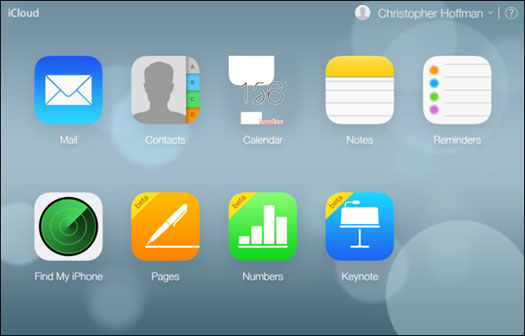
Mail, Contacts, Calendar, Notes, Reminders: Your data from applications can be viewed and edited on the iCloud website, so you can access it from any computer, even on your computer. computer running Windows. You do not need to sync through Outlook to access this feature.
Find My iPhone / iPad / iPod Touch / Mac: The Find My service is accessible from here, so you can log in to iCloud on any computer and track your phone if you lose it. This feature displays the phone's GPS location on the map and allows you to remotely lock or delete data inside.
Pages, Numbers, Keynote: The iWork app also has a web-based version. Using this application you can view and edit synchronization documents on any device.
Note: Some features are only accessible on the desktop, while some are only accessible via the iCloud website. For example, you cannot view your Photo Stream on the iCloud website, while you cannot edit your iWork documents outside of the browser.