How to recover iCloud data when mistakenly deleted
iCloud is an extremely popular cloud storage service for those who use Apple devices. All data will be backed up online and synchronized between devices, even on Windows computers. However, there are many users who have accidentally deleted the wrong data on iCloud, and the data on the computer will disappear in 1-2 days.
Even if they have completely turned off the backup to iCoud, the computer data loss situation will occur. If users fall into this situation and want to retrieve those data, you can find them on Apple, in the Restore Files area. This is the same folder as Windows or Trash Recycle Bin on macOS. To find out how to get it back, the reader can refer to the steps to follow the tutorial below.
- Comprehensive management of iCloud from computer
- Manage devices connected to iCloud on iPhone in 3 steps
- Clean up to regain storage space for iCloud
Step 1:
First of all, you need to access the homepage of iCloud under the link below. At this interface, we log into our personal Apple account.
- https://www.icloud.com

Step 2:
Next to the user, go to iCloud Drive> iCloud Setting . Looking below the Advanced section there are many options to access, we click on Restore Files .

Step 3:
The process of scanning all deleted data is carried out.
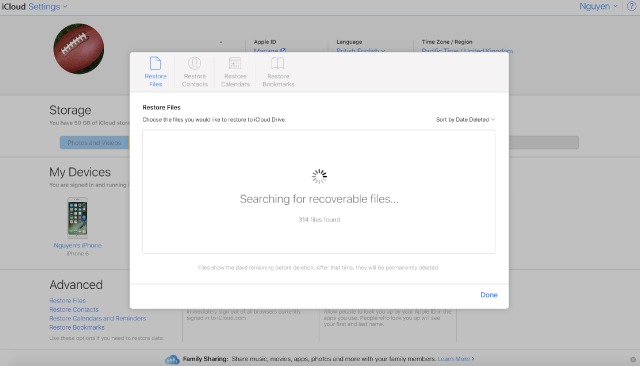
As a result, you will see a list of all deleted files and be sorted in chronological order. We can rely on it to select what types of files we want to retrieve. Or check Select All to select all the files in the list, then click Done to proceed .
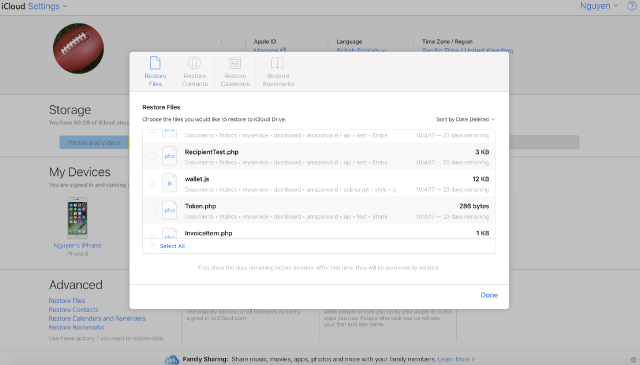
Step 4:
The user waits for the file recovery process to complete and is finished. The result of the returned file will follow the date you pressed delete.
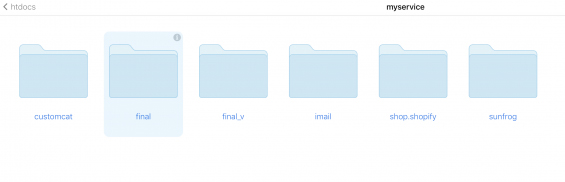
Thus, we were able to restore the data accidentally clicked delete on iCloud. Note to users when you want to delete data, check them again or create a data backup. This can prevent the loss of important data, because when deleting files on icloud. com that data will automatically disappear on the computer after 1-2 days.
I wish you all success!