What happens to a user's Google account when they 'pass away'
Most Android smartphone users back up all the data on the device to their Google account, from apps, messages, settings, to photos and videos synced with Google Photos… So, With the Google accounts of the deceased, how will Google handle all of their photo and video data?
Users switching over and leaving their accounts is a common problem faced by every major platform that offers any type of cloud storage. Since cloud hosting requires server space and is expensive to maintain, inactive accounts can place a significant burden on the system.
In January 2021, FinancesOnline page released a report showing that there are 1.8 billion active Gmail users. So with so much data of millions of accounts created every day, Google had to come up with an efficient way to handle them.
Inactive Account Manager feature
First, Google offers an "Inactive Account Manager" feature, which allows users to pre-select what happens to their account, in the event that you no longer use your Google account or you die suddenly.
With Inactive Account Manager, users can set how long you want Google to determine that you or anyone else is no longer using your Google account. This period can range from 3 to 18 months. Google will track when you last signed in to Gmail on any device to determine inactivity.
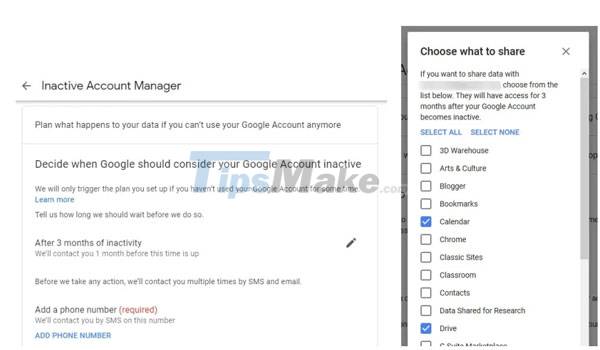
After selecting a period of inactivity, users can continue to select trusted contacts (up to 10 people), who will receive a notification once that period of inactivity has passed. Alternatively, you can also include a personal message to those people including any passwords or PINs you want them to have. You can also set a limit to sharing only specific files/folders with important information, but not giving them access to your account.
One month before the allotted period ends, Google will send numerous notifications both by SMS as well as by email to users. Only when your account's inactivity period expires and the deactivation (not yet account deletion) takes place, will the people you trust receive a notification along with access to whatever you want. chose to share with them.
If you have chosen to delete your account, someone you trust will have 3 months (after deactivation) to access or download the data you have shared.
Google will then remove the account and all its content completely from the cloud.
If you do not choose to delete your account after deactivation, that e-mail address can never be used again. That way, the person you trust will have more time to process the account as they please.
What if you never set up Inactive Account Manager?
Previously, Google would proactively delete accounts without giving users any warning if their account was inactive after 9 months. However, Google has changed that policy.
Specifically, from June 1, 2021, all accounts that are inactive for 2 years will be deleted by Google.
Can the family of the deceased be able to access the Google account?
Google does not share passwords, logins, or unauthorized access with anyone. However, in some cases where inactive Account Manager has not been set up and the family of the deceased person needs special account information, Google still leaves some options for them to gain access to the deceased user's account.