How to check the remaining storage space in Google account
By default, as soon as the registration is successful, each Google account is given a free storage plan, about 15 GB. For basic users, this number may be enough. But for those with higher usage needs, you can consider buying more storage from Google.
Regardless of your actual needs, it is advisable to regularly check and monitor the amount of storage remaining in your account to help you manage your Google account effectively. than.
Basically, Google gives users two cloud storage options. You can stick with the default free 15GB option plan that every account has, or upgrade to 'Google One' and pay extra. Before checking how much storage space you have left, it's important to understand how Google account storage is used.
Google account storage usage
Before the advent of the Google One service, the cloud storage of a Google account was mainly used through Google Drive. However, other affiliated services like Gmail and Google Photos also count towards that portion of the original storage.
Regardless of whether you pay for Google One or not, your Google account storage will still be spread across three products: Google Drive, Gmail, and Google Photos. As follows:
- Google Drive : Everything in the 'My Drive' section and the Trash (Trash) folder.
- Gmail : All emails and attachments, including Spam and Trash folders.
- Google Photos : All photos and videos are stored in "Original" quality.
However, starting June 1, 2021, the following items will also count toward your Google account storage:
- All new photos or videos uploaded to Google Photos (including "High Quality" photos or videos).
- New Google Docs, Sheets, Slides, Drawings, Forms, and Jamboard files.
To see how much storage space you have left in your Google account, simply go to drive.google.com/settings/storage .
If you're already signed up for a Google One subscription, you'll automatically be redirected to the appropriate page. If you are using free Google account storage, you will see the screen below. Click on ' View Details ' to see the full statistics table.
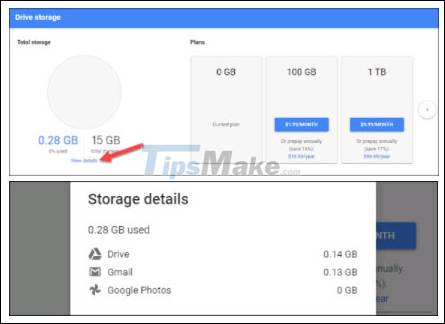
Google One users will see a breakdown similar to the following. Click the arrow box icon next to each specific item to directly access that service and manage storage.
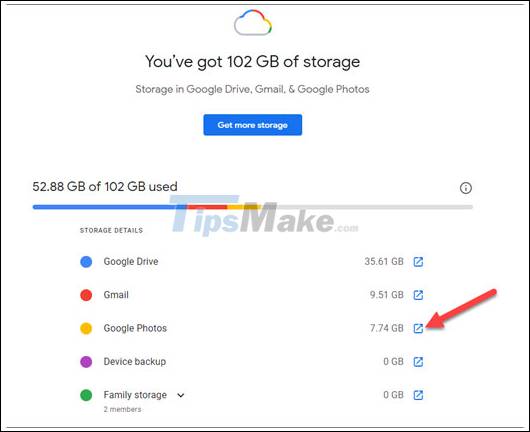
That's all you need to do. In either case, there will be links that will take you to a Google One storage plan if you need to purchase more storage space.
You should read it
- ★ Google Account for Android has a new interface, check your account now
- ★ Protect your Google account with USB 'security key'
- ★ How to delete a Google+ account still keeps Gmail account
- ★ What happens to a user's Google account when they 'pass away'
- ★ Want to secure your Google account? Do not ignore the following!