Use the online Photoshop photo editor
The complete Photoshop Express has just been released, providing smooth image processing capabilities in the browser platform with many attractive features that are easy to use.
First, go to this page to register a member at Join Now button. After entering the form information, you will activate the link sent to the email box. The program requires that you install additional Adobe Flash Player 9 applications.
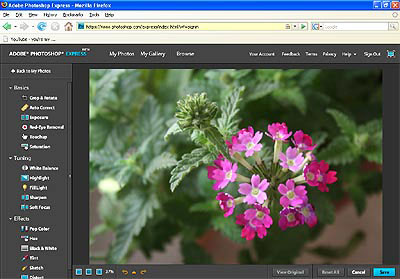
In the user's account there will be a personal photo gallery and self-created albums. Free photo storage space is 2 GB. Click Upload to upload photos to the network, then click Edit photo to start the image editing window.
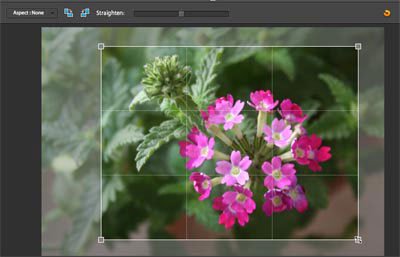
Press the Crop & Rotate item, you can crop the image by moving the arrow cursor at the corner points of the rectangle on the image. When done, click Save .

7 levels of sharpness in the Saturation feature appear for users to choose quickly.

7 exposure levels in Exposure section are similarly presented.

Levels of color variation in Hue.

A photo also quickly turned into a picture with Sketch.

Bright balance can be corrected visually with the icon showing bright conditions like daytime, cloudy .

Make the image sharper with Sharpen's levels.
However, these features in this online Photoshop Express beta only meet the basic image editing needs. Professional Photoshop users will not see the function to delete image details, type more words .