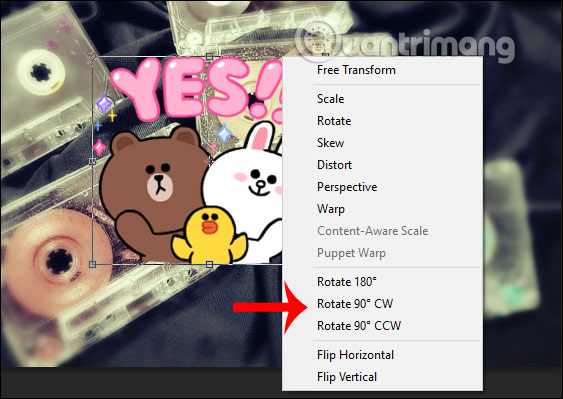How to rotate a photo in Photoshop
Photoshop is a professional image editing software that supports users from simple to advanced tools such as photo rotation in Photoshop. Image rotation is a basic feature on most image editing and management software, including Photoshop. We can absolutely choose different angles to rotate the image, if the image is tilted or inverted, you can also use Photoshop to rotate to the right angle of the image. The following article will guide you how to rub photos in Photoshop.
1. Rotate the entire image in Photoshop
We open the image to rotate in Photoshop and then click on Image> Image Rotation . Now show the option to rotate the image with different angles.

180 ° clockwise.

90 ° CW: Rotate 90 degrees clockwise .
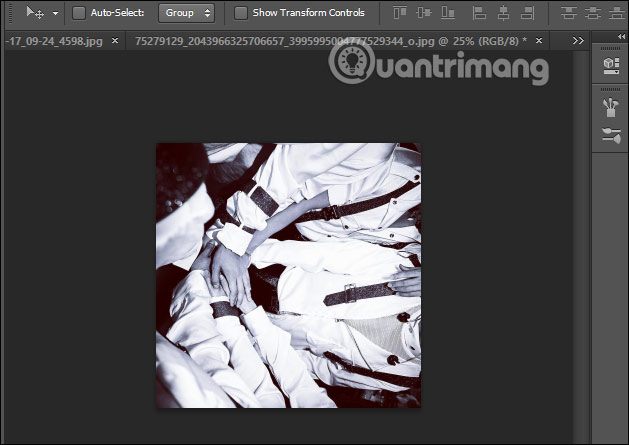
90 ° CCW: Rotate 90 degrees counterclockwise .
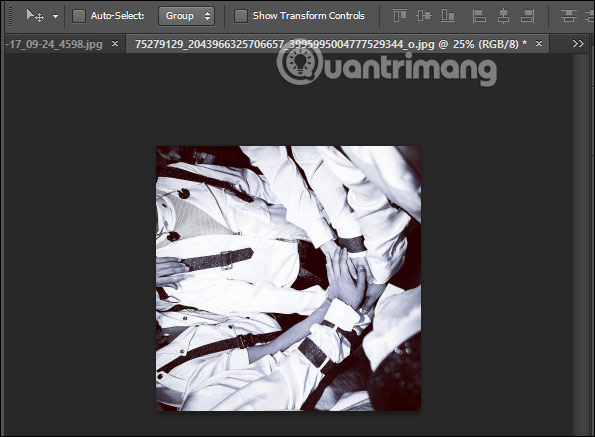
Arbitrary: Rotate arbitrarily according to the user.
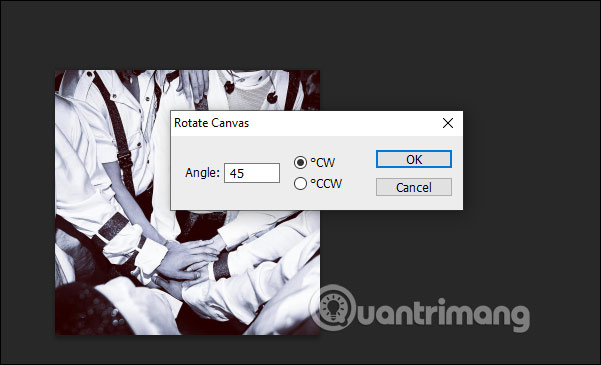
There is also the option of Flip Canvas Horizontal to flip the image horizontally and Flip Canvas Vertical to flip the image vertically.
2. Rotate the image in a Photoshop layer
If your image has multiple layers, we can still rotate the image in one layer. Click on the image layer you want to rotate , and then click Edit> Free Transform (Ctrl + T) .

Now surround the image with borders to rotate you freely in many directions, many angles.

If you want to rotate according to available angles, right click at the layer frame and select the rotation angle you want.