Usage Simplenote notes, manages jobs
Along with the popular Evernote note software, Simplenote is also used by many users as a useful note-taking tool. Not only is it used to save daily tasks, but the tool becomes a mobile handbook when it can be used and synchronized in many different platforms. You can save any job ideas, tasks in Simplenote and access at anytime, anywhere.
- Download Simplenote for free
- Download SimpleNotes For Android
- Download Simplenote for Mac
By the account you registered, we can use it on Windows, Linux or phone when synced. During work, users can restore content before fixing or searching quickly with keywords. And there are many other unique features that the Network Administrator will guide you in the following article.
Step 1:
After downloading Simplenote to your computer, we click Install to proceed with the installation. The program will automatically install to your computer so you will not need to press too many operations. Click Finish to finish the installation.
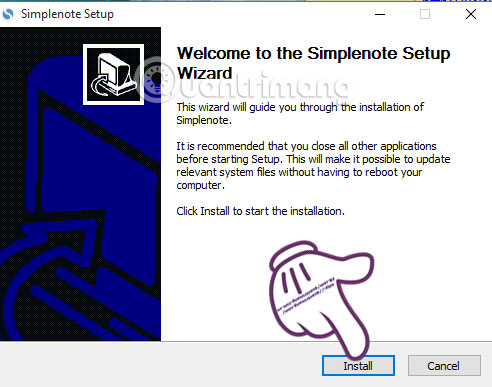
Step 2:
Since we first used the software, we need to register an account. If you already have an account, you can login and use it immediately, or click Sign up to register a new account.
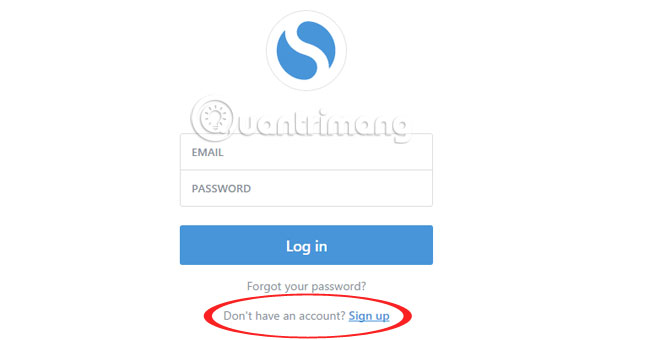
Step 3:
When you click register, the information table appears. The information is also simple, including: Email, password and password prompt.
After filling in, press Create my account to create a new account.
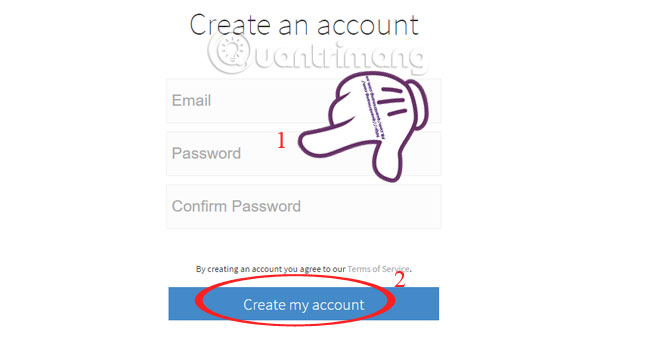
Step 4:
At the interface of the program, click on the "+" icon to create a new note.
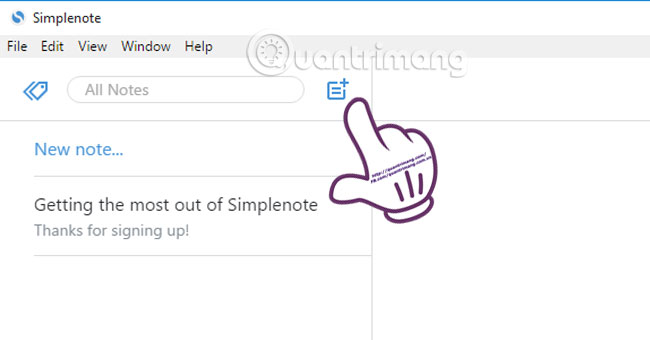
Step 5:
After creating a note, we can perform operations such as sharing, deleting with buttons above.
- Clock icon : Back in time to return to previously written content.
- Arrow icon : share notes to other emails.
- Trash icon : delete notes.
- I symbol : note information including time, number of characters in the note.
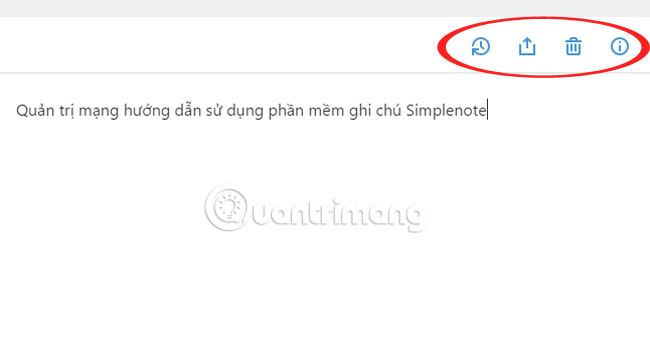
Depending on the intended use, readers can edit the notes with the above tool buttons.
Step 6:
In addition, the tool also has functions such as Copy, Cut, . when blackening notes content.
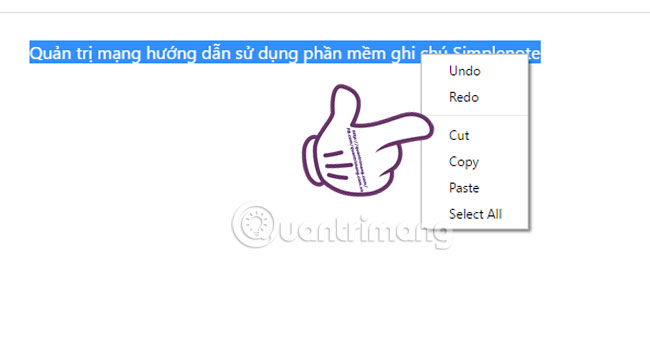
The interface of Simplenote can be transferred to Light or Dark when clicking View .
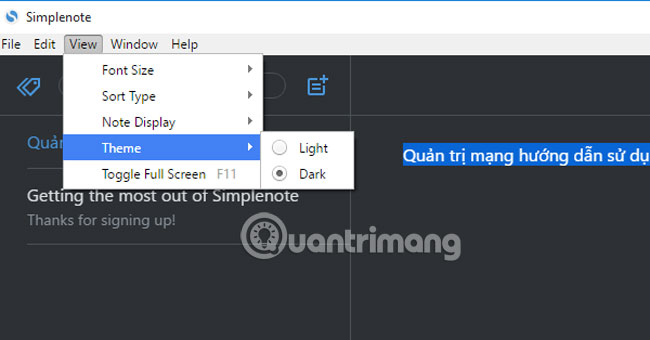
After editing, Click the "+" icon above to save and create a new note. The list of saved notes will appear on the left side of the software interface.
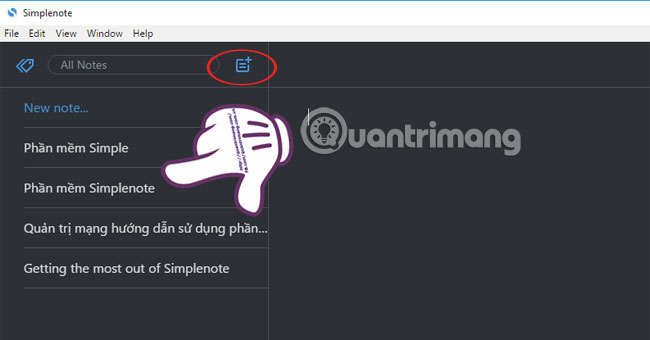
Overall, Simplenote has a fairly simple way to use, especially can access all platforms through registered account with synchronized data. If you want to find writing software or diaries, Simplenote is also a bad choice.
Refer to the following articles:
- Insert pictures and drawings into notes on iOS 9
- Tips for making Google Keep notes more effective
- Free note-taking software for Windows 7 and 8
I wish you all success!