5 quick and useful note application
Have you ever had a thought in your mind and wanted to write it down? Choose one of the following modern note-taking apps and you'll be able to record your interesting ideas in a flash.
For some, nothing can replace the pen and paper when it comes to making notes. However, if you want to use a high-tech method to record your thoughts, many note-taking applications are available for free download from the Windows Store.
Whether you're writing shopping lists or writing HTML code, there is a notepad app there that will fit your needs perfectly. Here are some of the best modern apps to help you record ideas and organize them in a systematic way.
5 useful apps for quick notes
- OneNote
- Code Writer
- Poe
- Sticky Notes 8
- Evernote Touch
OneNote

The modern version of Microsoft's top notes application focuses on making things simple.
With over a decade of development and occupying an important position in the Microsoft Office suite, OneNote is the standard for evaluating all other note-taking applications. Like many modern versions of the Microsoft product line, the OneNote application focuses on streamlining the experience, ensuring that it can be used on many devices - but still fully functional. .
This application optimally uses the action wheel to provide multiple tool options without cluttering the interface. With a few clicks, you can add an item to your to-do list, or insert an image or access the highlight tool to mark your notes. Although the interface is designed for use with touch devices, it has been calibrated enough that you can easily use tools with your mouse on your computer.
Of course, if you are familiar with the official version of OneNote, as part of the Office suite, there will be features that you cannot use in this version. There are not many options for organizing notes or tools that you use to create notes. It's a miniature version of the design, so don't expect much in this software version, compared to its big brother.
The OneNote application keeps things simple and does an admirable job: Distinguishing between the must-have features of a note-taking application and features that can be removed, to help accessibility become faster. Powerful search tools and access on multiple devices make this application a great note-taking tool.
In case you are using the free version of OneNote for desktop, you should know that Microsoft recently removed all restrictions compared to the Office version of OneNote.
Code Writer

This is a fine-tuned programming tool with many useful features.
Code Writer was heavily affected by Notepad, but instead of simply trying to recreate the original program, the application dared to make some improvements of its own. The application provides a special package for a new code writer or a veteran programmer.
As its name suggests, Code Writer's main focus is to write code. This is a solid application, in the spirit of Notepad application, not just a notepad "pen and paper". However, it is perfectly possible to become a workspace that allows you to record your thoughts in simple text on the page, without any fancy coloring.
However, there are many small features to write computer code as easily as possible. More than twenty templates are available for users, for languages including Python, Java and Ruby. Since then, a series of advanced editing tools suitable for each language are also provided, to save some time and effort for users.
These additional features will not hinder you, if you are not interested in using them, but can be very helpful for most users. Obviously, Code Writer has been built on a lot of experience using software in this area. If you write code often, this tool is worth a try.
Poe
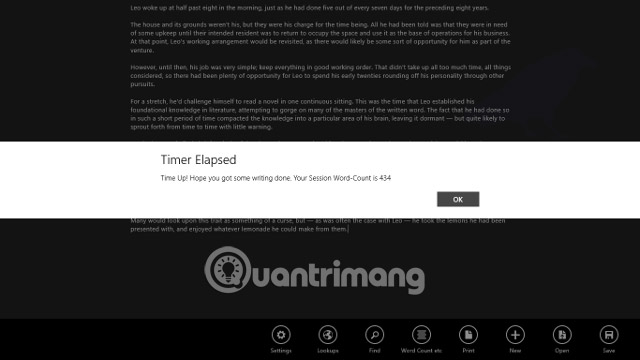
This minimalist and distracting environment helps you write notes on the page.
For a note-taking application that doesn't really distract, there are very few simple options like Poe. A crow-shaped background that the application uses as an icon, all the rest is for you to write notes. However, there are many hidden tools just to make sure you work as efficiently as possible.
The word count tool added with a few neat tweaks will motivate you to accomplish your writing goals. You can set the target number of words, then ask Poe to update your progress in that direction, with percentage data, to make sure that the application is still tracking your progress.
In addition, there is an option to set a timer, if you find that you work best when there is time pressure. These support tools can be accessed within a few seconds, but after they are set up, you may not need to bother with them. They will be highlighted in the background and your interface will not be disturbed by anything. Only the words you write down on the page.
The writing experience of this type will not work for everyone, because it can be confirmed that Poe's interface is a bit too simple. However, for the right user, this application can be a really different tool, in terms of helping you achieve your goal of writing enough words.
Sticky Notes 8
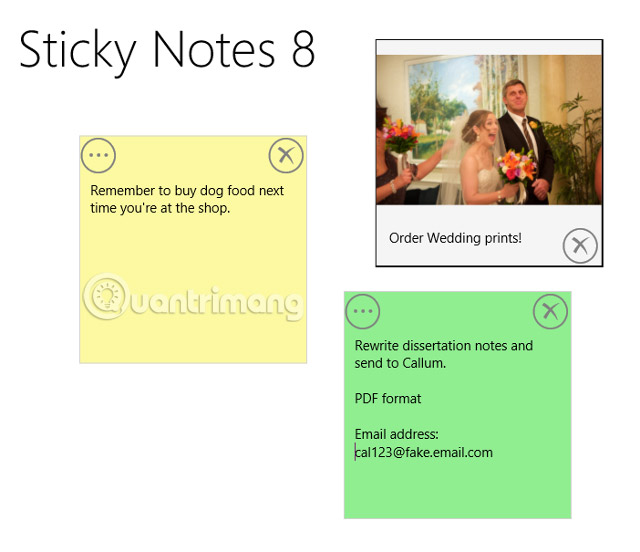
This application has removed some functions for ease of use.
Different types of notes are best displayed in different ways. And for some things, nothing can replace a note after it. Sticky Notes 8 allows you to record ideas just like you do in your daily life, choose different colors and arrange your thoughts the way you see fit.
- Add new Stickies notes tool on Windows 10
It is not a specialized system for note taking, as well as some of its competitors. But if this organization method appeals to you, this application will serve your purpose well. It's simple to concentrate and it's easy to capture its simple, intuitive interface.
However, that simplicity will affect the features. You can add text and images to your notes and synchronize them between your devices, but that's all you can do. Also note that the free version of the app has ads, in a way that displays the sponsored message along with what you create.
Sticky Notes 8 does exactly what is set and performs them very well. You will know it in your hand the first time you use it. The only drawback is that it may not have the advanced functionality you need.
Evernote Touch
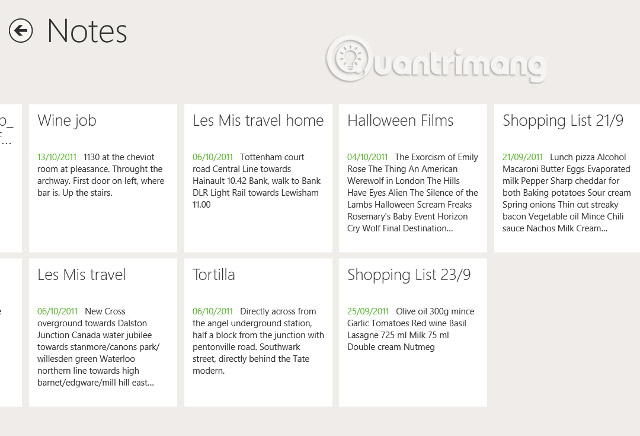
This multi-platform note-taking service makes it easy to keep notes on multiple devices.
The service of creating and organizing this note is one of the most popular options available, mainly thanks to its excellent compatibility between devices. Whether you are working on a laptop, Android tablet or iPhone, you will have access to all content stored on Evernote.
- 9 tricks to use Evernote on iOS and Android mobile devices
Many applications have similar functionality, but Evernote is still the most prominent application. There is no connection with any manufacturer or device type, making it look like a web service that you access through device-specific applications, rather than a software you are bundled with. tie. Everything works like you expected. And for something as simple as a note, Evernote has a huge plus.
Evernote also excels at keeping your notes organized. You can split everything into different notebooks or just tag individual posts, so you can keep track of each subject thought, at a later date. It's easy to take audio notes on your phone, then find and record it when you use the desktop later.
If there's a minus point for this app, it's an application that's not completely smooth on Windows, like the equivalent software that Evernote offers on other platforms. But that is a very small problem. For most other parts, the Evernote system works very well, you will soon wonder how you can manage and track anything without Evernote on all your devices.
Do you know of another note application that is not listed in this article? Let us know that in the comment section below!
See more:
- Usage Simplenote notes, manages jobs
- How to use the Firefox Notes note utility
- How to create notes on Google Chrome does not need software