6 best note apps for iOS
In the digital age, taking notes takes place on smartphones. And if you want to work more organized in 2018, check out the following 6 top iOS note-taking apps.
Apple Notes
This app has been significantly upgraded in iOS 11. If you own an iPad Pro with a pen, you'll be aware of these improvements. The advantage of the application is the ability to receive brush strokes as well as the ability to annotate using a normal keyboard. The application has a lot of note options. You can create lists, job checklists to do, tabulate, scan text, or share notes with others. Notes are synchronized via iCloud. While not a top note app, Apple Notes fits perfectly with occasional notes.
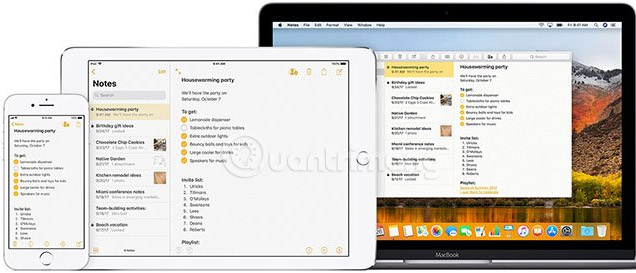
Some tips with Apple Notes:
- Instructions on how to set Notes notes password on iOS 9.3
- How to pin a note on iOS 11 Notes application
- How to set password for Notes application on iOS 11
Bear

Since its launch, Bear has always been a recording application that many people care about. The plus of the application is: eye-catching interface, quick note creation, hashtag support # very convenient to search. Feature to create notes by content makes the application more amazing. It can act as a word version. You can export notes in a variety of formats (including Markdown), copy and paste content, . The minus point of the app is the synchronization between devices only for registered and paid members. $ 1.50 per month.
Download Bear for iOS
Simplenote
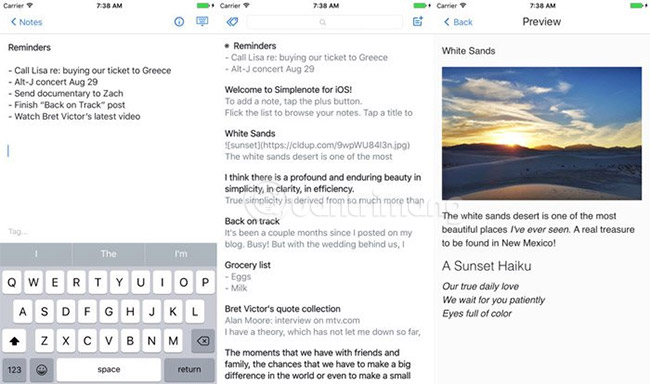
Like your name, Simplenote is a basic note-taking application. Its strengths are speed and efficiency. Simplenote can work on any platform. If you don't want to download the app to your phone, you can still make notes on Simplenote's website. Simplenote's note search feature can only be described in 2 great words. In addition, you can publish, share notes easily. With super fast application opening speed, almost zero delay, Simplenote is the perfect choice if you can't wait even a second to record your ideas. Simple structure makes it easy to transfer, delete and store notes.
Download Simplenote for iOS
Google Keep

Google Keep is the leading app for individuals with hobbies, notes and archives. You can collect images, videos, files, notes and anything on the Internet and save them in Google Keep. Card interface is easy to navigate as well as transfer content to other Google services. However, features like label sorting, smart organization or some other useful features have been removed in recent application upgrades.
Download Google Keep for iOS
Zoho's Notebook
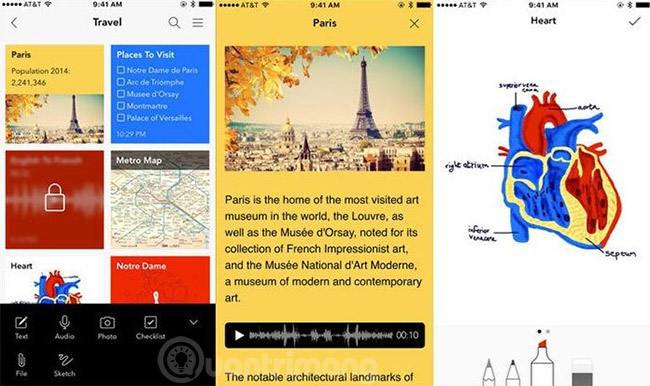
Zoho's Notebook application uses a multimedia card-based approach (like Google Keep). This powerful note-taking app has a very carefully designed interface and gesture-based workflows. In addition to text and checklist, you can collect audio, images, drawings and files into the application. Furthermore, the first minute of each audio note will be transcribed using Apple's text recognition algorithm, the only note application with this feature. This is the right app for trips and creative projects.
Download Zoho Notebook for iOS
Evernote
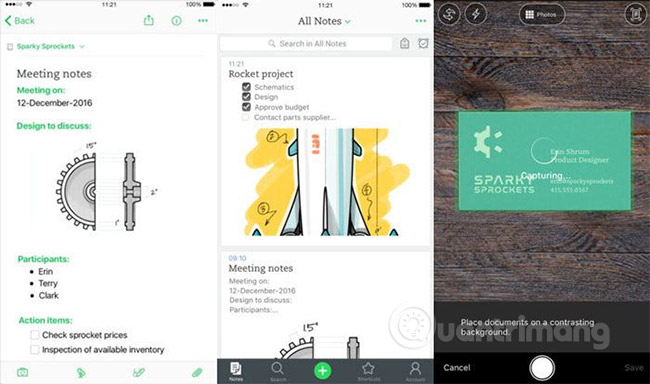
When it comes to note-taking apps for iOS, we can't ignore Evernote. This is the leading application for in the field of digital notes. Evernote supports most multimedia content. Evernote is extremely powerful, it is like a computer application with the ability to collect and store anything from the Internet. The application also has a search feature, scanning notes. However, the application's weakness is slow and not smooth.
Download Evernote for iOS
If you want a multimedia note application, Zoho's Notebook is the best app 2018. If you want to be simple, Simplenote will help you minimize distractions. Bear is the note application for writers. Evernote's extension is useful for researchers, students and businesses. For sporadic lists, diverse notes, Apple Notes is the best. And if you're a Google fan, Keep with many features of Zoho's Notebook is still the best choice, despite recent app upgrades.
- The best computer applications for iPhone
- Applications Scan documents to PDF on iOS
- 7 most effective file management applications on iOS
- The best free VPN application iOS users should not ignore