Learn about Notion - the Evernote alternative note application
You have many choices when it comes to note taking applications. Evernote, OneNote, Apple Notes, Bear and Simplenote are just some of the outstanding options. What if you were looking for a different tool? Notion is a promising new application that not only possesses a host of new features, but also makes you change your mind about how to access documents.
Learn about Notion note application
- The basics of Notion
- Learn more about blocks
- Price of Notion
- Why should you use Notion?
The basics of Notion
The Notion.so website describes Notion as an all-in-one workspace for users. This means you can keep all your notes, documents, tasks, projects and more in Notion. There have been other software trying to do this, but Notion seems to be one of the best tools.

Notion uses a block concept to store data and allows you to present them in a number of useful ways. This means you can have a list of tasks, then display them as a Kanban table. If you are a Trello user, you won't have all the same features here, but the surprising amount of Notion functionality can surprise you.
Data and how to present it are two different things in Notion. That's part of the reason why this tool is so powerful. It may take some time to get used to, but once you love Notion, you will find it hard to find anything that this application cannot do.
Notion is extremely flexible. If you wish, you can use it as a note-taking application, task management tool, CRM or all of these roles. You just need to make sure you have enough storage available.
Learn more about blocks
Block in Notion is any piece of content you add. It can be a to-do item, a code, an image, an embedded file or anything else. These are essentially building blocks to build everything else in Notion.
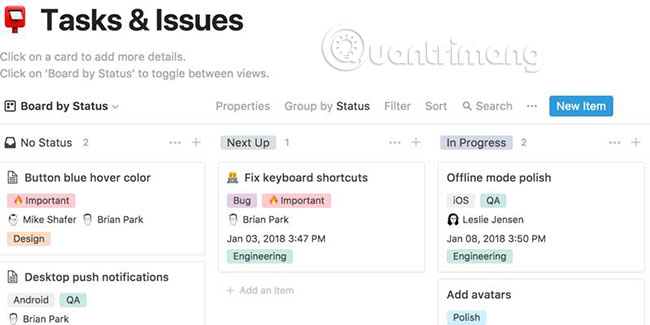
This is different from the absolute amount of storage that apps like Evernote are limited based on price. Fortunately, Notion does not charge based on the number of blocks.
Price of Notion
Notion is offered for free, which is quite impressive, especially when compared to free services from some competitors. You get 1000 storage blocks and 5MB upload limit for files.
If you upgrade to Personal, you will have to pay $ 4 / month (92,000VND). You will have the number of blocks, file upload size and the number of files you can upload unlimited. You also get priority support and version history, allowing you to return a block to any version within 30 days.

Team package costs $ 8 / member / month (190,000VND). This package contains all the Personal features for each member, along with advanced administration tools.
Why should you use Notion?
If you are looking for an 'all in one' center to store your data, Notion is the perfect solution for you. Notion allows you to combine all types of data and arrange in a way that suits you. Notion also continues to add more features.
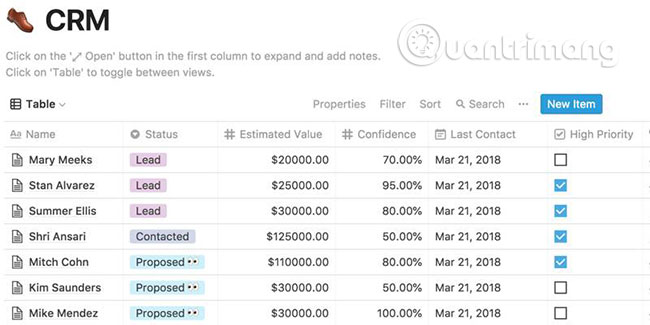
You may be looking for an alternative tool for Evernote. In that case, Notion may be an ideal choice, but you may find storage based on its block a bit strange. Before you get used to this tool, you may want to see a list of the 6 best note-taking apps for iOS or the free note-taking software for Windows of TipsMake.com.