Ubuntu 21.04 users need to update the system ASAP
As an inter-LTS release, Ubuntu 21.04 will only receive 9 months of continuous support. After that time, no more updates will be released, this Ubuntu version will enter the end-of-life phase.
As such, the best plan for those still running Ubuntu 21.04 is to upgrade to Ubuntu 21.10, and then Ubuntu 22.04 LTS (which won't be available until at least April) by July 14.
If you're not sure what version of Ubuntu you're running, open Settings, then on the left pane, scroll down and tap About. This will open a new page in Settings and you need to find the item that shows the operating system name (OS Name). Next to that will be the version of Ubuntu you're running. If you're using Ubuntu 21.04 or still using Ubuntu 20.10 for some reason, it's best to try to upgrade as soon as possible.
Below is the update and support roadmap for some of the recently released and upcoming Ubuntu versions.
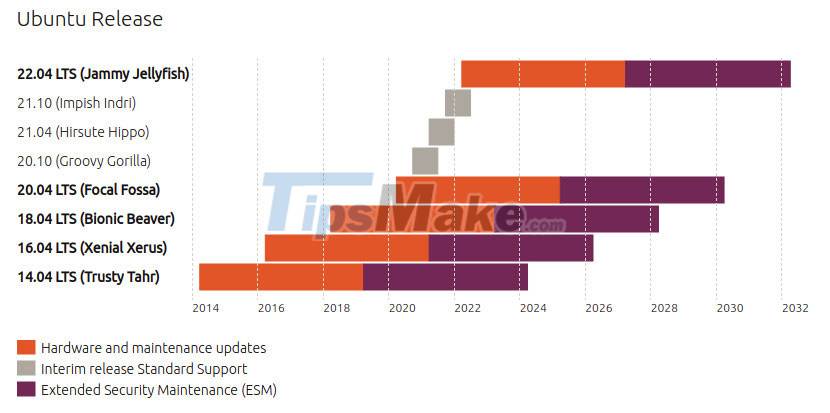
According to preliminary statistics of Canonical, there are still a very large number of users using Ubuntu 20.04 LTS. If you are also one of them, note that you can technically use the Ubuntu version until April 23, 2025. With that said, Ubuntu 22.04 LTS and Ubuntu 24.04 LTS will be out on the mark. this time, so you may have already upgraded the software at that time. Ubuntu 22.04 LTS will be released on April 21, 2022.