What's New in Ubuntu 21.10?
Here's what to expect in Ubuntu 21.10.
1. GNOME 40
GNOME version 40 marked a major visual change. This is a redesigned GNOME from an earlier release in 2021. Canonical tweaks and tweaks aren't ready for 21.04, so 21.10 marks the debut of these changes in Ubuntu.
In typical Ubuntu fashion, the dock stays in place (always visible on the left side of the screen), but GNOME 40 has made some changes. For example, when you open Activities Overview, the workspace now rotates horizontally and is visible when you open the app drawer.

Ubuntu's dock also has some improvements - part of the transition. A divider now separates favorite apps from running ones, and the trash can icon on the dock also replaces the desktop version of the icon.
Another big feature is the addition of multi-touch gestures on the trackpad to activate or switch between workspaces and accessible applications.
2. Firefox is offered as a snap
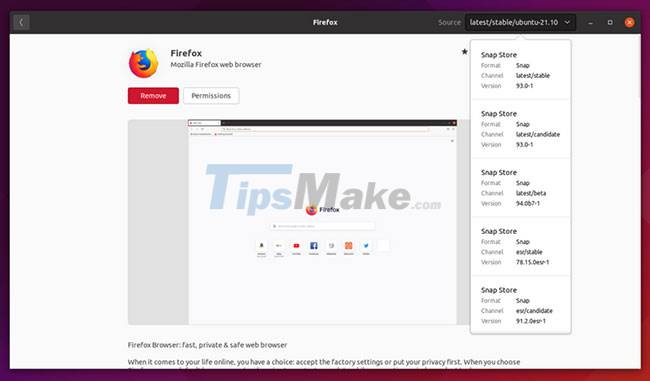
At Mozilla's request, the version of Firefox shipped by default with Ubuntu is no longer a DEB. Instead, it features Canonical's snap format, which allows Mozilla to have more direct control over how quickly Ubuntu users receive Firefox updates.
You can expect a shorter delay between when a new version of Firefox arrives and when the update arrives on your system. The snap format also offers some security benefits due to the limited amount of content in the system that Firefox can access.
Firefox isn't the first browser that Canonical currently distributes as a snap. The first browser was Chromium, the open source platform for the proprietary Google Chrome. But Chromium was never selected as the default browser.
This change is not limited to the latest version of the Mozilla browser, but also includes extended support releases.
3. Yaru Light Theme is now set as default

This is the first version of Ubuntu that ships with GTK4 and switches to a lightweight version of the Yaru theme as the default option. This means you'll see light gray title bars instead of black, a change that helps the app better match the look the developers intended for the app.
Ubuntu tweaks remain, such as various icons and the maintenance of the "Minimize' and "Maximize" buttons. So you will continue to see differences between Ubuntu and upstream sources.
4. Linux Kernel 5.13 brings better security and device support
Version 21.10 ships with Linux Kernel 5.13, which provides new security features such as Kernel Electric-Fence (KFENCE), runtime memory error detector, and a new "Landlord" security module that can run alongside Another Linux Security Module (LSM) to better control or limit what running processes can and cannot access.
This kernel also adds support for the Amazon Luna gamepad, and improves support for other peripherals like the Apple Magic Mouse 2. Microsoft Surface laptop owners may also find better support for the hardware. your hardware in this Ubuntu release.
5. Graphical Applications in Windows Subsystem for Linux
Technically, this is a Windows feature, but a highlight of 21.10 is the inbuilt support for graphical applications on the Windows Subsystem for Linux. This means Windows users can run full-blown native graphical Linux applications rather than just command-line tools, without the need to dual-boot or run Linux in a virtual machine.
It's perhaps no surprise that people found a way to run graphical applications in WSL not long after WSL came out, but it's not a supported function and requires bridging. through many steps. This is no longer available.
However, Canonical considers this a feature aimed at Windows developers, rather than an attempt to get Windows users in general to run native Linux applications.
6. NVIDIA closed source driver now supports Wayland
In version 21.04, Ubuntu continues to use Wayland as the default display server on devices that can support it. This is generally fine for machines with Intel or AMD graphics. What about NVIDIA? The open source drivers enabled a functional desktop, but the experience switches back to X.Org if you have the proprietary driver activated.
With version 21.10, you can now use Wayland with proprietary graphics drivers. This is a big change, as Linux is moving towards Wayland, with more security advantages than X.Org. But don't be surprised if there's no 100% equivalent. There's still a lot of work to be done to get the full live NVIDIA and Wayland closing code.