How to prolong the life of Ubuntu 18.04 installation with Ubuntu Pro
This leaves your machine vulnerable to attacks and gradually obsolete. Here's how you can keep Ubuntu 18.04 running safely for longer.
Why did Canonical end support for Bionic Beaver?
Ubuntu 18.04, also known as Bionic Beaver is an LTS (Long Term Service) release, which means support, in the form of security and other software updates, will be available for 5 years after release. Since Bionic Beaver was first released in April 2018 it will no longer be officially supported from May 2023.
5 years may not seem like a long time, but since 18.04 first came out there have been 5 major distro releases, including two LTS options, plus many other minor ones.
Each of these new releases offers additional functionality, new drivers, and new software, and each release requires a large amount of development and maintenance manpower.
Upgrading to a new version of Ubuntu is easy, and if you install a new version of Bionic Beaver in 2023, you'll immediately be given the option to upgrade to a newer version.
Because users have many upgrade opportunities, Canonical does not want to spend time or effort providing updates for Bionic Beaver.
What is Ubuntu Pro?
Ubuntu Pro is a subscription service from Canonical, originally announced for data centers, that extends support for any Ubuntu distribution by 5 years. Initial pricing is set at $25/year for workstations and $500 per server.
In October 2022, Canonical announced that Ubuntu Pro will be freely available to personal and commercial users for up to 5 machines.
By joining Ubuntu Pro, you'll be able to continue using Ubuntu 18.04 Bionic Beaver on your personal Ubuntu machines until 2028. You'll receive timely security patches and 23,000 packages in the Ubuntu Universe repository.
Using Ubuntu Pro to Extend Support for Bionic Beaver
To get the extended support benefits of Ubuntu Pro and keep Bionic Beaver alive a little longer, you need to sign up for an Ubuntu One account.
Go to login.ubuntu.com and click I don't have an Ubuntu One account .
Fill in your email address and name, then create a password and click Create account.
Canonical will send a verification email to the address you provided. Click the link, then complete the Captcha and answer Yes, I'm sure if you want to confirm and validate your email address.
Now navigate to ubuntu.com/pro and click on Register for personal use . On the next page you will see that you have free personal tokens for up to 5 machines.
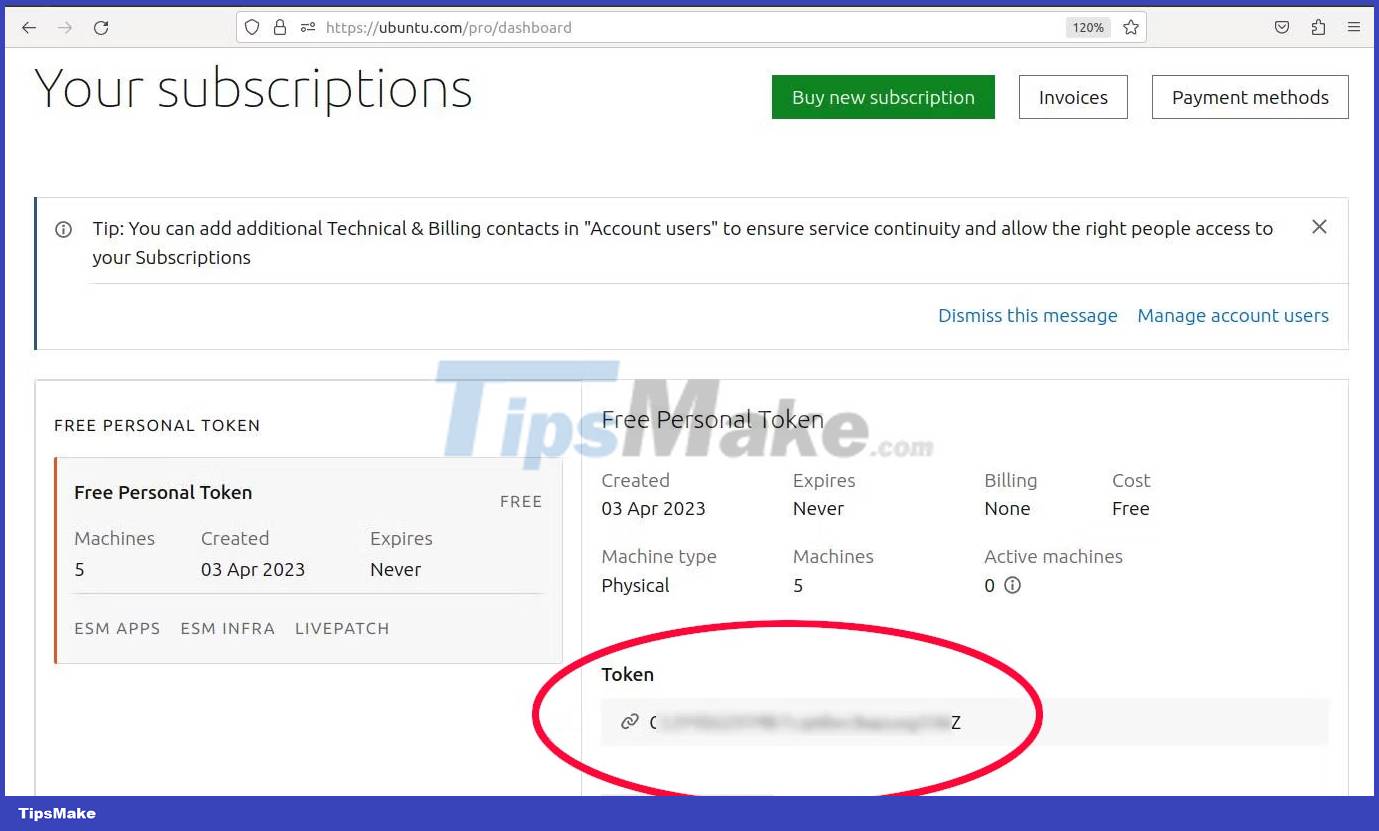
The token itself is a long string of characters in the lower right part of the page. Copy it to clipboard. You need to attach the Ubuntu Pro token to your machine. Open a terminal by pressing Ctrl + Alt + T or by selecting Terminal from the system menu.
Type:
sudo pro attach your_token.where your_token is the token string.
Press Enter to activate Ubuntu Pro.
If you want to use the GUI to activate Ubuntu Pro on Bionic Beaver, open the system menu and select Software & Updates . Open the Ubuntu Pro tab , then press the Enable Ubuntu Pro button .
Select Add token manually , then paste your token in the text box and click Confirm.
You will need to enter your system account password and click Authenticate.
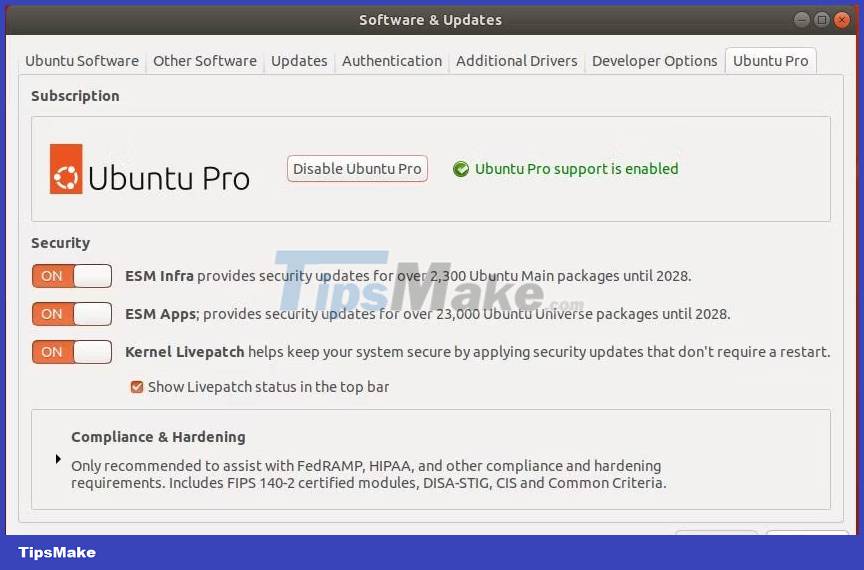
After a minute or two, you should see a message saying Ubuntu Pro support has been enabled.
You will also see 3 toggle switches. These allow you to enable or disable extended support for the Ubuntu Main repository, Ubuntu Universe repository, and Kernel Livepatch. Unless there is an urgent reason to change, you should leave all of these options enabled.
Ubuntu Bionic Beaver Still Working!
Congratulations! You've now extended support for Ubuntu 18.04 Bionic Beaver until 2028. Support will eventually end, and if you've chosen not to upgrade to a newer version because your PC's hardware is too weak, it's still there. there are other options.
Regardless of your computer's specs, it's almost certain that there will be a version of Linux that will run on it. You'll get better performance from a distro specifically designed to run on PCs with limited resources.