Why is Ubuntu LTS preferred over regular distros?
Canonical, the company responsible for developing Ubuntu, releases two versions of this distro every year. There are two main types of Ubuntu releases, regular releases and long-term support releases. Let's take a look at some of the reasons why you should choose the LTS release of Ubuntu.
What is Ubuntu LTS?
Regularly receiving new software releases and updates is great and good news for your system, but it also presents a dilemma for Ubuntu users regarding which version or release to use. any Ubuntu operating system.
Every two years, Ubuntu releases a long-term support (LTS) version of its operating system. Specifically, LTS releases are published in April, every 2 years
LTS releases are more secure, stable and therefore more reliable. Additionally, all LTS releases receive standard support and software updates for up to 5 years from the Canonical team.
For servers, software development PCs, and other mission-critical systems, you should use the LTS version.
Ubuntu 22.04 (Jammy Jellyfish) is the latest LTS version at the time of writing and it is packed with great new features. Other LTS versions still supported as of 2022 are Ubuntu 20.04 and Ubuntu 18.04. Ubuntu 16.04 and 14.04 also receive maintenance updates from the team.
Advantages of Ubuntu LTS Release
Let's take a look at some of the advantages of Ubuntu LTS releases and why you should consider using them on your server and PC.
1. Stability
Ubuntu LTS versions are supported and receive standard updates for a long time, 5 years to be exact. This means that you don't need to do frequent major updates on your system. This can affect other important software running on your PC or server. Also, not many system administrators or PC owners have enough time to upgrade to a major release every 6 months.
For system administrators and software engineers, a stable system is much more important than having the latest updates or a good-looking GUI.
While it's relatively easy to upgrade from one Ubuntu release to another, you can't guarantee that all software will work as smoothly as expected on regular distros. This can have disastrous effects on your system.
Receiving updates for a long time, as is the case with LTS releases, means your system will be more secure and stable in the long run.
2. Support
One of the important factors to consider when deciding which version of Ubuntu to use is the type of support you will get if something goes wrong. Support mainly comes in two forms: Support from the Ubuntu community and direct support from the Canonical team.
For businesses and individuals operating mission-critical systems, it is important that you get help from Canonical when you encounter technical difficulties during your Ubuntu setup. With LTS instances, it's easy to get this kind of support.
Additionally, Ubuntu LTS releases can be migrated to Extended Security Maintenance (ESM) if 5-year support ends, allowing you to continue receiving critical updates and support from Canonical.
Note: You must be enrolled in Ubuntu Advantage to be eligible for Extended Security Maintenance.
You can check the status of your Ubuntu Advantage subscription by running the following command:
ua status
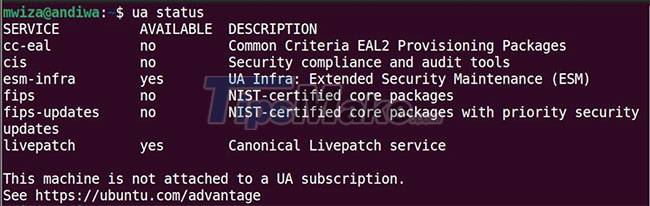
3. Better compatibility and integration
Ubuntu LTS releases are usually very well tested against regular releases. This stability and robustness allows for better integration and compatibility with other hardware and software systems.
Also, third-party software vendors tend to have quality documentation for installation and setup instructions for Ubuntu LTS releases. Take, for example, the Microsoft SQL Server database, which is mainly supported on LTS versions of Ubuntu. Installing Microsoft SQL Server on regular releases is not easy and there are no installation instructions for regular releases on the official website.
Canonical estimates that 95% of Ubuntu users run LTS releases. This means you're more likely to get better community support on forums like Stack Overflow, if you run into issues with your LTS release. In addition, you get better backward compatibility with other hardware and software systems.