Turn off 'stubborn' programs with Process Assassin
Network Administration - If you have ever used a computer, there are times when you have a situation where the application does not close. When using a Windows computer, you can call Task Manager by pressing Ctrl + Alt + Delete . However, there will be times when Task Manager cannot help you close this 'stubborn' application.
In this article, we will show you a tool that can help you solve the weakness of Task Manager: Process Assassin, a small application (about 368KB) that can be run from anywhere.
Download
1. Download zip file including application from Process Assassin's website here.
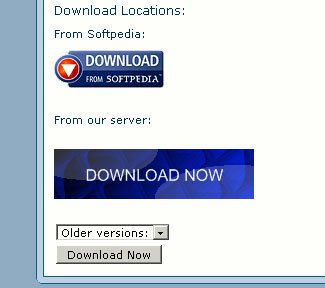
2. Then you need to extract this file to use the application. You can choose a folder where you want to extract it. We chose our 4GB USB drive. There will be a photo, application and tutorial file.
Working
When launching Process Assassin, you will be greeted with a window.

In this window you will see 5 tabs at the top and a few buttons in those tabs. Buttons are labeled with popular applications such as Microsoft Office programs, web browsers, OS applications, and other applications such as Launchy, Nero, and Thunderbird.
If the application is not running, the buttons will be gray (non-active). When you launch Firefox (for example), some buttons will have a positive status and allow you to click it.
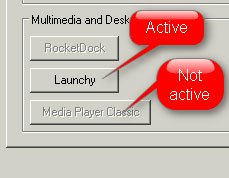
Let's assume Launchy is a program that is currently "stubborn" and does not respond. Please run Process Assassin application and navigate to the Other Applications tab. The Launchy button will have a positive status. All you need to do now is click that button and Launchy will exit.
Other applications
What happens if the program you need to close is not one of the programs with the default buttons? In the upper right corner of the window, you will see a large button called Assassinate .

When this button is clicked, an Explorer-like window will appear. You will need to navigate to the directory, where the program's .exe file does not respond.
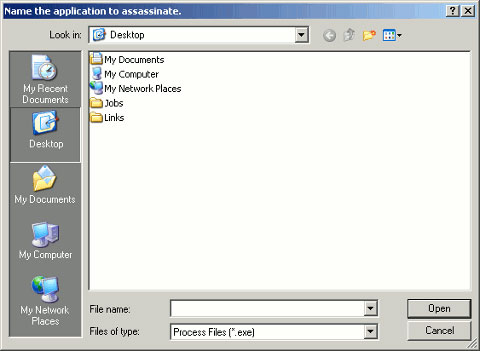
When you find the .exe file, mark it and click the Open button.
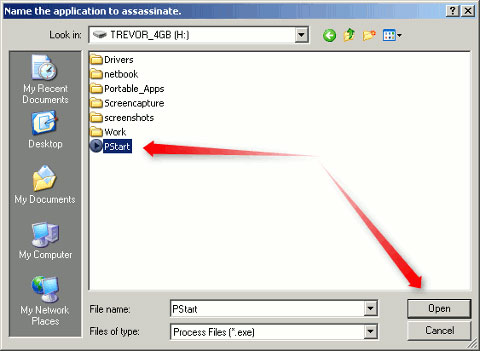
When you click on the known 'trigger', the application will be closed immediately.
The keyboard shortcut
Keyboard shortcuts are great time savers. Process Assassin has two things that can 'kill' an application easily.
Ctrl + W - summon Assassin window to the front of all open applications. Doing this allows you to click on an application that needs to be turned off if it works in the default buttons.
Ctrl + A - open the explorer window of Assassination. This is like clicking the button in the upper right corner of the Assassin window.
Conclude
The application does exactly what it says. Its simplicity makes use easy. When you have a bit of stress due to having to close an application and may have to do some of the things you did on that application again, this is the best thing you can use to fix. that problem.
A similar application was also appreciated not too long ago on MTE. You can refer to Kill, an application for Linux.
You should read it
- ★ How to find the Process ID of the application on Windows 10
- ★ How to turn off applications that run in the background on Windows 10
- ★ How to turn off the software, the application is hanging on the computer
- ★ How to turn a website into a Mac application with Epichrome
- ★ Kill viruses, Windows 7 trojans without downloading software