Turn Facebook into an effective job reminder
Facebok has now become the spiritual food of many people, or it can take the most time in the process of surfing the web. So have you ever been in a situation where you were busy surfing Facebook, replying to your friends' messages and accidentally forgetting the work to do?
Certainly this situation is not uncommon, when some people are too focused on Facebook but forget about other important jobs. If the reader is in this situation, the Todobook utility can be installed on the browser, with the task of turning Facebook into a user prompt. If you want to focus on work, or simply want to have a reminder tool while surfing Facebook, you can use Todobook.
Step 1:
First of all, to install Todobook on Chrome browser, click on the link below.
- Download the Todobook utility on Chrome
Step 2:
We click on Add to Chrome to install the Todobook utility in the browser.

Next, click Add Todobook widget on Chrome.
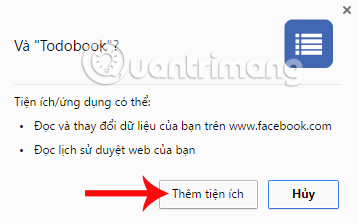
Step 3:
As soon as the installation is complete, we will see the Todobook icon at the end of the address access, followed by the message as shown below.
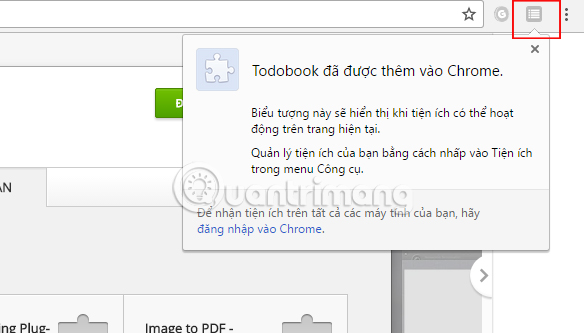
Step 4:
Now we log in to our personal Facebook account. You will see Todobook's icon on the interface. When we click on the Todobook icon, we will see the Disable for the day option . If you don't want to use the Todobook utility to prompt a task on Facebook, click on that option.
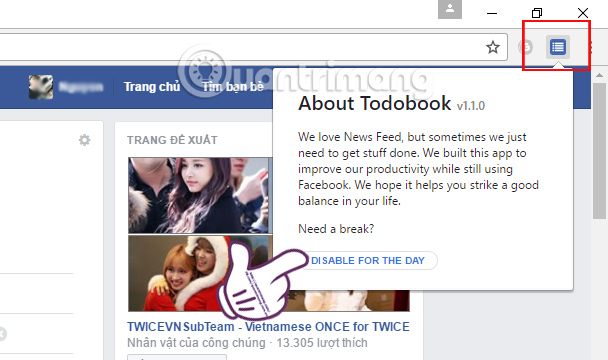
Soon, Todobook will be turned into Disabled status. Turn back on.
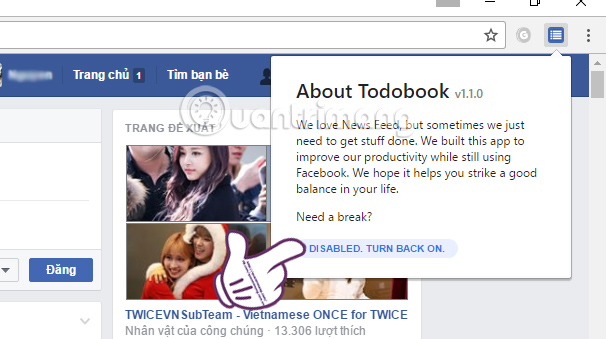
Step 5:
At the same time the Facebook interface will be transferred to the interface of Todobook utility . Here, you will see work lists for users to list.
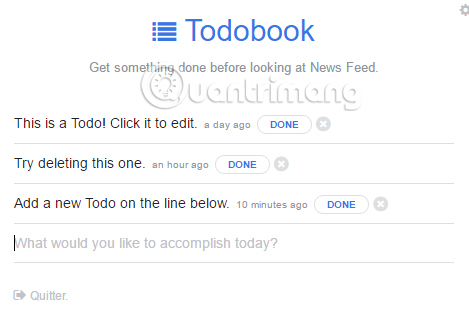
Now make a list of upcoming plans. We can delete the schedule, create customized schedules on Todobook Facebook. After setting up your complete job list on Facebook , click on Quitter below.
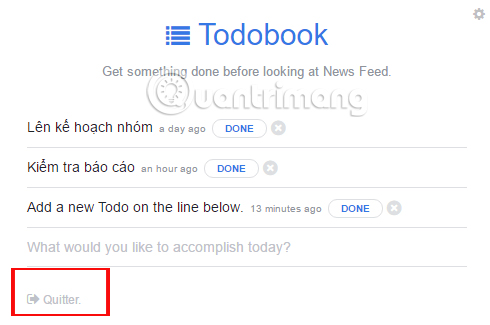
Step 6:
Next, you'll be taken back to the main interface on Facebook, followed by a task prompt countdown on the left side of the interface.
By default, the countdown time will be 5 minutes. When users surf Facebook for 5 minutes, the Facebook interface will automatically switch to the list of jobs you have listed on Todobook.

Step 7:
At the task list, we will check the completed jobs . If done click the Done button , the job will automatically disappear in the list you have created.
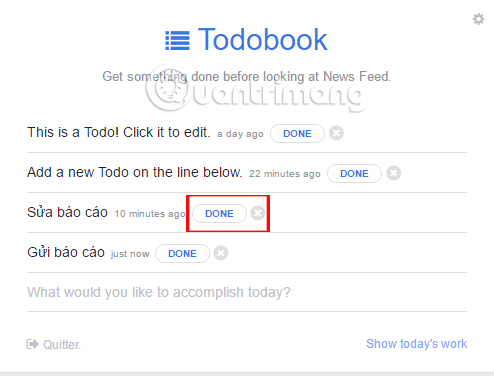
Step 8:
Also at that interface, please click on the gear icon to adjust the countdown time for Todobook . Maximum countdown time will be 10 minutes, minimum time is 1 minute. Users can choose the time to remind arbitrary countdown to suit their work requirements.
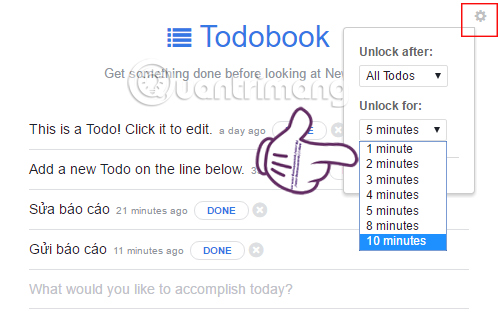
The above is how to use the Todobook utility installed on the browser, helping users to turn Facebook into a task prompt. You will not need to install any other supporting software, or hide the entire web browser to view the saved work on the computer that can just surf Facebook, and check the entire task list. do.
Refer to the following articles:
- Instructions for securing 2 layers of Facebook by phone number
- 2 steps to make video calls on Facebook
- The fastest way to download Facebook videos to your computer without software
I wish you all success!