How to personalize the Facebook interface?
If you have been bored with the interface with only white and blue tones of Facebook , you can refer to the content below. With Fabulous utility, users can personalize their Facebook interface to become "special", not "collide" with anyone.
Step 1:
Install additional Fabulous widget for Chrome browser

Step 2:
When the installation is complete, the following dialog box will appear
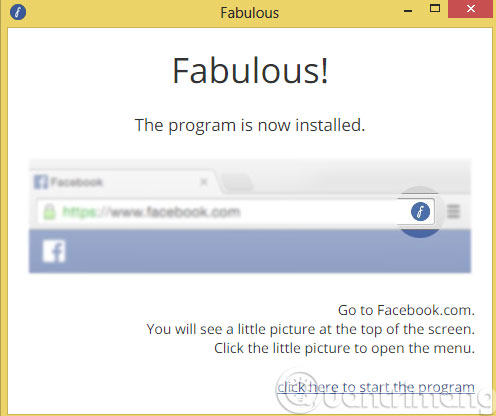
Step 3:
At the main interface of Facebook, click the Fabulous icon at the end of the address bar. Immediately the application window will appear with a lot of different options.

- Theme : Customize the interface background
- Text : Customize font style
- Cursor : Customize mouse cursor
- Edges : Custom contour
- Ad Block : Block ads
- Notifications : Customize notifications
- Story filter : Filter allowed keywords to appear
- Friend List : List of friends
- Photo Zoom : Close-up photo
- Video Window : Video display window
- Main Page Layout : How to layout the homepage
- Mini Window : Miniature window
Step 3:
When you enter each option there will be many small items to choose from. You can track that change right at your personal Facebook page.
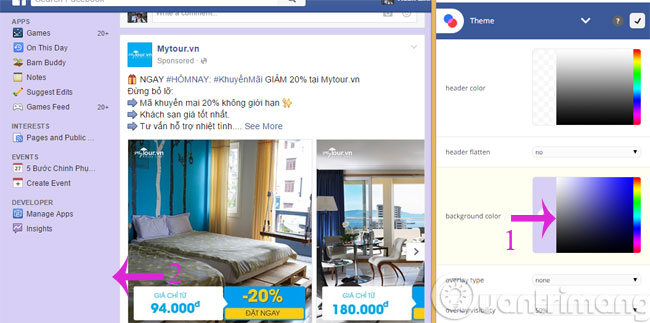
Step 4:
With other customizations, you do the same. When you are done with 1 custom, a tick will appear next to mark that you are done.
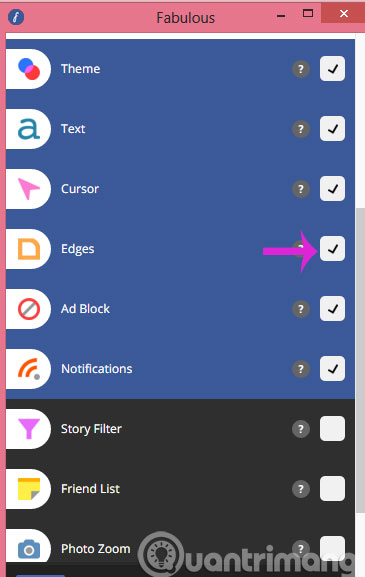
Step 5:
After the customization is complete, click Share a screenshot to share the screenshot to your friends
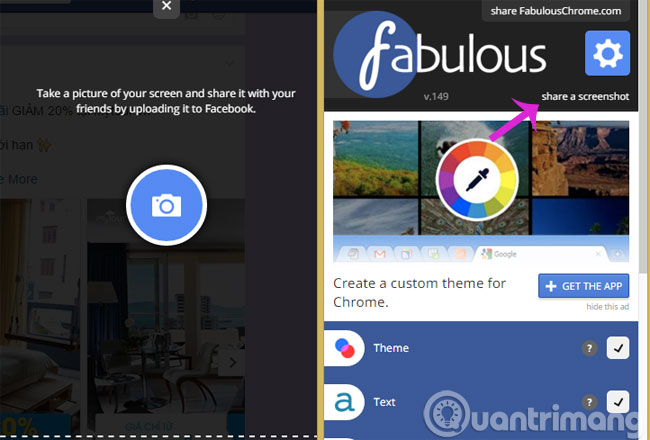
- Instructions to change the Facebook login interface
- How to change the color of Facebook interface?
- Tips to change the look for Facebook
Hope the article is useful to you!