Change Facebook interface with 5 widgets on Chrome
Becoming the largest social networking community today, Facebook has become a place where we can make friends, interact with people comfortably. Or use Facebook as a way of exchanging jobs. Therefore, the utility or tools to support Facebook also followed that boom. For example, with 6 utilities that change the Facebook interface that we want to introduce to you in this article.
You feel too bored with the Facebook interface with a single white color. Or do you want to completely change your personal Facebook style? 6 utilities installed on Chrome browser will help us do the job of changing the interface for Facebook. Each gadget has its own different colors, changing Facebook's interface with unique features. Let's network administrator check quite 6 utilities to change the Facebook interface in the article below.
1. Flatbook utility:
- Download the free Flatbook utility
The traditional Facebook interface will be switched to a flat interface, thanks to the Flatbook utility. All ads will disappear, fonts change, management keys are easier to use, reduce page loading speed compared to before.

Besides, we can change from flat interface to traditional interface easily thanks to the switch button right above. You just need to swipe right and left to switch between the two interfaces only. That's quite convenient ?! Readers can see how to use the Flatbook flat interface on Facebook in the article Converting the Flat Facebook interface to Flatbook.

2. Facebook Chat Privacy:
- Download the Facebook Chat Privacy utility
This utility will serve your messaging on Facebook. Usually when we receive a friend's message and read it, the other party will receive a notice. As such, they will know if you have seen the message.
However, for some reason we don't want others to know we have read the message, so the Facebook Chat Privacy utility will help you with that. After you have finished installing the utility and switching to Disable mode will not appear the Watched word even if we have read the message on Facebook.

3. Social Fixer utility:
- Download Social Fixer utility
This tool will customize the Facebook interface to become more open, when it is possible to categorize content by each tab, filter content by keywords, arrange News Feed by content, hide or show related content. certain hastag.
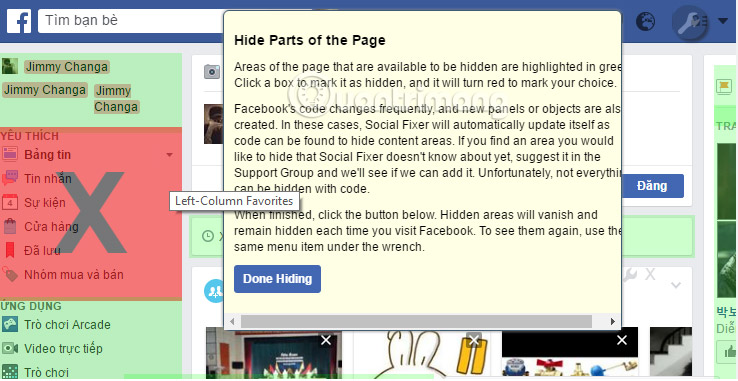
4. Rather utility:
- Download the Rather utility
This utility will help users remove posts that you don't care about on Facebook, instead of content that we need to see and want to read more.
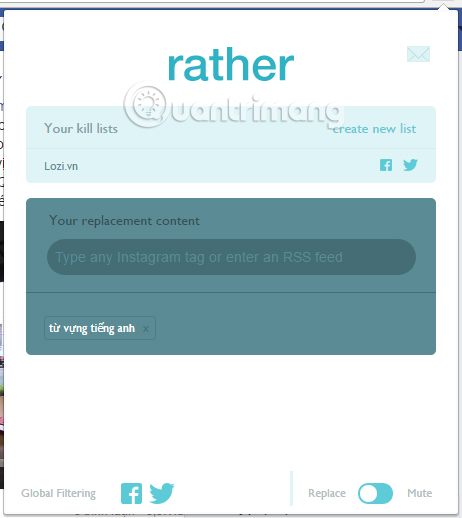
5. Friends Feed:
- Download the Friends Feed utility
This utility takes care of removing the posts your friends share, like or share from others. Normally, when your friends like a certain article, or share an article from someone else, it will also show up your News Feed.
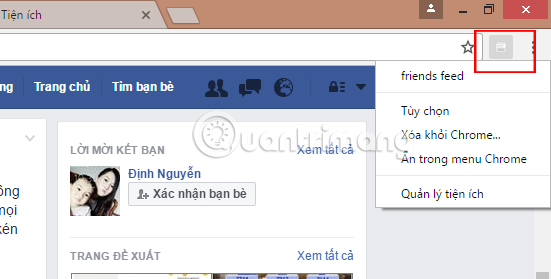
However, Friends Feed will change that when only the posts that your friends write, the fanpage's posts we like. This also helps users focus on friends' posts and fanpage more.
Above are 5 utilities installed on the Chrome browser that help change the look on Facebook. Each utility has different features, such as changing the traditional interface, adding the option to customize the News Feed, changing the post display, etc. but the overall purpose is to bring "a new face". for your personal Facebook page. Try installing and discover the Facebook interface changes above.
Refer to the following articles:
- How to recover deleted messages on Facebook
- This is how Live Stream Facebook Video on PC, Fanpage
- How to permanently delete Facebook account
I wish you all success!