How to compare 2 videos at the same time without software
Previously, the Network Administrator had instructed readers how to nest 2 videos into the same frame with Camtasia Studio. In case you do not want to install the software or the steps are a bit complicated, we can use the Dual Watch online tool to compare 2 videos in parallel. With Dual Watch, you just need to pair 2 videos and you're done, making it easier and simpler to compare and serve the content of study. The following article will guide you how to run 2 videos in parallel on Dual Watch.
Instructions to run 2 videos in parallel with Dual Watch
Step 1:
Users visit the link below to go to the Dual Watch homepage, then download 2 mp4 or ogv videos to perform.
https://dual.watch/ 
Step 2:
You will then see the screen split into two videos. If the user wants to make some video the original video, the first video, select the video to upload first and then the second video.
Both videos will be played simultaneously and in the same setup.
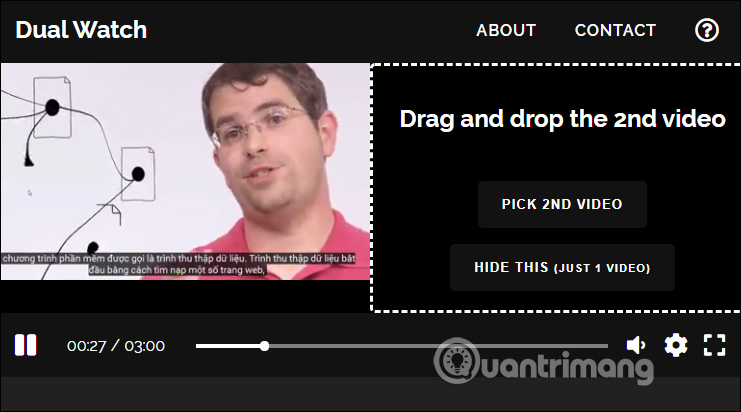
Step 3:
By default, the video on the right will play, if you want to change the sound , click the gear icon and select Audio Source . Now display options for displaying both 2 video, or video on the left, video on the right depending on the user.
In case you want to change the video position , press Swap at the Swap video order .
To adjust the speed of the video runs fast or slow, adjust the playback speed at Playback Speed .
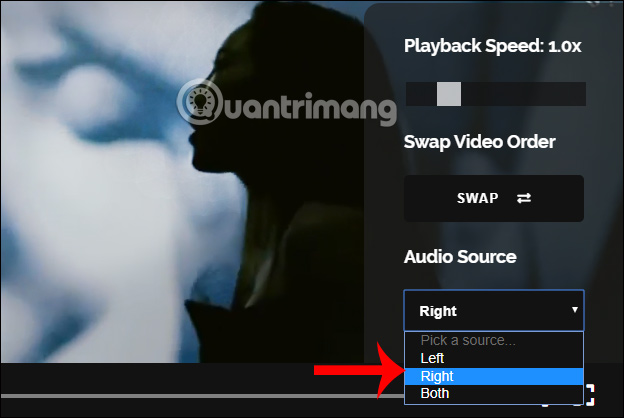
You can also use some of the shortcuts below.
- Play / Pause: Spacebar.
- Search backward / forward: Left / right arrow keys.
- Increase / decrease volume: Up / down arrow key.
- Decrease / increase speed: Left / right frame.
So when you need to compare the content of 2 videos, Dual Watch is the right choice. However, the tool does not support downloading videos but only supports comparing content.