TOP essential apps when using Android phones
With the development of technology, now anything anyone needs can be turned into a phone application. There are tons of apps in the Google Play Store, so choosing what you need for your Android phone can be difficult.
In this article, let's find out the TOP essential applications when using Android phones, providing the best convenience and user support.
1Weather
1Weather is arguably the best weather app right now. It has a simple design, but fully displays current weather information, forecast for up to 12 weeks, radar and other interesting statistics.
Along with that, users will get customizable widgets like severe weather notifications and radar to notify about heavy rain or an approaching storm.
Google Drive
Google Drive is a cloud storage solution available on Android that offers all new users a lifetime free 15GB when they sign up for an account. People can buy more storage if needed.
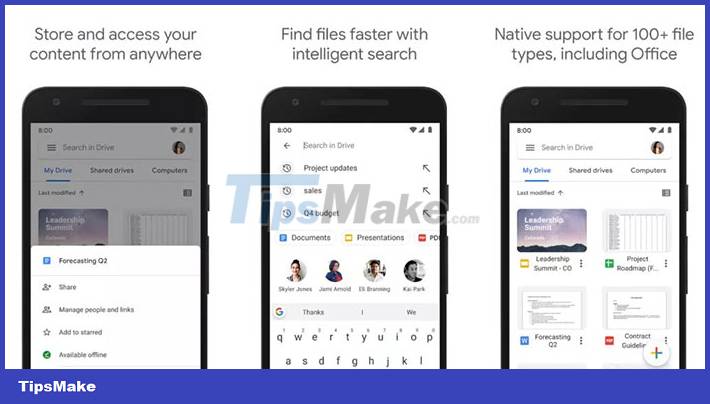
What makes Google Drive special is the set of Android apps that come with it, which includes Google Docs, Google Sheets, Google Slides, Google Photos, Gmail, Google Calendar, and Google Keep.
Google Maps and Waze
Google Maps is undoubtedly the best navigation app available today. It is updated almost weekly to add to its already rich list of features. In addition to the very basics, Google Maps provides access to places of interest, traffic data, directions to rest stops, gas stations, and more, and allows to download maps for external use. line.
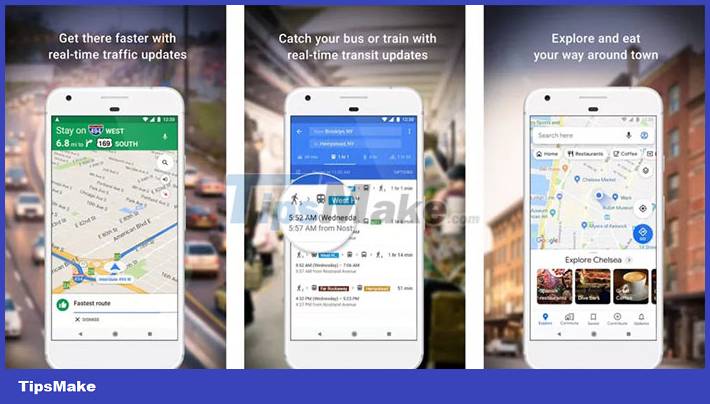
If you add Waze to the experience, an app that also has a lot of unique features, people won't need any other navigation apps. Both of these apps work on Android Auto, and generally, they work better with the car's navigation system.
Google Search/Assitant/Feed
This is an extremely powerful application and supports many types of commands, users can ask it anything they want. With this app, users can control smart home products, just make requests, questions and it can even solve simple math problems.
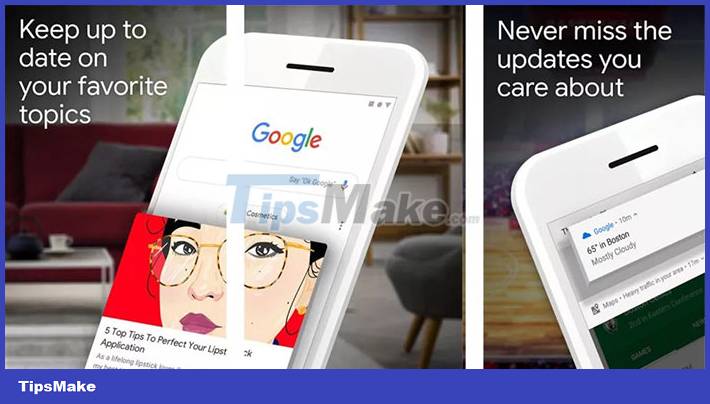
The App is included with many products such as the Google Home speaker. There's also a Google Assistant app for those who want a quick launch icon on the home screen.
LastPass
LastPass is one of those must-have Android apps. This is a password manager that allows to save login information in a safe, secure way. On top of that, it can help create a strong password to avoid being hacked.

All controlled by master password. LastPass is cross-platform (premium version only) so you can use it on your computer, mobile device, tablet or whatever.
Microsoft SwiftKey
Microsoft SwiftKey Keyboard is one of the most comprehensive third-party keyboards out there. Other features include a dedicated number row, SwiftKey Flow for gesture typing, support for multiple languages, cross-device library syncing, and more.

Nova Launcher
Nova Launcher is evolving, surpassing normal launchers. It has been around for a long time, is constantly being updated and therefore it is a great choice. Nova Launcher comes with a host of features, including the ability to backup and restore home screen settings, create icons for all Android apps, and a lot of customization elements for the home screen and app drawer,…
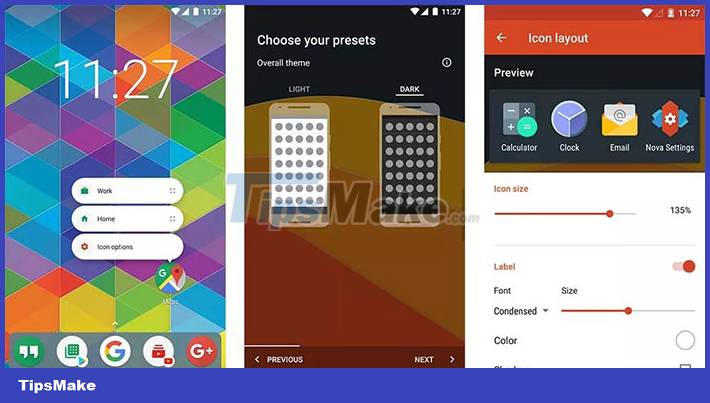
You should read it
- ★ Google I / O 2018: Google introduces a host of new features related to Android P, Assistant Assistant, Gmail
- ★ 9 great Android apps from Google that you've never heard of
- ★ How to return to Google Now virtual assistant On Tap on Android
- ★ 7 best Android apps are not available on Google Play Store
- ★ Google announced 6 new features on Android, practical and useful