Google announced 6 new features on Android, practical and useful
1. Keep your account safe with Password Checker
On Android, you can save passwords to your Google account, making signing in to your apps and services faster and easier with Autofill. Your credentials are one of the first line of defense against intruders, so Google has integrated Password Checking into devices running Android 9 and up. This feature tells you if the password you are using has been revealed before and what to do with it.
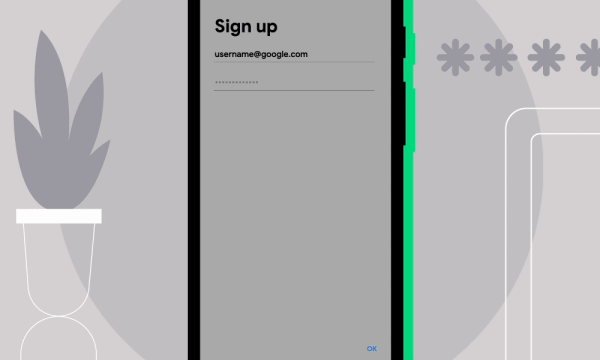
Now when you enter a password into an app on your phone using Autofill, Google checks those credentials against a list of known passwords that have been compromised - that is, The password was likely stolen and posted on the web. If your login information shows up on one of these lists, Google will notify and guide you to check your password and change it.
2. Use the sending calendar in Messages to write text now and send it later
More than half a billion people around the world use Messages to connect seamlessly and securely with family, friends, and others every month. To continue to improve the way you communicate and help you stay in touch, Google started rolling out Scheduled Messages for phones running Android 7 and up.
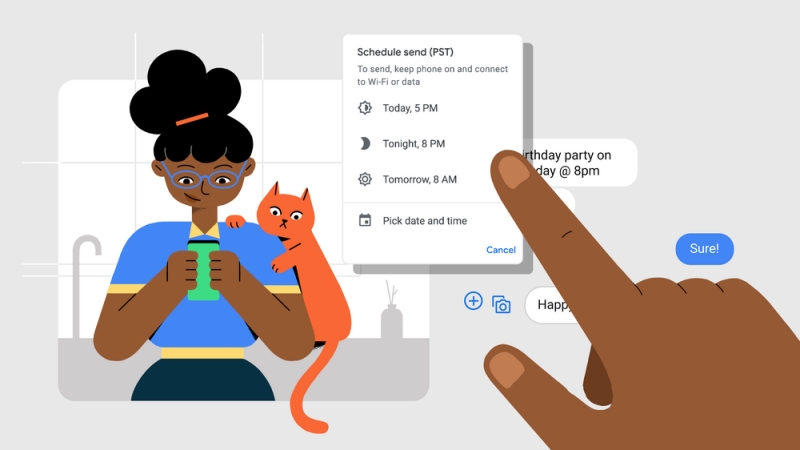
Having loved ones in a different time zone or schedule can sometimes make it difficult to send messages at the right time. With the scheduled sending feature, you can compose messages in advance and schedule them to be sent at the right time. Just compose your message as you normally would, then hold and press the send button to choose the date and time of your message. Download the Messages app or update to the latest version to schedule your next text.
3. No need to look at the screen with TalkBack
For those who are blind or have difficulty seeing their screens, the TalkBack screen reader for Android has been updated to a new version. Using gesture and voice feedback, TalkBack makes Android more accessible and unlocks the full phone experience without looking at the screen.
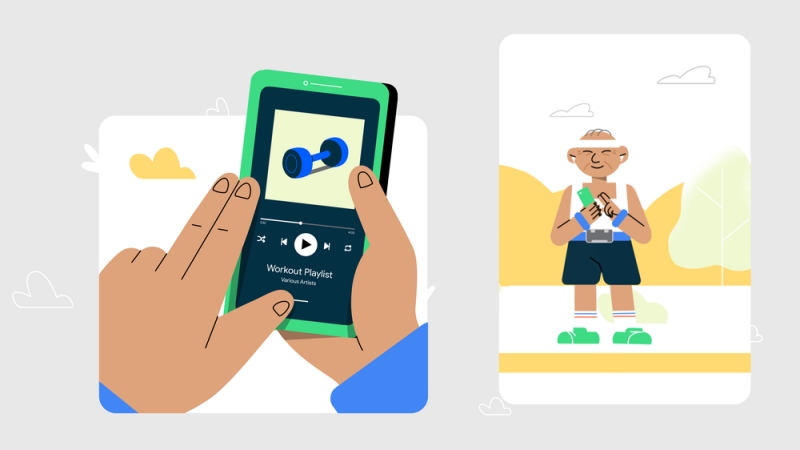
Google has worked closely with the blind and visually impaired community in this TalkBack enhancement to incorporate the most commonly requested features including: more intuitive gestures, merge menus, control menus New reading and more.
4. Get more hands-free done with the Google Assistant
Wishing to give the user more ways to use the phone in hands-free mode - do things like use voice to make calls, set timers or alarms, and play music. Now, the latest updates for Google Assistant make getting things done on your phone easier without being right around you.
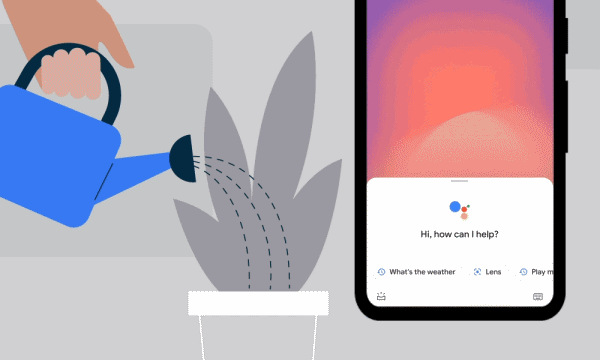
Now, the Google Assistant works better even when your phone is locked or in a room with a new card that can be read in a flash. Just say 'Hey Google, set the alarm' or 'Hello Google, play pop music on Spotify.' To get the most out of Google Assistant when your phone is locked, simply turn on Personal results on the lock screen in Google Assistant settings and say 'Hey Google' to send text messages and make calls.
5. Google Maps is adding a dark mode
The added dark mode in Google Maps will soon be updated for all Android users around the globe, helping users to reduce eye strain when using maps as well as save battery power.

6. Android Auto improved
With custom backgrounds, you can now choose from a variety of car-inspired wallpapers to personalize your car display. For longer rides, you and your passengers can be entertained with voice-activated games.
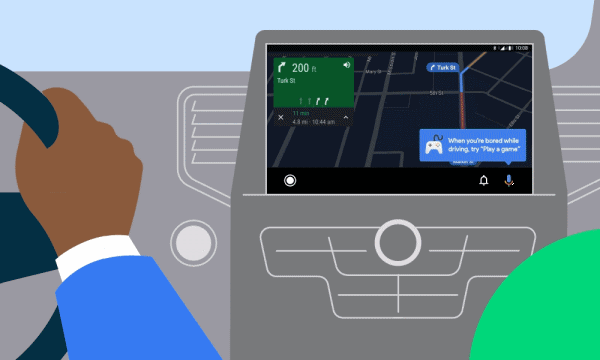
Google has integrated shortcuts on the launch screen, provides convenient access to contacts, and even lets you use the Google Assistant to complete tasks like check the weather or make remote adjustments. thermostat.
For cars with larger screens, you can get more done with the split screen with Google Maps view and real-time vehicle controls. And if you have family and friends with you, you can now set a private screen to control when Android Auto appears on your car screen.
The aforementioned new Android Auto features will be available for smartphones running Android 6.0 and above and compatible car systems.
How do you comment on new features on Android?