9 great Android apps from Google that you've never heard of
There are many applications on Google Play Store, including system-level applications, developer apps, utilities with a specific purpose and more. You probably already know about apps like Now Launcher, Gboard keyboard or Google Keep. These are quite familiar applications, and hidden in Google's app store are very interesting applications that you do not know.
There are many applications built for a specific purpose that Google has created for Android devices. Today's article will introduce Google's amazing Android app that few people know about.
9 great Android apps from Google that you've never heard of
- 1. Wallpapers
- 2. PhotoScan by Google Photos
- 3. Snapseed
- 4. Google Fit
- 5. Google Opinion Rewards
- 6. Chrome Remote Desktop
- 7. Trusted Contacts
- 8. YouTube Kids
- 9. YouTube Go
1. Wallpapers
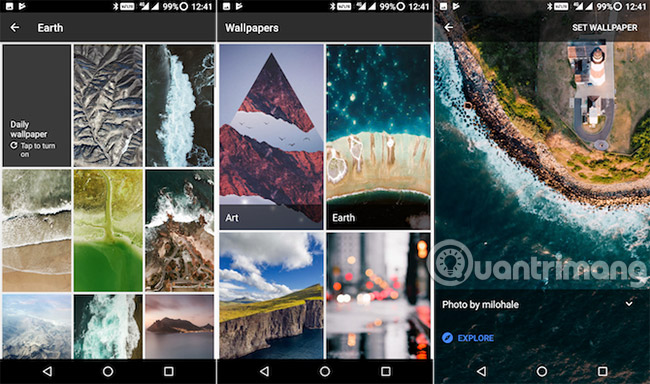
If you like satellite wallpapers on Pixel phones, then you'll love Google's Wallpapers app. The app brings a collection of wallpapers, from art to texture.
But the most interesting collection is Earth. You will find dozens of beautiful satellite images of our planet. And you can turn on the Daily Wallpaper feature to automatically switch between wallpapers in the gallery.
Download Wallpapers (free).
2. PhotoScan by Google Photos

PhotoScan is an extension of Google Photos. This is a scanning application for old photos. Very easy to use application. You just need to hold your phone above a photo and move it according to the instructions from the application. The application will scan, combine and enhance image quality. The end result is surprising.
The application will not give you great quality like a physical scanner or a professional service. But as an app, PhotoScan is the best application to scan photos. It uses Google's artificial intelligence to correct colors and eliminate glare. In addition, you can automatically backup all scanned images directly into Google Photos.
Download PhotoScan by Google Photos (Free).
3. Snapseed
- How to delete an image object using the Snapseed application
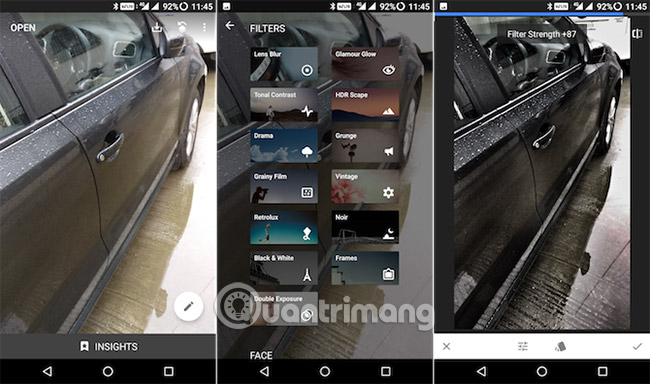
Snapseed is a photo editing application that Google bought a few years ago and so far, the application is still thriving. If you are looking for a free, powerful photo editor for basic editing or just to add filters to your photos, no application does better than Snapseed.
This application has no ads and its interface is quite simple. The application offers many different editing tools like Face Enhance, Healing, White Balance, Perspective, True Image, Crop, Rotate, etc. If you are a fan of black and white photos, you will really like the set. Collection of Drama filters.
Download Snapseed (Free).
4. Google Fit
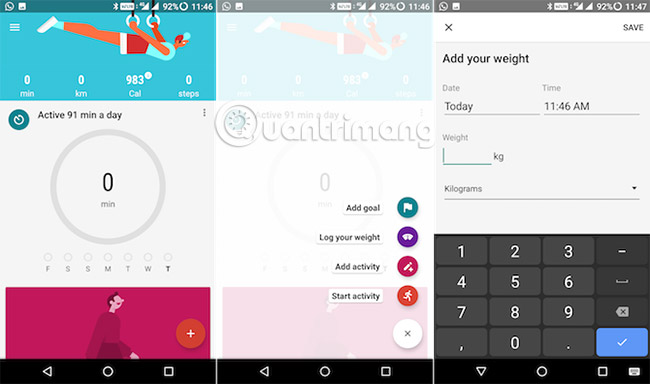
Unfortunately, Google Fit has not been pre-installed on all Android phone devices. Even if you are not particularly interested in exercise, you should still install this application and allow the application to monitor your activity in the background.
You will be surprised at the number of steps you have taken or the number of minutes you have been active in a day. You can use Google Fit to track your workouts, set goals, record your weight and more. In addition, it also integrates with fitness tracking applications like RunKeeper.
Download Google Fit (Free).
5. Google Opinion Rewards
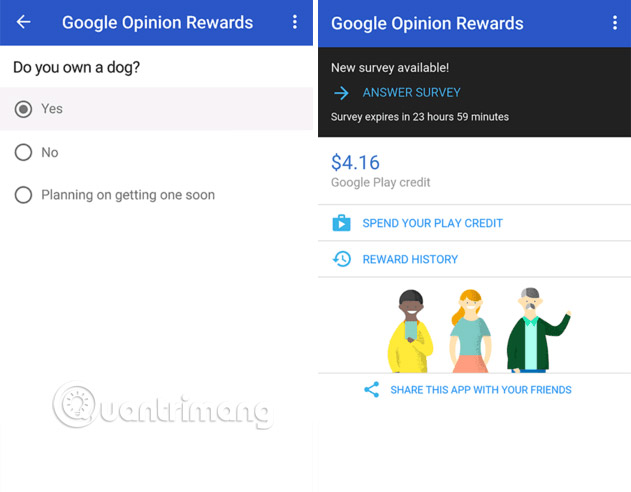
Opinion Rewards is a really simple application. You do some surveys, fill out some forms, share your opinions - and vice versa, you get bonuses on Google Play that you can use to buy apps, games, movies and more. It is a good way to earn a few extra dollars while watching TV.
Download Google Opinion Rewards (for free).
6. Chrome Remote Desktop

There are several remote desktop control tools available for Android. Some applications have to pay, others are free but limited. If you don't want to have another application on your PC, you can only install the extension on the Chrome browser, to access your PC from anywhere in the world with your Android phone.
Chrome Remote Desktop works for all PCs and is not limited to Chrome browser. As long as both the PC and Android device are online, you will be able to access your computer safely.
See more article How to use Chrome Remote Desktop application on Android.
Download Chrome Remote Desktop (Free).
7. Trusted Contacts
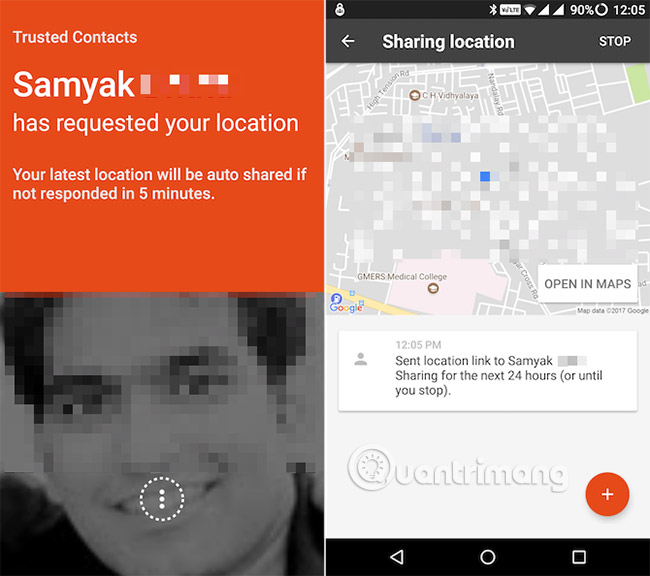
Trusted Contacts is the version for Google's Find My Friends app. You should install and configure the application on the device of family members, especially if you have small children. Trusted Contacts is not an active location tracking application. Trusted Contacts may require your location and you can refuse the request if you want. If you do not respond within 5 minutes, your location will be shared automatically.
If you turn on active tracking, the app will always share your location. This even works when you are offline. A case where this app is really useful is when you are traveling. Using Trusted Contacts, you can tell your loved ones that you are alright.
Download Trusted Contacts (Free).
8. YouTube Kids

The easiest way to conquer a child is to allow them to play games or watch videos on the phone. Next time, use the YouTube Kids app.
Both content and design are customized for children. This app also has educational and entertaining content created specifically for children.
Download YouTube Kids (Free).
- How to use Youtube Kids to protect children from malicious videos
9. YouTube Go

YouTube Go allows users to download videos to their devices in compressed format. In addition, two users who have installed the YouTube Go app can exchange videos between their devices.
Download YouTube Go (free).
If you continue to search in Google Play Store, you will find many surprising applications. Calculator application, as well as the Clock application available for download. However, Google's mobile app is limited to Pixel, Nexus, Android One and Google Play Edition devices.
What is the useful Android app you find? Please share your comments in the comment section below!
See more:
- The best Android apps
- To run Android applications on Windows computers, read this article
- Top VPN application for Android phones, the best iPhone to access blocked websites