Nova Launcher - Download Nova Launcher here
Whether you want to completely overhaul your home screen or are looking for a faster and cleaner home launcher, Nova is the tool you are looking for.
Features of Nova Launcher
- Brings the latest features : Nova brings the latest features of Android launcher to all other phones.
- Custom icon themes : Nova supports thousands of icon themes available in Play Store.
- Night Mode and Dark Theme : Let Night Mode automatically turn on at a specific time or just let it work on Dark Theme.
- Customizable App Drawer : Vertical or horizontal scrolling, page effects, and immersive or card options are just a few of the things you'll find available in the app drawer.
- Sub-grid positioning : With the ability to snap icons and widgets between grid cells, it's easy to get the exact feel and layout of Nova in a way that most other launchers can't. Okay.
- Backup and restore : Move data from one phone to another or try new home screen settings in a snap thanks to Nova's backup and restore feature. Backups can be stored locally or saved to the cloud for easy transfer.
- Speed : Nova is highly optimized, with smooth and fluid animations that make even older phones feel fast and smooth.
What changes does Nova Launcher 7 bring?
After 8 months of development, Nova Launcher 7 is finally out on the stable channel. This much-awaited update brings many improvements to the beloved Nova Launcher, including new animations and visual styles, weather icons in the search bar, enhanced Nova search, swipe actions new down, etc.
While previous versions of Nova Launcher were based on the open source Launcher2, the latest version is based on the latest AOSP launcher code, offering refreshed animations and visual styles. The developers have also updated the code specifically for Nova.
As for the new features (via Android Police), you can now add a weather icon to the home screen search bar. Next, there's a new swipe-down gesture that you can assign to an app, Nova action, or app shortcut.
You can also reshape icons by theme and toggle forced reshape for each icon. In addition, it is also possible to change the corner radius of the widget. To do so, go to Nova Settings > Desktop > Widget corner radius .
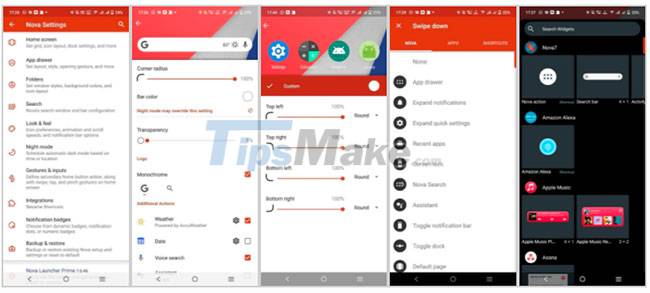
The changes that apply to the Nova Launcher v7.0.45 update include:
- Visual refresh - Based on the latest AOSP launcher code and Nova specific code updated to match the latest animations and visualizations
- Weather icon on the search bar ( Nova Settings > Search > Desktop Search Bar > Weather )
- Swipe down action on icons (requires Prime)
- Advanced Nova search
- Reshape icons by theme and switch reshape each icon
- Options for Android for Work apps in their own tab
- Customizable widget corner radius ( Nova Settings > Desktop > Widget corner radius )
Nova Launcher v7.0.45 will launch on the stable channel in Google Play. A TeslaCoil employee confirmed that the stable update is currently only available to a small percentage of users. The update will gradually roll out to more users in the coming days. If you don't want to wait, you can download the APK file from Nova's website or APKMirror.
You should read it
- ★ 4 Android Launcher for the elderly
- ★ Refresh your Android device in 5 ways
- ★ What is the new name for Launcher on Microsoft Android and what new features do you own?
- ★ Huawei nova 7i: Kirin 810 chip, 4,200 mAh battery, twice faster charging iPhone 11, priced at 7 million
- ★ Instructions to install Cuong Tieu Ngu theme for Android