Top 10 best Android launchers 2019
What makes Android an outstanding operating system among other mobile operating systems is the infinite customization capability that it brings to users.
Launcher is one of the most customized sections on Android. Not only that, Android smartphones cannot work without a launcher, including the main screen and the list of all applications on the device. That's why all devices have a default launcher. For example, Google Pixel is pre-installed Pixel launcher.
Why should a third-party launcher be used?
There are many launchers available replacing the default launcher but why do you need to replace the manufacturer launcher provided? The answer is extremely simple because the third-party launcher provides a lot of customization for users serving different needs.
Android Launcher is becoming more and more smart, bringing more features over the years and there are so many choices that you don't know which launcher is right for you. To 'save' you from searching through hundreds of launchers on Play Store, here is a list of the best launchers on Android 2019.
Note : This list is not in order of priority. You should select the launcher according to your needs.
The best Android Launcher 2019
- 1. Nova Launcher
- 2. Evie launcher
- 3. Buzz Launcher
- 4. Apex Launcher
- 5. Niagara Launcher
- 6. Smart Launcher 5
- 7. Microsoft Launcher
- 8. ADW Launcher 2
- 9. Google Now Launcher
- 10. Rootless Launcher
1. Nova Launcher
- Download Nova Launcher for Android

Nova Launcher is really one of the best launchers on Play Store. It is fast, efficient and lightweight. Nova Launcher supports custom docking, notification badges, providing options for displaying frequently used applications at the top of the app drawer, customizing folders, icons and customizable features. other.
It also has support for application shortcuts you can see in Android Nougat. The paid version unlocks many useful features.
2. Evie launcher
- Download Evie launcher for Android
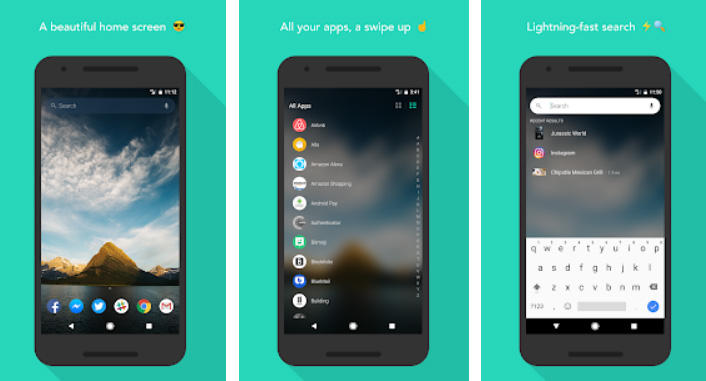
Evie Launcher is designed for performance purposes and is one of the fastest Android launchers. Many people switch to this launcher because of its smoothness.
Universal Search feature allows users to search in the app from one place. It also has a series of shortcuts and customizable home screens. Users can also customize application drawers and folder grids.
One of the reasons why Evie is on this list is that it allows users to choose different search engines. The only downside of this launcher is that it doesn't have many gestures. In summary this is a lightweight launcher application, ensuring speed and simplicity.
3. Buzz Launcher
- Download Buzz Launcher for Android
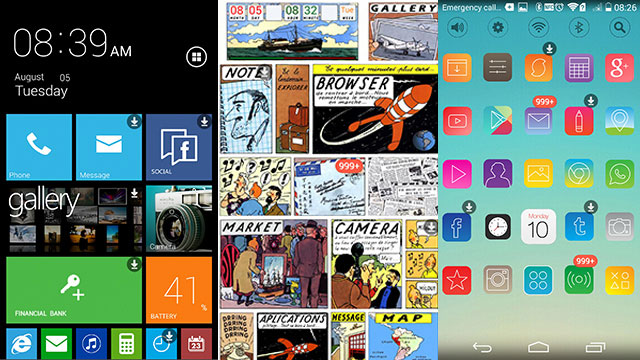
This Buzz Launcher app for Android has a unique feature called Homepack Buzz. This is a customizable home screen service with over 700 thousand screens downloaded and shared by thousands of users.
Launcher has an application locker and cleans built-in RAM so you don't need to install any additional applications to do that. This launcher has many gestures that can access shortcuts with just one hand swipe on the main screen.
- Trick to speed up Android phones after a period of use
An additional feature of this launcher is Screen Effects, similar to an animated wallpaper but instead of changing the background it will overlay the effect of snowfall and fall fall leaves floating on the screen. The only problem with Buzz Launcher is that it cannot use icon packs and themes on Play Store.
4. Apex Launcher
- Download Apex Launcher for Android
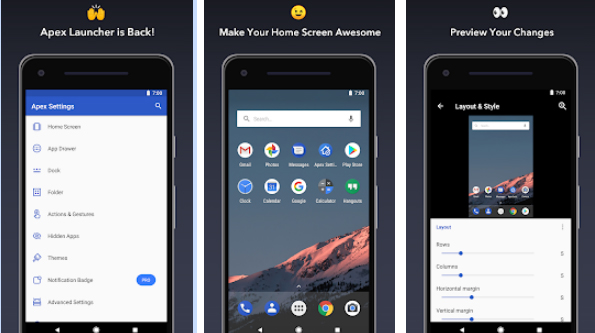
Apex Launcher is a stunning visual launcher application with thousands of themes and icons you can download from Play Store. Lightweight application, optimized for both smartphones and tablets.
You can add up to 9 customizable home screens and hide unused apps in the app drawer, arrange applications in the drawer by name, installation date or frequency of use.
With the paid version, you will unlock some attractive features, add the option to edit app drawer, etc. This is also one of the fastest launchers for Android.
5. Niagara Launcher
- Download Niagara Launcher for Android
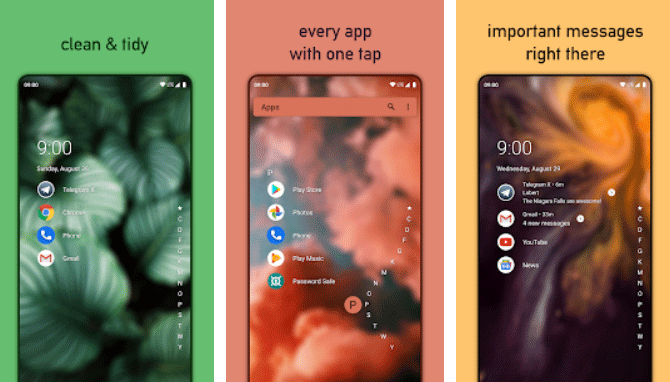
Niagara Launcher for Android users looking for minimalistic launchers with few options. Since Niagara doesn't have many options and installs, it is one of the fastest launchers on Google Play Store.
The application has no bloatware or sponsored ads. With low capacity this launcher works smoothly on low profile devices.
- Low-profile Android smartphone apps
6. Smart Launcher 5
- Download Smart Launcher 5 for Android
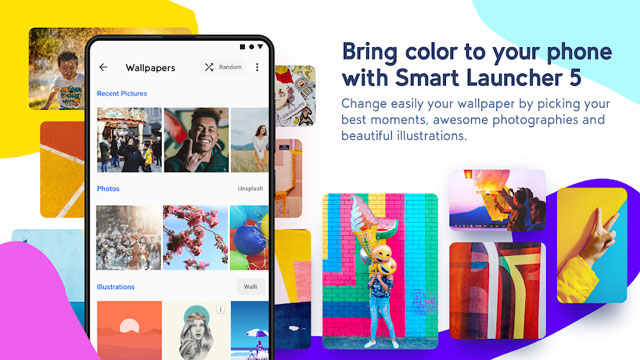
Smart Launcher 5 is another lightweight and fast Android launcher application on the list. It has the option to edit the app drawer into sections containing applications of different categories.
When initially set up, the application will ask you which default applications to use so that you will be annoyed when the default application notifications suddenly appear. This Android Launcher has an extremely attractive mode to hide the navigation bar to create more space on the screen. In addition, it will change the theme according to the background color.
Although the free version has some gestures but it is limited, to add more gestures you need to buy the Pro version. One drawback of this app is that there are ads on the app drawer on the free version.
7. Microsoft Launcher
- Download Microsoft Launcher for Android
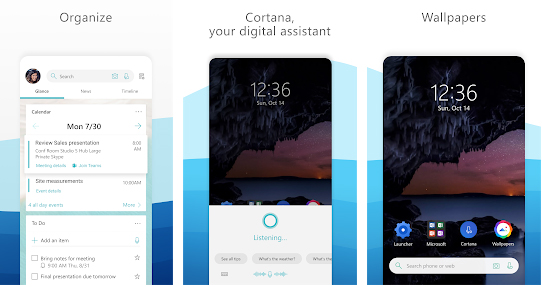
Microsoft Launcher (formerly known as Arrow Launcher) is a fast Android launcher application with many customizations from Microsoft. It can update new wallpapers every day from Bing. The main screen is decorated with the Microsoft Timeline feature similar to Google Cards. It has a table showing the recently used media or contacts.
The outstanding feature of Microsoft launcher is that it is synchronized across the entire Microsoft account. However, there are still disadvantages: not offering as many editing options as other launcher apps here.
8. ADW Launcher 2
- Download ADW Launcher 2 for Android

This Launcher works quite stable, easy to use and offers hundreds of customization options. Its user interface is similar to the original Android. It supports a unique feature to dynamically change the interface color of the wallpaper.
In addition, this launcher has badge icons, application indexing in the app drawer, launcher shortcuts, animations and many other useful features. This is probably one of the launchers that provides the most customizable user preferences on this list.
9. Google Now Launcher
- Download Google Now Launcher for Android
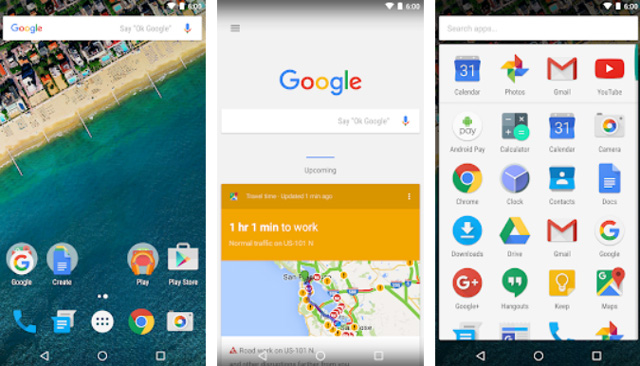
Google Now Launcher is an internal launcher application developed by Google. This application was created for those who do not have Pixel devices and do not want to use the default launcher, want a more authentic Android experience.
Unlike other launchers, this Android launcher adds Google Now card just by swiping to the right of the main screen. In addition, you can customize the Google search bar design right from the main screen, add application suggestions at the top of the screen, customize the app drawer.
10. Rootless Launcher
- Download Rootless Launcher for Android

Rootless launcher is an open source project to bring all Pixel launcher features to your Android device. If you want to own Android Pie launcher, you definitely can't ignore this launcher.
Although it doesn't have as many options as the other launchers on this list, it has most of the features of the Google Pixel device.
You should read it
- ★ What is the new name for Launcher on Microsoft Android and what new features do you own?
- ★ GCA Launcher, a launcher for Android GO with designs that incorporate Chrome OS and Pixel Launcher
- ★ Apex Launcher updated with new Material Design design
- ★ Top 6 best launcher games to launch and organize PC games
- ★ Pixel Go Launcher experience for devices with low RAM capacity