7 best Android apps are not available on Google Play Store
There are more than one million Android apps on Google Play Store, but some great special apps are ignored, because they violate some of Google's terms. However, you can always download these applications and install them if you want.
This article lists the best apps not available on Play Store. Be sure to allow installation from unknown sources in the Security Settings section of your device, before trying to install any of the following listed applications.
7 best Android apps are not available on Google Play Store
- 1. FireTube
- 2. Amazon Appstore
- 3. MiXPlorer
- 4. Lucky Patcher
- 5. F-droid
- 6. XPosed Framework Installer
- 7. Adaway
1. FireTube
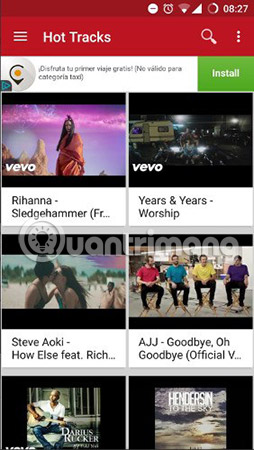
One of YouTube's faults for years is that it cannot listen to music or watch videos when the screen is turned off, while this will save both battery and mobile data.
Consider FireTube, an application that probably no longer exists on Google. FireTube is basically a YouTube interface that allows you to watch any video you like, without playing the real video, then turn off the screen and continue listening.
You can see why Google does not allow this application to exist on Play Store!
2. Amazon Appstore

Amazon's attempt to dominate the app market share, Amazon Appstore, has never really achieved what it set, but Amazon Appstore is still supported by Amazon and contains a lot of great applications (usually waived). charges), things that you have to pay more if you buy in Google Play Store.
You can use the Amazon shopping app pretty much, making purchases within reach. So with your current shopping and application needs, do you really need something more in life?
- Instructions on how to buy online on Amazon
3. MiXPlorer

MiXPlorer is one of the best Android file management tools available, with a very neat user interface and many attractive features, for both casual and advanced users. It provides tab support and a dual panel mode on the big screen, very useful if you are working with several folders at once. You can also access your cloud files, with up to 17 services to choose from, including all popular services like Google Drive, Dropbox, MEGA and Onedrive.
MiXPlorer also supports root access for operations, advanced search functionality and a customizable user interface. In general, it is a very reasonable file manager, of course, with ads.
4. Lucky Patcher

Lucky Patcher is an application that allows you to modify other Android applications in different ways. You will need a rooted device to exploit all the great power of this application. You can perform some actions with this application, such as deleting license verification for high-end applications, modifying APK files, deleting Google ads, as well as backing up and restoring applications. It is better to create a full backup of your applications and data before using this application, as it may lead to data loss if something goes wrong.
Download link: http://luckypatcher.net/
5. F-droid

F-droid is the market for free and open source Android software. Downloading the F-droid application makes it easy to find and install open source applications, while helping you keep track of updates on your device. It is suitable for enthusiasts of open source applications.
6. XPosed Framework Installer
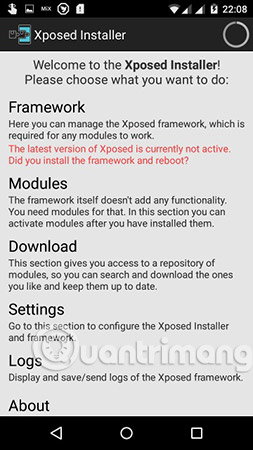
Installing custom ROMs is a way to modify your Android device, but you don't really need to do so, if you just want to modify something somewhere. XPosed Framework allows you to modify your current system, without having to worry about installing a custom ROM. It's only for root-level users, and there are a variety of mods and tweaks that can be applied to your device, but be careful. You should create a full backup, before using Xposed Framework or its components.
Download link: http://repo.xposed.info/module/de.robv.android.xposed.installer
7. Adaway
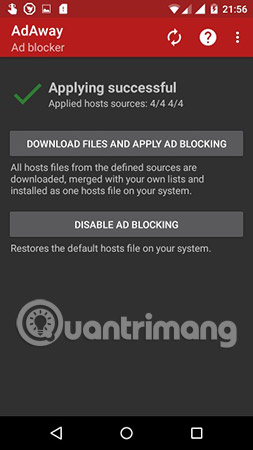
Adaway is a free and open source ad blocker for Android. It was available on Google Play before but was later deleted, for violating part of the Google developer agreement. But you can install it from F-droid anyway. Adaway requires root access to work and is only available for Android 2.1 and above devices.
All you need to do to try each of the above apps is to download the apk file from the links. Don't forget to allow installation from unknown sources and let everyone know about any other useful apps not available on Play Store in the comment section below!
See more:
- 7 'less popular' Android apps from Google you should know
- Top VPN application for Android phones, the best iPhone to access blocked websites
- How to install the application on Android without using Google Play Store