Top application to mix music on the phone
You are a music lover, especially exciting dance music, but have you ever thought of creating mixes to make a difference, a musical personality for yourself? If you own iOS or Android devices, the Network Administrator will introduce you the best music mixing software to help you do it easily. Top music mix applications on the following phones will bring you closer to the dream of becoming a professional DJ or simply edit, remix your favorite songs and show them off to your friends.
- Top 20 best audio editing apps for Android
- 5 cutting software, best free music composer and download link
- Rip music from YouTube videos, download MP3s, download music from YouTube without using software
1. Djay 2

Winner of the Apple Design Award, Djay 2 is probably the most popular music mixing app among DJs on iOS devices as well as Android. Not only loved by the extremely professional interface, but Djay 2 also draw attention thanks to the outstanding features brought to users. With this app, you can use 2 sources of music from iTunes, Spotify and there will be 2 goals with separate EQ to show your style. And yet, you can set up recordings directly on the application, and it supports all popular audio formats, devices with Bluetooth connectivity and automatic beats.
Although it is a charged version, with what the application of Djay 2 music mix brings to users is really worthy. Whether you are a professional DJ or a beginner but love to play music, you will get the most intuitive and powerful DJ experience on your mobile device with Djay 2.
- Download the Djay 2 app for iOS
- Download the Djay 2 app for Android
2. Serato Pyro
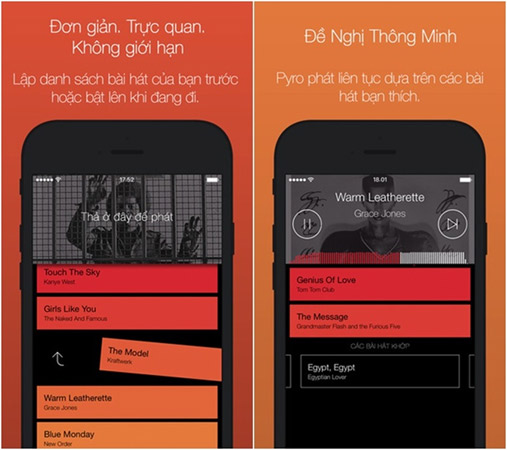
One of the most popular music mix software in use is Serato Pyro. Featured application with the ability to automatically mix your favorite songs. Specifically, Serato Pyro will help you choose the song that fits your party in the iTunes library or Spotify account. Take a simple example, you just need to select 5 - 7 items that match today's atmosphere, then the application will automatically give you more suitable songs instead of you have to manually select in the list his transmitter.
Even if the pace of the two songs is not the same, Serato Pyro will mix two songs together smoothly, with no space between songs or using unreasonably loud sounds. In particular, the application of this music mix is available for Apple Watch version, so moving music, adding music is extremely convenient.
- Download the Serato Pyro app for iOS
3. Pacemaker

If you don't need a professional music mixing application like real DJs but are just looking for something a bit more complicated than Serato Pyro, Pacemaker is the DJ app you should use. Similar to Serato Pyro, Pacemaker can automatically mix selected songs from within iTunes or Spotify. However, Pacemaker also provides a three-band equalizer (this is an indispensable component on a certain sound system) and also allows you to apply sound effects to the song so you can rock the negative space. His music like Hi-Lo, Reverb, ChopChop, 8-bit, Roll, Echo, Loop, and Beat Skip.
- Download Pacemaker app for iOS
4. Cross DJ

Cross DJ is an application of high quality music mix using accurate BPM beat counting technology, making the tracks perfectly matched to create smooth mix music. Using the synchronization feature, with just a light touch, your two tracks will resonate to create a new, more interesting tune. Besides, Split Mono feature allows listening to music before mixing music and changing the pitch of the song to suit each other.
Cross DJ is also the first application that allows recording and sharing mixes on online music service SoundCloud. Therefore, if you want to combine with the songs that you have uploaded or loved on SoundCloud, Cross DJ must definitely be the first music mix application of your choice.
- Download the Cross DJ app for iOS
- Download the Cross DJ app for Android
5. DJ Studio 5
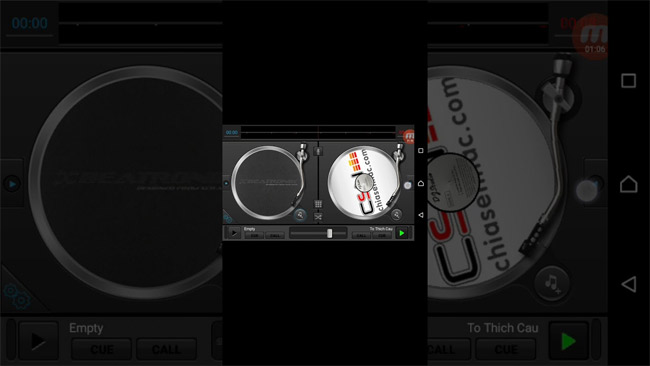
Designed with a sleek, user-friendly interface and powerful features, DJ Studio 5 quickly enjoys the popularity of millions of users worldwide from the moment it appears. This is a free music mix application but still provides all the features that a paid application can bring. In addition to music DJ capabilities, DJ Studio 5 can also be used as a standard music player, allowing you to listen to music in the best quality, comparable to regular music players. DJ Studio 5 currently supports Android 2.3 and above, but devices with 1Gb or more RAM will have a smoother experience.
- Download DJ Studio 5 application for Android 2.3
Above is the best music mix application on the phone that we would like to introduce to you, please select and download a suitable application to create your own style music right on the device phone without the need for professional tools or expensive software on your computer.
See more:
- How to download the free application is completely free on iPhone / iPad
- Top application to watch TV on the phone
- The best step counter app for Android and iOS