Free music player application for Android phones
The way music is used on Android is almost unlimited and there are many music applications to choose from. This article will introduce you to the 16 best free music applications for Android.
- The best free music download apps on Android
Synthesis of the best music and music player apps on Android
- 1. Phonograph
- 2. Pulsar Music Player
- 3. Shuttle Music Player
- 4. Musixmatch
- 5. jetAudio Music Player
- 6. Musicolet Music Player
- 7. Poweramp
- 9. n7player Music Player
- 10. Rocket Player
- 11. Google Play Music
- 12. BlackPlayer Music Player
- 13. Pi Music Player
- 14. Music Player - MP3 Player, Audio Player
- 15. Apple Music
- 16. Amazon Music
1. Phonograph
Phonograph uses Material Design style with beautiful interface. You can change the main color to personalize the application. There is no need to talk much about this application because it can do almost everything in a perfect way.
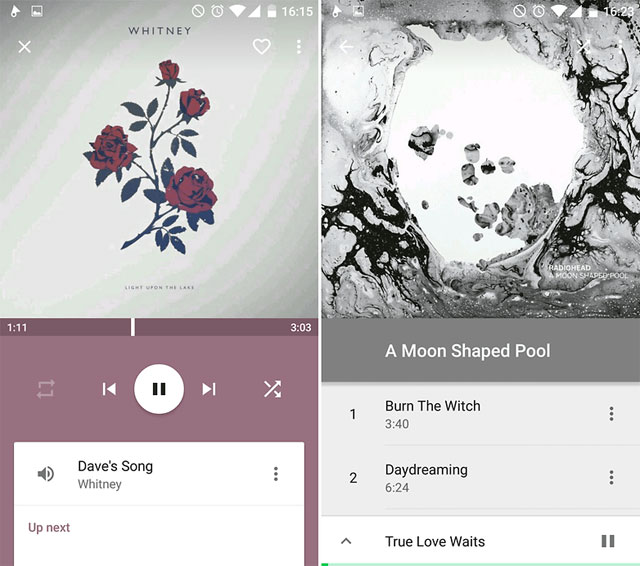
2. Pulsar Music Player
This is a music application with a beautiful Material Design style, allowing you to browse music from folders, albums, genres or artists. The application is packed with all the necessary features, as well as some other features such as last.fm support built-in, automatically download album art, edit built-in tags, multiple themes and playlists minh.

The free version contains a lot of things users need to use, but for a small fee you can access the audio frequency equalizer, additional themes and a set of bass boosts and sound enhancements. .
3. Shuttle Music Player
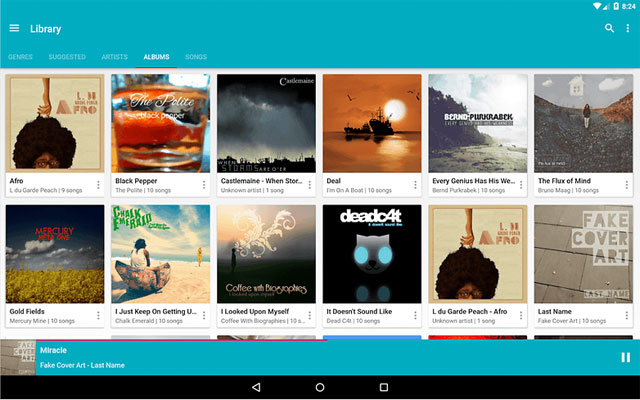
Perhaps this is the best looking music player app on Android, Shuttle has a great range of features like audio frequency equalizer, automatic album art download and lyrics. Shuttle also uses scorbling Last.fm, which helps you know which songs are the most listened to from time to time and tailor play lists to your liking. If you pay $ 1.75 for the paid version, you will have more themes, browse folders and even support Chromecast.
4. Musixmatch
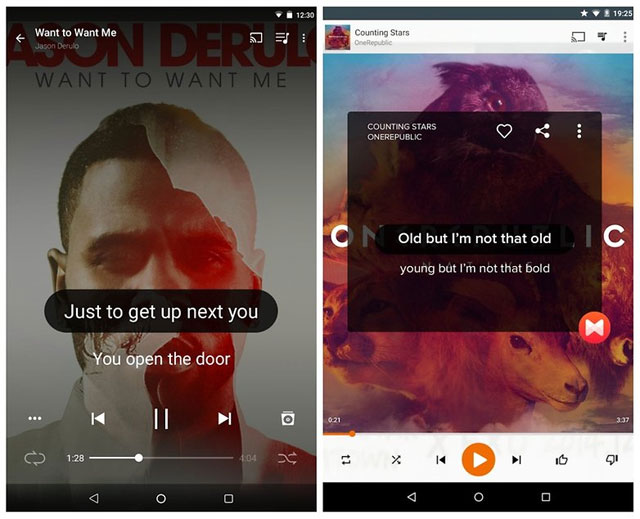
Musixmatch provides a slightly different music application. In addition to the elegant interface for listening to music, it also comes with FloatingLyrics widget, syncs lyrics with music and allows viewing lyrics while listening to songs on the default music player, Spotify, YouTube and Other music applications. You can even enter the lyrics into the widget and it will find the appropriate song on the device.
5. jetAudio Music Player
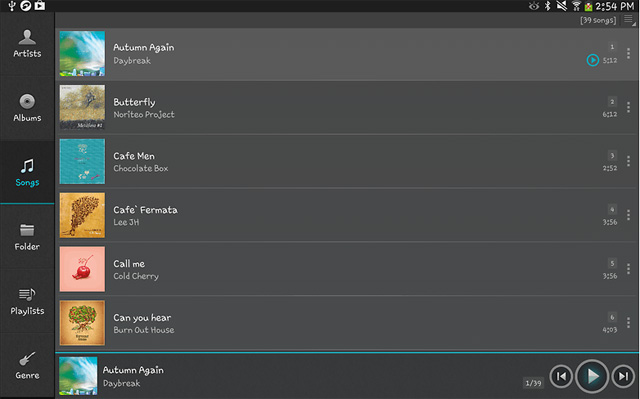
This is one of the best music apps on Android, mainly thanks to its fine tuning and powerful effects that can be added when listening to music. The plugin includes AM3D Audio Enhancer and Bongiovi DPS, enhancing audio processing in a way that audio enthusiasts will really appreciate. Paying $ 4.99 for the Plus version and you get a great deal of utilities, viewing options and more.
6. Musicolet Music Player
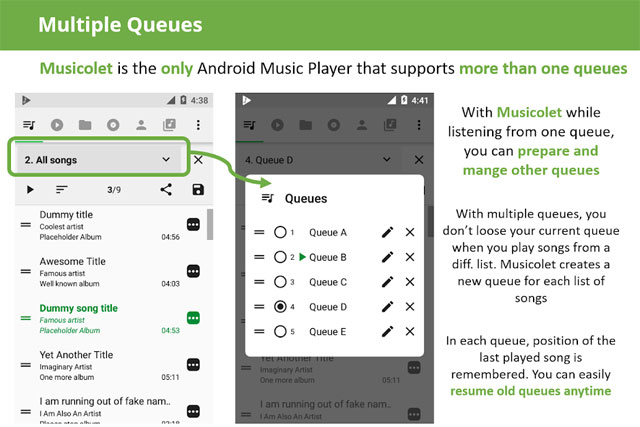
Musicolet is a simple, light music player that allows you to experience a powerful equalizer. You can adjust the sound settings to suit your favorite music. In addition, Musicolet also allows you to set a sleep timer based on the time or number of songs you want to play.
Musicolet Music Player does not support downloading music, but Musicolet Music Player supports users with many other useful features such as writing and editing lyrics for songs, directly transferring / copying songs, renaming songs directly in the application, setting the joystick mounted on the headset .
7. Poweramp
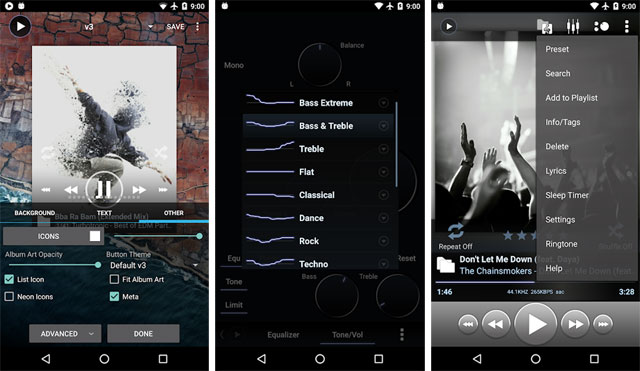
Poweramp is one of the most popular music player apps for Android. Album art and lyrics can be integrated into the music player and it provides an impressive 10-band audio equalizer, which helps fine-tune the audio output. You can even save preset EQ values, allowing setting some parameters for specific headphones. The only downside is that Poweramp displays the folder names of songs and albums in the library while browsing, which makes it look messy.
8. PlayerPro Music Player
PlayerPro Music Player is also one of the popular music applications on Android. Like Poweramp, you can download lyrics and album art to display while playing music. In addition, the application also has different interfaces, themes and extensions to increase the user experience.

Song cards can be edited directly from the app, and it even supports scrobbling for websites like Last.fm that can sync music listening habits. PlayerPro comes with many options for lock screen utilities, quick access to the music player and smart playlist features.
9. n7player Music Player
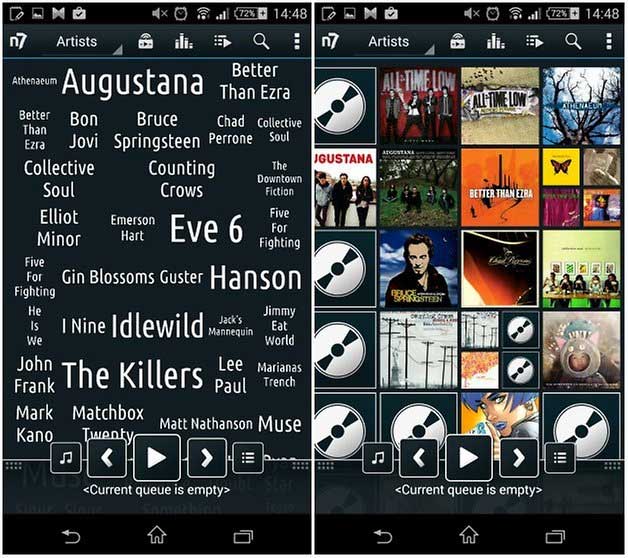
This application provides a cloud tag to display artist names and songs on the screen with different sizes, depending on the level of your music player. The app has a beautiful appearance and comes with EQ with haptic feedback.
10. Rocket Player
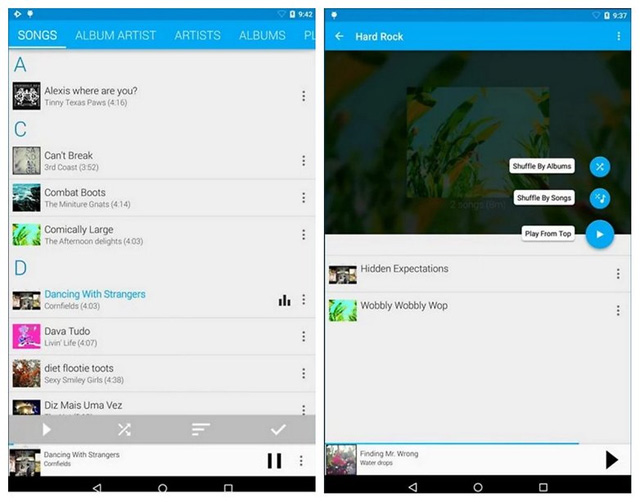
Rocket Player is one of the premium music applications on Android. While the free version offers you a variety of basic options, the $ 2.99 pro version offers left / right balance control, preamp preamps and audio formats. other. A wide search option allows searching through tags, playlists, and musicians.
11. Google Play Music
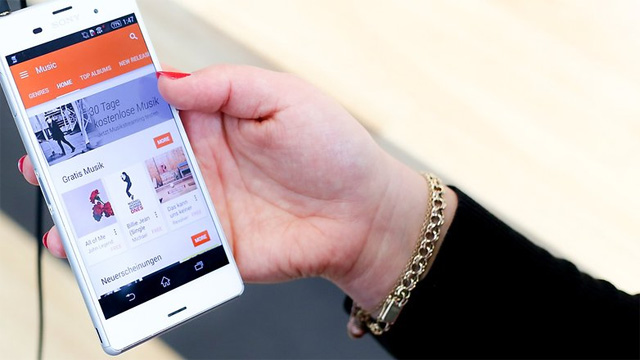
Google Play Music provides access to the huge online music catalog. You can play live if registered but the app can also play music stored in the smartphone library. Google Play Music syncs with your Google account, so you can access playlists and songs on multiple devices.
Google Play Music also offers customized suggestions based on users' listening habits and music library that comes with the Material Design design interface.
12. BlackPlayer Music Player
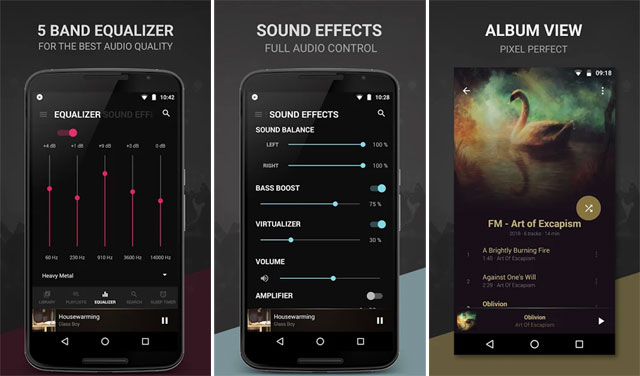
BlackPlayer Music Player is a customizable, smooth and versatile MP3 player with a minimalist design for users. You can adjust and organize playlists by tab by color, font, animation . then set the audio tuner to different categories.
The BlackPlayer player will track which artist you listen to or play a lot of albums, and then give you a page that starts off with the name Play Now with suggestions that you should play. BlackPlayer supports almost all audio editing features such as bassboost & 3D surround virtualizer, ID3 tag editor, Gapless playback support .
Some key features of the BlackPlayer Music Player:
- Support standard music formats like MP3, WAV, OGG, FLAC, M4A
- Balance set of 5 bands, BassBoost, audio amplifier and 3D Surround. You can also use an external equalizer to get the best sound quality.
- View & edit embedded songs, support synchronized .Irc files
- Manage HD album covers, automatically and manually
- ID3 tag editor, Song editing, Album, Artist & Genre
- Themes, fonts, colors and custom animations
- Support Android Auto and Wear OS (formerly Android Wear)
13. Pi Music Player

Pi Music Player is a music player with many pretty interface, Material Design style and integrated with many music editing features. You can use the built-in audio editor to help you edit when listening to different types of music.
Intuitive and attractive user interface, combined with a clear layout will give you the best music experience. In addition, Pi Music Player also supports Pi Power Share sharing feature, which helps you share music tracks, albums, playlist . safely between platforms. Especially when Pi Music Player also allows users to use any song as the default ringtone in seconds, sleep timer with the number or duration of the song.
Some key features of Pi Music Player:
- Integrate 5 set of equalizer with BassBoost, 3D Reverb, Virtualizer effects and 10 other audio settings
- Accurate ringtone cutting tool for all MP3 files
- Music sharing tool, music album, Pi Power music genre Share
- Integrated advanced folder view of all music files
- Swipe to change songs in the music screen
- User interface and media control with sleek, intuitive and beautifully designed
- Provide users with 3 beautiful themes including Gloss Theme, Light Theme and Dark Theme.
- 25 interesting wallpapers for Gloss themes can be purchased in the app
14. Music Player - MP3 Player, Audio Player
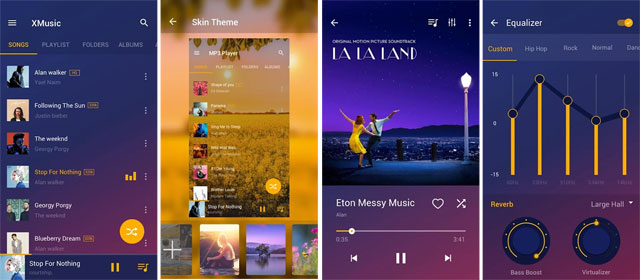
Music Player, the most popular name in the world, if not fully searched, just like the name Music Player, this Android music player app gives users full of what to use to play music. With a great equalizer, support popular music formats and super cool interface, listen to music without wifi, browse all songs on your Android device .
Main features of Music Player - MP3 Player, Audio Player:
- Support most popular audio formats including MP3, MIDI, WAV, FLAC, AAC, APE . and play them with high quality.
- Powerful equalizer with bass boost, reverb effect .
- Automatically scan all audio files on the device, manage and share songs
- View all song titles, artists, albums, folders and playlists
- Lock screen controls and play in the notification bar
- Set the song as a ringtone in the offline music player
- Layout and style theme
- Widget supported in audio player.
15. Apple Music

For iOS users, Apple Music is probably not too strange when this is the default music player on iOS devices. And recently Apple has released the first version of Apple Music for Android devices. Just like on an iOS device.
Apple Music interface on Android is no different than iOS device, besides listening to music, users can customize the sound through the Equalizer system, select available presets suitable for many music streams like Rock, Pop, Club , Jazz, Hip Hop . or manually change to suit the sound you want. Plus, you can adjust bass boost and surround sound.
Some key features of Apple Music
- Save your music data to Apple Music, just download your favorite part to your smartphone
- Stream more than 50 million songs from the Apple Music catalog
- Create your own playlists or listen to Apple Music mixes created based on what you've heard
- Create a profile and follow friends to see the music they are listening to and see the list they have shared
- Watch exclusive content such as documentaries about your favorite artists, concerts and original television shows.
- Get personalized recommendations based on the music you have loved, updated daily.
- Listen to your favorite artists and DJs on Beats 1 directly or on demand
16. Amazon Music

Like the music players above, you can update and listen to great and new music on your Android phone or tablet, owning a simple interface with the ability to synchronize quickly through the data warehouse. Amazon data.
In addition, users can play music stored in the device, more, or download music in Amazon Cloud Drive (US only). In addition, the Amazon MP3 for Android application also provides music for users through the Amazon MP3 Store and Amazon Cloud Player (US only) or buy delightful music in the Amazon MP3 Store (US only) including 20 million songs and merchandise. million music albums in MP3 format.
Features on Amazon Music that you can use:
- Choose the millions of favorite music tracks, thousands of playlists and radio channels, personalized recommendations
- Suggest new songs from the most famous artists today
- Download your favorite music, albums, and playlists to listen offline
- Become an Exclusive Prime member and start your 30-day free trial.
- Enter the song or Album from your iTunes collection into the Amazon Music app and listen anywhere.
- Play songs or albums that are being stored on your Android device, or download songs using the device's or SD card's memory and integrate them into your online streaming library.
Above are some music playback applications for Android, based on the habit of listening to music and editing your music, please choose the most suitable application for your phone, tablet.
See more:
- Synthesize applications to write text on photos on the phone
- Instructions for unlocking Windows computers with fingerprints on Android phones
- The best password management software today
- 4 ways to run the software using administrative rights in Windows
- How to remove Add-ons (Extensions) on Chrome, Firefox and some other browsers