Learn Google Input Tools, download Google Input Tools (Version 10.1.0.3)
- Free software
- Version: 10.1.0.3
- Update date: August 18, 2020
- Platform: Windows
What is Google Input Tools?
Google Input Tools is a great browser extension that allows you to create virtual keyboard layouts in multiple languages. With support for more than 90 languages, this extension helps you communicate online with a variety of global dialects.
In addition, the tool remembers the corrections and stores a custom dictionary to include uncommon words, phrases and names. Unlike Google Translate, Google Input Tools allows you to send messages in different styles and dialects.
As mentioned before, Google Input Tools is one of 17 very useful Google tools you may not know!

Google Input Tools allows you to create virtual keyboard layouts in multiple languages
Features of Google Input Tools
Easy to customize!
Google Input Tools was first released in limited languages. The growing popularity and benefit of this extension have encouraged developers to add more languages on a regular basis. While this extension works well with Chrome, it is also compatible with many Google services, Windows and Android devices. With this extension, you can surf the Internet in any language you want.
On Windows and Android devices, the extension works online as well as offline. With a simple and clean interface, it makes your life easier, whether you want to chat with strangers in different languages or email business customers in their own language. Google Input Tools is a great choice as a communication tool.
Easy to install and use!
Backed by the tech giant, Google Input Tools is one of the easiest to use extensions in this category. With a simple interface, the tool creates a new icon in the browser interface. When you click on the icon, you can see a drop-down menu, which gives you access to a wide range of features. It also allows you to switch between preferred languages.
To enter text, Google Input Tools provides you with 3 different methods. In the first method, you can enter content using keyboard. Using this method, you can see an on-screen keyboard, which shows the layout of keys in a specific language. All icons are clearly displayed and the familiar interface allows you to enter text quickly.
The second method for entering text is similar to the first method. However, it only applies to some languages, as the tool suggests possible phrases and words. Depending on the length of your word or sentence, the suggestions will vary in style and quantity. Overall, you can get a huge list of recommendations. This helps you to understand the considerable effort and resources spent building Google Input Tools.
The third method is probably the most popular and preferred. In this method, you can enter with the pencil tool. It allows you to draw a letter or alphabet in a text field. The tool identifies the text and starts displaying words on the screen. Unfortunately, Google Input Tools does not allow you to resize the writing window, so please refrain from using long words.
How many languages are supported?
Google Input Tools supports more than 90 languages, and developers are continuing to add to the database on a regular basis. As such, the extension allows you to import multiple languages from around the world. Regardless of your location or device, Google Input Tools can be conveniently used without much problem.
From the 'Options' section , you can add or remove languages in just a few clicks. As mentioned earlier, the program gives you the option to choose from a long list of languages. With so many options, this tool has been loved by many audiences.
When you download Google Input Tools, this tool gives you an easy and practical way to write in any preferred language. Since it works on a wide variety of devices, it is compatible with various Google tools and services, such as Google Drive, Gmail, and YouTube.
How to set up Google Input Tools
It's easy to set up and use this extension. Compared to similar tools like Goot and Dictionary.NET, setting up Google Input Tools comes with easy navigation and plenty of features. The time it takes to set up the extension depends on your preferred keyboard layout and language. To enter a specific language, you need to click on the extension icon in the browser, choose the language and start typing.
Based on your preferences, Google Input Tools lets you type with a virtual keyboard, choose English, Hindi, Marathi or some other popular language, and even draw in a handwriting defined box. This extension is perfect for people who want to use multiple languages while working, surfing the web or chatting online.
How to use Google Input Tools
As mentioned earlier, Google Input Tools is an extension designed for Chrome users. It allows you to enter more than 90 languages with an on-screen keyboard layout. As such, you can conveniently browse the Internet in any language you want. To start using Chrome extensions, you need to install the Windows version and add languages from the extension's options.
When you select a specific language, the keyboard layout appears on the screen. With a simple double click, you can add multiple languages and keyboard maps. After you have made additional settings, you can quickly access the on-screen keyboard by left-clicking on the Google Input Tools extension.
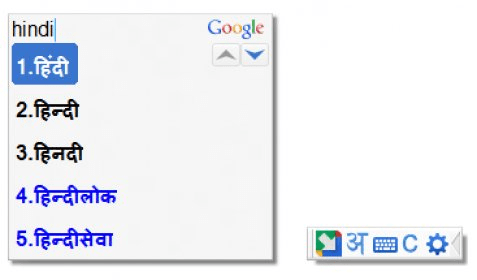
When you select a specific language, the keyboard layout appears on the screen
The virtual keyboard works similarly to a keyboard connected on a computer. In fact, Google Input Tools also allows you to use the physical keyboard. However, since each language has different characters, it's better to use virtual keyboards that are tailored for each language.
A great choice for PC!
Google Input Tools for Windows allows you to enter the language you want. With support for several languages, this add-on is used by people of different countries and social classes. Because of the simple interface, even beginners can start using this tool from the very beginning. What's more, you can easily switch between different languages, saving you considerable time interacting with people from different cultures.
Compared to Fried Babelfish, QTranslate and other similar apps, Google Input Tools is a much better choice for translating and chatting in different languages. Hindi Google Input Tools, Google Input Tools Marathi and a few other options are available to use.
Advantages
- Supports multiple languages
- Simple and neat interface
- Free to use
- Integrates well with Chrome
Defect
- Need some fixes