15 great tools for professional designers
When applied correctly, technology will solve many problems. Therefore, web designers often quickly take advantage of technological advances.
In some ways, technology change often brings new problems. Designers will have to deal with these problems and find answers to these new problems. Often, problem solving will be found with the help of new tools and resources. Any party who quickly applies new tools will naturally attract customers.
- Instructions for creating a website for beginners
- 30 beautiful brushes for Photoshop - Download now for free
Customers may need easy to edit and respond to charts or tables. But doing this is difficult. This is not to mention if the design team members do not coordinate smoothly, it may affect the deadline. Sometimes also happens the necessary tools are not available.
Fortunately, there are tools and resources to help designers deal with real changes. They can also meet the increasing demands of customers.
Here are 15 great tools for professional designers.
1. Mason - Trymason.com
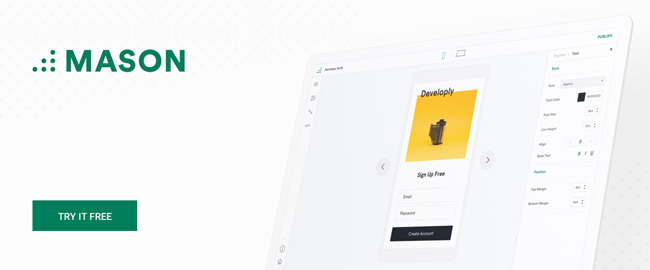
Mason allows you to manage construction activities and edit user interfaces without editing code from a central location. However, Mason not only serves as a useful design assistant, Mason makes it easy for you to collaborate with other members in building and maintaining real products.
Whether your product is working or is still being implemented, you will not have to go through an additional design / development cycle every time it changes. You only need to apply Mason's sign-in and registration features to authorize and allow individuals to make changes before or after the deployment of the product.
Therefore, you have total control over the strategy for both the development and maintenance of your products. Everything you build with Mason will fit perfectly with the look of an existing website or application. These features include encrypted content blocks, providing solutions to common requirements. They are created with an emphasis on building an ideal user interface and creating a simple path for team members to collaborate and build products together.
With Mason, you can bring your products to customers faster and can adapt to changing requirements better.
2. Mobirise.com

Since Mobirise is an offline builder, it gives you the advantage of having full control over your website building activities, including deciding where and how your products are stored. Mobirise is completely drag and drop, so no programming is required. Above all, this top rated website builder is free for both personal and commercial purposes.
Features include 300 beautiful website templates, trend matching and 900 premium blocks. The package also includes a large library with 300,000 free images, Google's 850 fonts and 7,000 icons.
Mobirise is built on Bootstrap 4 or Google AMP, so your website will be connected quickly and friendly to mobile devices. Ideal for building small / medium websites, advertising sites and web portfolio. More than 1.5 million websites have been created using Mobirise.
3. Elementor.com
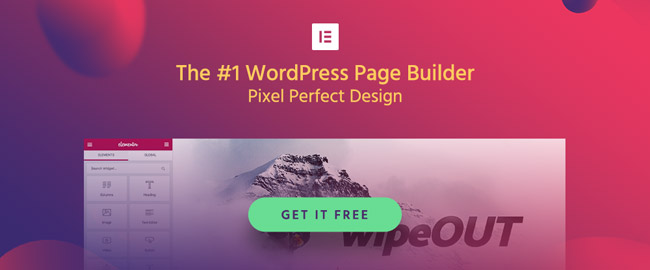
Elementor is a free, open-source WordPress website builder, Elementor has a mark of speed thanks to its speed, ability to work with any Wordpress template or theme. The advanced and reusable template library makes it easy to build a website without writing a single line of code with Elementor. Developers also love working with Elementor.
When design work is done on Elementor's user interface, you can be completely creative, customize the layout and choose the design features you need.
You can anticipate smoother and faster design workflows when working with Elementor. Its most popular features include Menu Builder, Visual Form Builder, Form Integrations and Custom CSS. More useful and interesting features available in Elementor 2.0, including Blocks, Header and Footer and WooCommerce shops for design control (will be introduced in 2018, respectively).
4. Monday.com
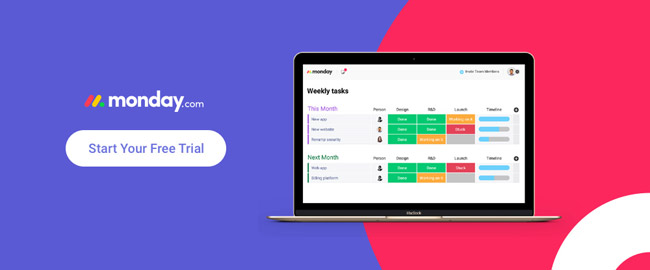
Monday.com is an effective and quite popular group management tool, suitable for both small groups and large groups (about over 2000 people). Because of its ease of use and the way to promote productivity and transparency in the process, monday.com is very popular among non-technical groups or users.
Currently, this group management tool is used by more than 20,000 different groups and companies, from start-up companies to Fortune 500 businesses.
5. A2's Fully Managed WordPress Hosting

It may take some time and effort to find the exact storage service you need. A2 Hosting provides a fast, secure, expandable, optimized and managed service. Website layout design is easy, extremely fast storage (20 times more than most competing services) and complete with automatic backups, automatic WordPress updates and free CDNs Outstanding features of the A2's Fully Managed WordPress Hosting.
You are supported 24/7 and in case of dissatisfaction, A2 will refund you.
6. Goodiewebsite.com
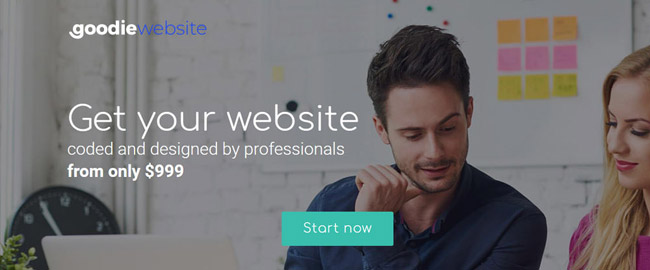
Goodiewebsite connects web designers and business owners with the development team, providing cost-effective programming services at competitive prices. Goodiewebsite's services are particularly suitable for small and medium WordPress websites or code conversion designs.
The lowest price is $ 999 and the quality of the finished product is always guaranteed.
7. Houzez.co
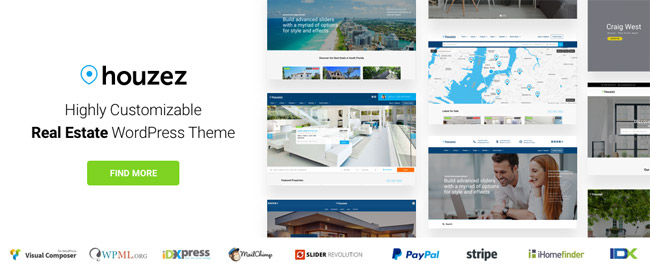
A website created by Houzez provides all the main features you expect such as radius and advanced attribute search, search editor, geographic location, payment, membership system and more. .
Its attribute management system allows you to administer a real estate market, coordinate agents and accept proposals. Houzez's custom field creator allows you to add custom fields to display all the information your business model needs. In addition, customer support services are also very attentive and effective.
8. The Hanger
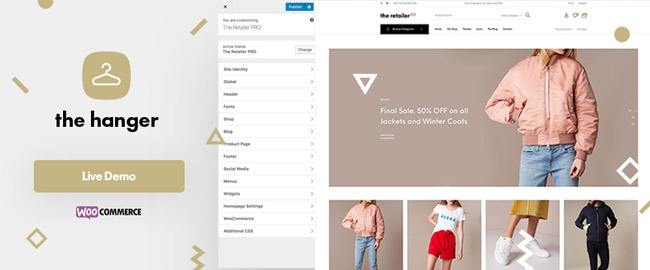
The Hanger provides an ideal solution for anyone who needs a WooCommerce theme combining classic and modern, to build an online store. With The Hanger, it's easy to build a website with a custom interface that fits into a retailer's brand and merchandise.
The Hanger is a web setup tool with friendly and reliable support.
9. Layerslider.kreaturamedia.com

This advanced multipurpose platform not only allows you to build unique sliders, but also can create great slideshows or photo galleries, animated pages, landing pages and even complete websites. correction.
LayerSlider offers a variety of SEO-friendly, responsive, and user-friendly layout options. Its features include manually created templates, intuitive drag and drop editors, lifetime updates and great support.
10. Undsgn.com/uncode - Creative WordPress Multiuse Theme
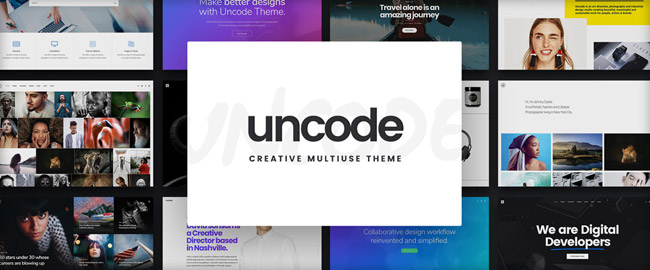
Uncode is a powerful, user-friendly theme that allows you to build an inspiring portfolio web site, which helps introduce your entire product in just a few hours. Check out Uncode's user library model for ideas, inspiration and to see what Uncode can do for you.
New features such as Slides scroll (page scrolling), Shape Dividers and Gallery Manager are very powerful. Make sure that as long as you have an idea, you can make it real. More than 24,000 other ads will confirm this.
11. FFonts.net
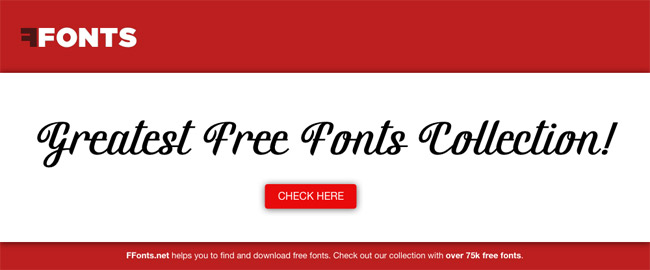
FFonts.net's library of over 75,000 fonts will give you all the design options you need. Since fonts are free, all you have to do is find the fonts you want, preview them and download them.
Another useful feature is the ability to write out a font string to see how they will appear in actual use. Smart fonts are categorized to simplify the user's search.
- 5 websites to find and download free fonts
12. Fluidui.com

Fluid UI is a tool that combines emulation, framing, prototyping and collaboration to allow teams to share and comment on design information through chat, annotation and video presentations, and speed up and do things. Design work flow becomes smooth.
With integrated component libraries, Fluid UI is a great design help tool for teams, product managers and designers.
13. Pixpa.com
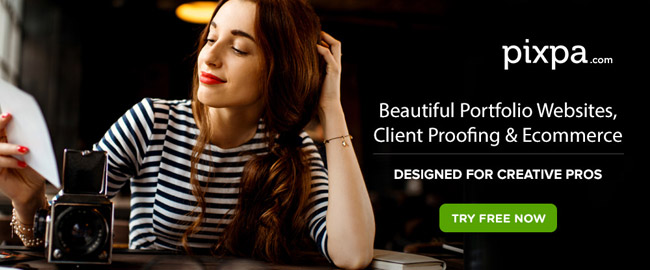
Creative professionals want more than one portfolio site to showcase their products. They want a more efficient and professional portfolio site, a website with integrated e-commerce stores, blogs and even verifications from customers. That's what Pixpa provides.
With Pixpa, creativity can gather all tasks together in one place instead of having to disperse and rely on a number of different services. Pixpa is mobile friendly and will provide you with a high quality service, saving you time and money. Pixpa is free with a 15-day trial version.
14. wpDataTables.com

wpDataTables is the best table and graph builder in Wordpress on the market today. It is very powerful and web designers have moved to WordPress just to have a chance to use it.
This WordPress plugin accepts a variety of data formats from multiple sources and can convert large amounts of complex data into colorful, responsive and editable tables or charts in seconds.
15. WhatFontis.com
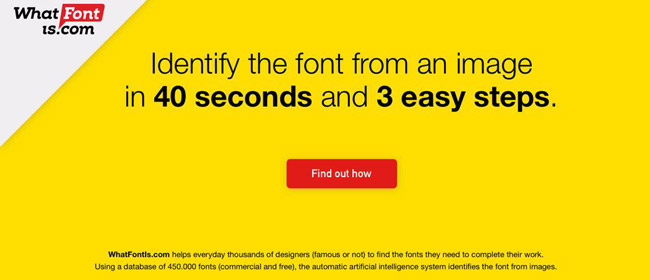
WhatFontis.com solves an annoying problem that most designers encounter. It is wanted to find a required font, but do not know the name or place to find it.
With a database containing 450,000 fonts and automatic artificial search capabilities, WhatFOntis.com can often identify and create desirable fonts in seconds - saving you a lot of time.
Are you looking to increase your work speed or increase your productivity? How to search for a suitable, streamlined server collaboration tool?
All of the above can easily be done with one or more of the top tools outlined above.
With these tools, you can meet the challenges of ever-changing technology. We hope you find at least one suitable tool. Good luck!
See more:
- 15 tools to help build a website for beginners (no code required)
- Top 7 UX design tools, leading UI
- Create a simple Website with KompoZer