6 smarthome tools you should equip your family
With the explosion of Internet of Things, in 2017, about 26.5% of US households brought some smart technologies into home-use and within five years, this rate expected to double.
With the number of devices available to help automate, protect and track your home today, embarking on home automation is not easy. Whether you're looking to control your HVAC system remotely, integrate a home audio system, protect your home from burglars, fires, other threats, reduce energy use, or just Control a few indoor lights, there are countless devices available for each purpose.
However, many users worry about security and privacy issues when bringing new devices into the house. They want to control who has access to the device control systems and record every moment of their daily lives.
Security concerns are one of the many reasons why open source is so important to our future with connected devices. Understanding the home control program means you can view it, and if necessary, edit the source code that runs on the device.
Although connected devices often contain their own built-in components, the first step to bringing open source into home automation systems is to ensure the device connects to your devices and displays. an open source interface. Fortunately, there are a lot of options out there, with options to run on everything from a personal computer to a Raspberry Pi computer. Here are a few options for open source automated tools.
1. Calaos

Calaos is designed as a home automation platform, including a server application, touch screen interface, web application, original mobile applications for iOS and Android and the Linux operating system is configured. photos available. The Calaos project was developed by a French company, so the support forums were mostly in French, although most of the documentation was translated into English. Calaos is licensed under version 3 of the GPL and you can view its source on GitHub.
2. Domoticz
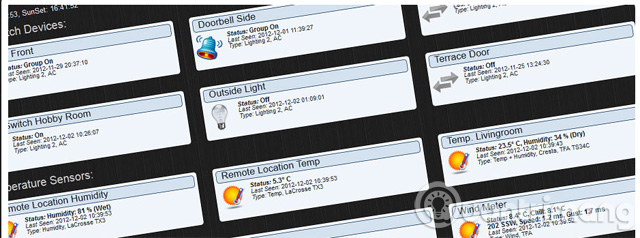
Domoticz is a home automation system with a library with many supported devices, from weather stations to remote-controlled smoke detectors, and a large number of third-party integrations are recorded Back on the project website. It is designed with HTML5 interface, making it accessible from desktop browsers and most modern smartphones. It's light and runs on many low-power devices like the Raspberry Pi. Domoticz is written primarily in C / C ++ language under the GPLv3 license and its source code can be browsed on GitHub.
3. Home Assistant
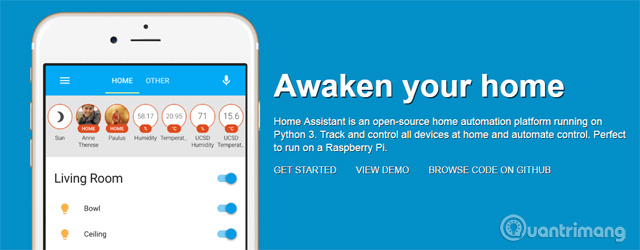
Home Assistant is an open source home automation platform, designed to be easily deployed on most machines that can run Python 3, from Raspberry Pi to a network storage device (NAS) and even It also has a Docker container to deploy on other systems easily. This tool integrates with a large number of open source and commercial products, allowing you to link, such as IFTTT, weather information, or Amazon Echo devices to control hardware from locks. to the lamp. The Home Assistant is released under the MIT license and its source code can be downloaded from GitHub.
4. MisterHouse
MisterHouse uses Perl scripts to track what is queried from a computer or controlling anything capable of being remotely controlled. It responds to voice commands, time, weather, locations and other events to turn on lights, wake up users, record favorite TV shows, notify callers, alert that door First open, report the time your child is online, tell if your car is going with fast speed and many other things. MisterHouse runs on Linux, macOS and Windows computers and can read / write from multiple devices including security systems, weather stations, caller IDs, routers, car navigation systems, etc. MisterHouse is licensed under GPLv2 license and you can view its source code on GitHub.
5. OpenHAB
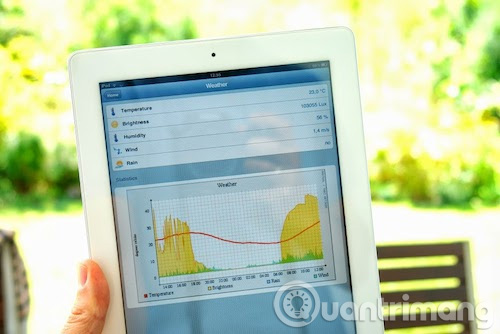
OpenHAB (short for Open Home Automation Bus) is one of the most famous automation tools among other open source solutions, with a large user community and a lot of support and integration devices. Written in Java, OpenHAB can be used on most major operating systems and even runs on Raspberry Pi. Supporting hundreds of devices, OpenHAB is designed to make it easier for developers to add additional devices or plugins to the system. OpenHAB also uses iOS and Android applications to control devices as well as design tools so you can create a separate user interface for your home system. You can find the OpenHAB source code on GitHub licensed under Eclipse Public License.
6. OpenMotics
OpenMotics is a home automation system with hardware and software under open source licenses. It is designed to provide a comprehensive system for control devices, not to put multiple devices together from different vendors. Unlike many other systems that can be easily upgraded, OpenMotics focuses on a hard-circuit solution. OpenMotics source code is licensed under the GPLv2 license.
This is not the only option available. Many home automation enthusiasts have many different solutions, or even create their own tools. Other users choose to use personal smart home devices without integrating them into a single comprehensive system. If the above solutions do not meet your needs, here are some alternatives:
- Eventghost.net is an open source home automation system (GPL v2) tool that only works on Microsoft Windows computers. It allows users to control their personal computers and hardware by using macro activation plugins or by writing custom Python scripts.
- ioBroker.net is a JavaScript-based IoT platform that controls lights, locks, regulates heat, media, webcams, etc. It will run on any hardware running Node.js, including Windows. , Linux, and macOS, and are open source code under the MIT license.
- Jeedom.com/site/en/ is a home automation platform that includes open source software (GPL v2) to control lights, locks, media and some other things. It includes a mobile application (Android and iOS) and works on Linux computers. The company also sells hubs, providing a solution ready to set up home automation.
- LinuxMCE.com calls it "digital glue" between media and all other electrical devices in the home. It runs on Linux (even on a Raspberry Pi computer), released under the Pluto open source license and can be used for home and telecommunications security (VoIP and voicemail), equipment A / V, home automation, and specifically for playing video games.
- OpenNetHome.org is like other solutions in this list, is open source software to control lights, alarms, home appliances, etc. It is based on Java and Apache Maven, works on Windows, macOS and Linux, including Raspberry Pi and released under the GPLv3 license.
- Smarthomatic.org is an open source family automation framework that focuses on hardware and software devices rather than user interfaces. Licensed under the GPLv3 license, it is used for things like controlling lights, equipment and air humidity, measuring ambient temperature and remembering the time to water plants.
Do you have an open source automation system at home? Or perhaps you are studying options to create automated solutions. Hope the article is useful to you.
See more:
- 10 reasons businesses should use open source
- 10 things to know about open source software
- Programmers and Open Source