Top 7 free photo cut and join software on Android and iOS phones
Are you looking for a quick and full featured photo editing software for your smartphone ? Please follow the article to refer to TOP 7 free photo cutting and collage software on phones operating system Androind, iOS!
1. PicsArt Photo & Collage Maker software
One of the popular photo editing software among young people is PicsArt Photo & Collage Maker.
This is like a miniature social network, users can edit photos, videos online with a rich set of tools and immediately share them on social networks of PicsArt or other social networks.
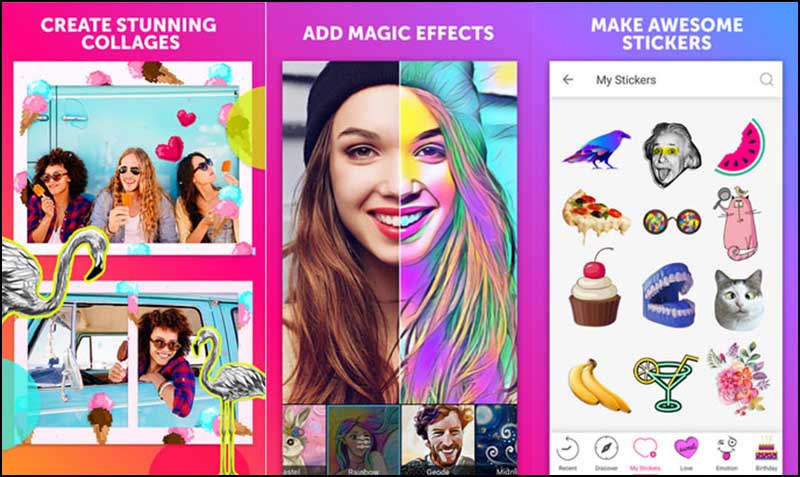
- Outstanding features :
+ Diverse toolset from collage, edit, fonts, image effects, photo frames, . to HDR image filters.
+ Have a separate account to manage the photo portfolio of each individual, to avoid losing photos when something goes wrong.
+ Consult pictures from the community.
- In premium account package ($ 7.99 / month), users have a continuous experience without being interrupted by ads. At the same time, you can also use all the functions of the application (Color set, beautiful fonts, .).
- Capacity : 142.9MB.
- Download link :
+ Phone OS Android : Here.
+ Phone operating system iOS : Here.
2. Pic Collage software
Pic Collage application helps users to edit and collage the available photos in their phones or social networks quickly.
Thanks to the constant updating of features, photo frames, themes that are always used by users.
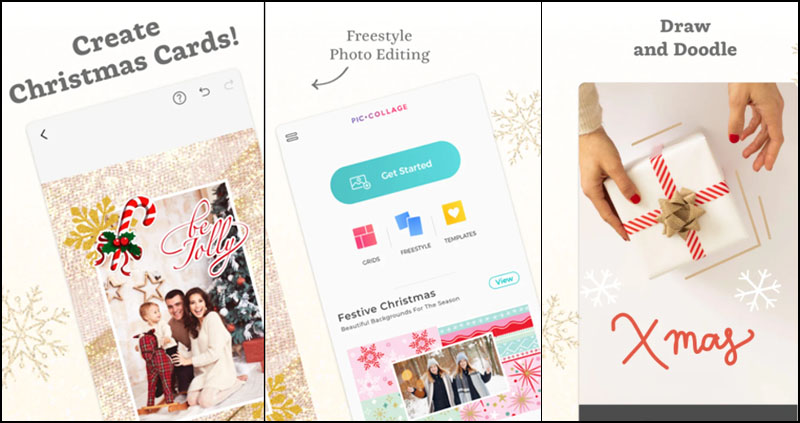
- Outstanding features :
User-friendly interface.
+ Diverse sticker warehouse, making user's photos come alive.
+ The outstanding feature is photo collage, whether the user wants the classic or modern style, the software can still respond.
- Capacity : 143,3MB
- Download link :
Android phone: Here.
Phone operating system iOS: Here.
3. Moldiv software
Moldiv received 4.5 stars on Google Play, proving people's love level for photo editing apps. At the same time it also shows the usefulness of this application to users.

- Outstanding features :
+ Collage each object in the photo similar to a miniature photoshop software in the phone.
+ Filters and photo effects are modern and professional, meeting the needs of young people who are passionate about photo color correction.
+ Choose standard (Standard, Medium, .) photos to save after editing is complete.
- Capacity : 181.2MB.
- Download link :
Android phone: Here.
Phone operating system iOS: Here.
4. PhotoGrid software
PhotoGrid engages users by providing a wide variety of trendy animations that are guaranteed to satisfy designers. However, the professionalism of the application is also extremely high when it has full functions from basic to advanced to help you create a 'million likes' photo.

- Outstanding features :
+ Support for cutting and merging both photos and videos.
+ Vivid effect, mischievous, suitable with the needs of young people.
+ Light application, does not take up much space of the phone.
- Capacity : 143,1MB
- Download link :
Android phone: Here.
Phone operating system iOS: Here.
5. Pixlr software
With Pixlr you will have an extremely attractive new image thanks to its absolute support of users. You just need to select a photo, let Pixlr take care of the rest. Auto Fix of the software will help you align all the parameters for your photos to harmonize and best fit your eyes.
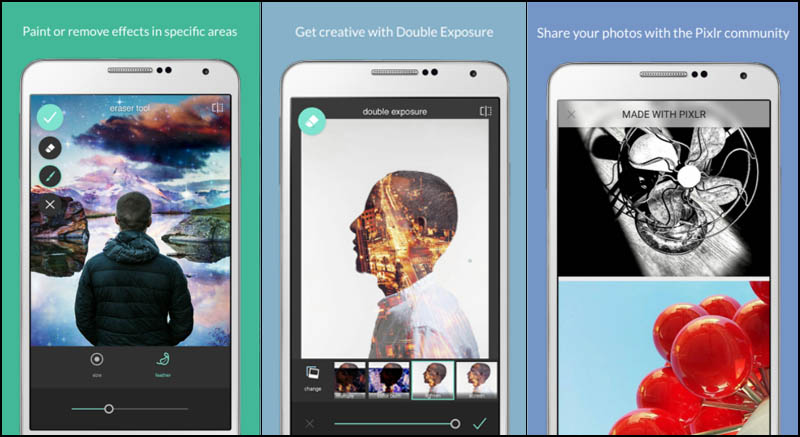
- Outstanding features :
+ Auto Fix auto adjustment mode helps those who are not experienced in photo editing but still want to have a suitable photo.
+ Many collage templates available for users to choose.
+ Retouch photos easily: overcome disadvantages, spots, middle parts, red eyes, .
- Size : 92.5MB.
- Download link :
Android phone: Here.
Phone operating system iOS: Here.
6. Photo Collage Pro software
Photo Collage Pro will always be an indispensable companion for photography enthusiasts. No need for a software 'big hammer', with just one Smartphone you can still unleash your creativity to create many 'deep' photos with Photo Collage Pro.
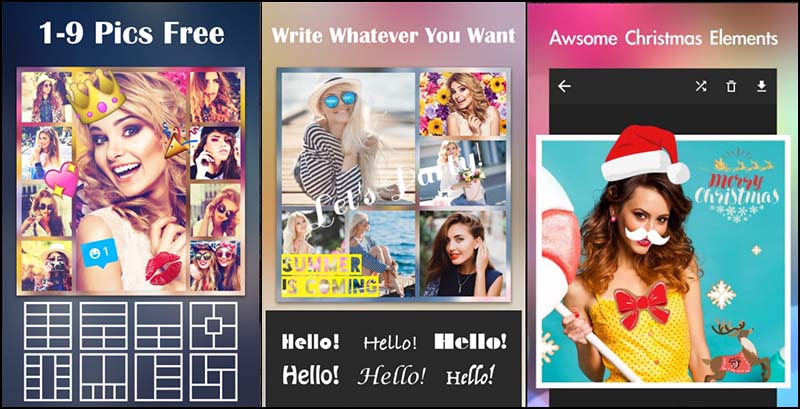
- Outstanding features :
User-friendly interface.
+ More than 120 photo frame layouts for users to choose from.
+ Choose a photo from the gallery or take a photo right on the software with many 'stylish' color filters.
+ Change properties of the object easily: image color, border, rotate, crop, .
- Capacity : 147.6MB.
- Download link :
Android phone: Here.
Phone operating system iOS: Here.
7. Layout software from Instagram
Instagram is not only famous for its divine filters that help women to be extremely magical every time they take pictures, but also an equally great application, Layout from Instagram. The application allows users to stitch photos, crop photos, adjust photo composition properly, 'charisma' before posting on social networks.
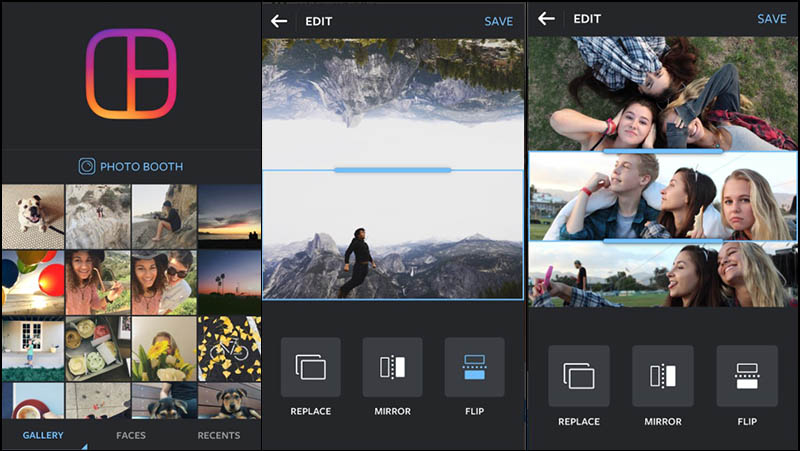
- Outstanding features :
+ Get faces in pictures.
+ Easy-to-use interface for beginners.
+ No account needed to login, if you just need to edit without system or archive.
- Size : 9.4MB.
- Download link :
Android phone: Here.
Phone operating system iOS: Here.