Top 5 sound amplifier software for computers, laptops, PCs
Although computers often come with a default equalizer that you can use to improve the sound quality, in some cases this volume level is still not loud enough.
Table of Contents:
1. FxSound Enhancer.
2. Equalizer APO.
3. Sound Booster.
4. Fidelizer Audio Enhancer.
5. Boom 3D.
Top best sound amplifier software for computers, laptops, PCs 2023
1. FxSound Enhancer
FxSound Enhancer, formerly DFX Audio Enhancer, is a great sound amplifier for PC, compatible with many versions of Windows. With audio effects and 20-band equalizer, you can break the sound limit of your computer, bringing a more vivid sound experience.
After installation, you can adjust the volume, clarity, bass and many other factors when listening to music, watching movies or playing games. This helps improve the sound quality and you can hear the background sounds more clearly and in detail.

FxSound Enhancer provides users with a powerful set of tools to improve sound quality. Sound effects can adjust the bass level to suit each music genre. In addition, the software also allows users to customize and save favorite settings, making the music listening experience seamless, easy to switch between devices without interruption.
=> Download link for FxSound Enhancer here.
2. Equalizer APO
Equalizer APO provides 3D surround sound adjustment for both headphones and speakers, providing a great audio experience. The software is lightweight, fast and allows you to fine-tune your sound with a 31-band parametric, graphical equalizer, and a variety of basic filters. You can also connect VST audio plugins to expand the functionality. Custom settings can be saved and reused when needed.
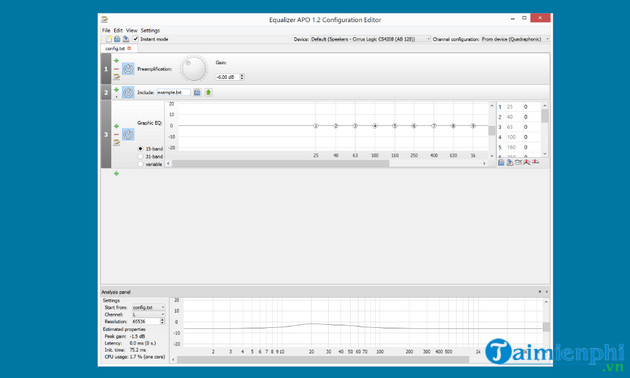
The tool also allows you to control the input volume from the microphone and create custom presets, and comes with a spectrum analyzer, making it easy to detect and fix audio problems instantly.
=> Link to download Equalizer APO here.
3. Sound Booster
Unlike complex software, Sound Booster offers a simple way to enhance the sound of your device. You just need to drag the slider to adjust the volume according to your needs. This software is capable of amplifying the sound up to 500%, helping to increase the volume beyond the basic level.

Sound Booster stands out with its ability to increase the volume beyond the maximum without reducing the sound quality. A special feature is that the software will save the customized volume level, helping it automatically start with the computer. You can also refer to the Sound Booster user guide to adjust the sound professionally.
=> Link to download Sound Booster here.
4. Fidelizer Audio Enhancer
Fidelizer Audio Enhancer provides an effective digital audio enhancement and volume boost solution for Windows users. Despite being freeware, Fidelizer can improve the sound quality of your system to a level that is superior to normal.
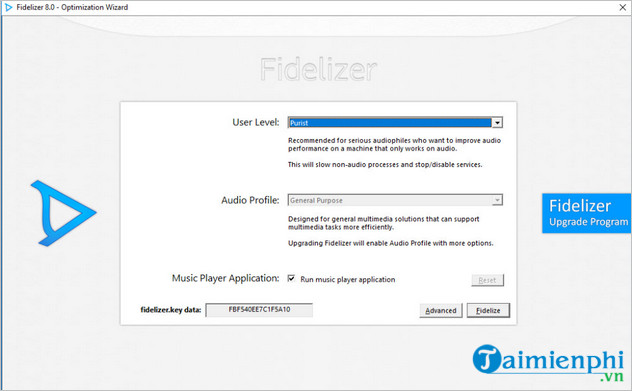
Fidelizer Audio Enhancer offers three sound optimization modes: Professional, Audiophile, and Extremist. Each mode has its own pros and cons, allowing you to tailor your audio experience to your personal needs. The software is compatible with most popular audio applications such as YouTube, Spotify, and many other platforms.
=> Link to download Fidelizer Audio Enhancer here.
5. Boom 3D
Boom 3D boosts volume and boosts PC speakers, delivering immersive sound for games, music and movies, compatible with streaming services like YouTube, Netflix and Spotify.
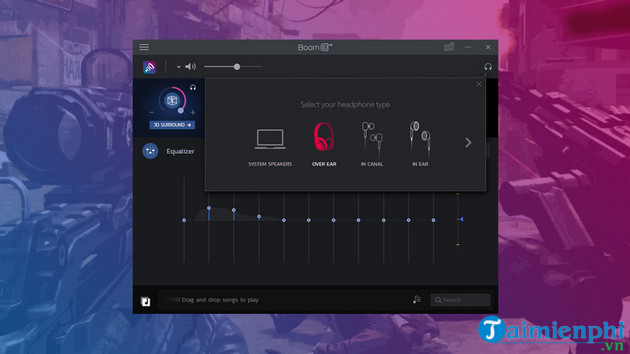
With advanced features and a variety of equalizers, the software improves your listening experience, suitable for many audio genres.
=> Link to download Boom 3D here.
TipsMake has introduced the top volume and speaker booster software for PC for you to easily choose. If you have any questions, please leave a comment below the article for answers.