How to play multiple speakers into the amplifier
Fighting multiple speakers into amplifier is the way people often use to expand music space. However, only a small error during the match can damage your speaker system and amplifier. Read our article to know what you should do!
Quick review of content
- Things you need to know before playing multiple amplifiers
- How to play multiple speakers into the correct amplifier
Things you need to know before playing multiple amplifiers
Connecting many speakers to music when not understanding their parameters will be very dangerous. Therefore, to be successful, you need to know the following basic information:
- Speaker impedance: indicates how much current the speaker can load. Typically, speakers will be built with standard impedance levels such as 15 ohm, 8 ohm and 4ohm. The bigger the impedance loudspeaker, the lower the load, the smaller the sound, and vice versa. Thus, in 3 4ohm, 15ohm and 8ohm speakers, the 4ohm loudspeaker produces the largest sound, followed by 8ohm and 15ohm speakers.
- Amplifier impedance: usually very small, only about 1ohm
- If the speaker connection has too low impedance or multiple parallel speaker wiring into the amplifier will cause the effect of loading. As a result, deteriorating or heavier sound quality may cause amly fire.

Need to know the parameters of speakers and amply before connecting
How to play multiple speakers into the correct amplifier
To play multiple speakers into amplifier, you need to follow the instructions below:
Step 1: check the signal wires, the input and output terminals of the speaker as well as the amplifier.
Speaker has 2 wires, 1 sound, 1 positive. Usually the positive speaker wire will have letters, and the speaker cable has no letters. Amply has a black sound head and red positive end.
Step 2: take the speaker cable connected to the positive end (red) of the amplifier, the speaker cable is connected to the negative (black) of the amplifier. Other speakers are similar to the amplifier.
Step 3: After completing the connection, turn the volume to 0 and adjust the volume up slowly to test it. If you find the system works stably, sound quality means you have connected successfully.
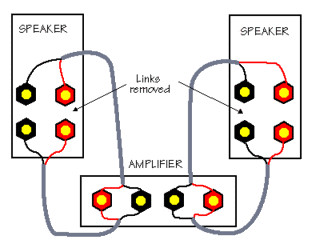
Diagram of many speakers with amplifier
You see, playing multiple speakers in the amplifier is not complicated. The most important thing is to know the specifications of speakers, amplifier. Also, don't forget to follow our connection instructions. Visit META.vn to find out more useful information on how to use audio devices.
More reference: Instructions for connecting wireless microphones to amplifiers
You should read it
- ★ How to connect and use the Hi-Fi Stereo Amplifier
- ★ What is the hot SoundMax M-1 speaker that young people are crazy about?
- ★ Soundmax AW 300: Good music speaker for less than 1.5 million VND for computers
- ★ Get lost in the music world with Karaoke Shupo BT2017 speakers
- ★ Comparing computer speakers Edifier R980T and Edifier R1280T