Top 5 best photo viewing software
We can say Windows Photo Viewer is a great default application for viewing photos on Windows. However, if you want to experience different with Windows Photo Viewer, we can take a look at 5 photo viewing software support below.

1. Happy Photo Viewer
True to the name of this software, users can quickly open, present their best photos to friends and relatives to see quickly and conveniently.

The highlight of this application is that users can view all the photos in a slideshow. We can choose 256 motion effects.
Key features of Happy Photo Viewer:
- Support JPEG, JPG, PNG image formats.
- Light capacity, easy to install and remove.
- Transition options with over 256 different effects.
- Display information about photos such as (location, time taken, photo name .) in the lower right corner of the screen.
- Search for images and large folders quickly and conveniently.
- Add and play your favorite music when displaying images (supports MP3, WAV, MIDI music formats).
- Always remember the last image displayed and continue the slideshow from the interruption at the preview.
- Manipulate image playback and forwarding with arrow keys.
Happy Photo Viewer is an interesting, useful tool for users to view or display images in a new way. The support of sound playback along with interesting slideshow effects will make users have moments to view images more attractive and special.
You download this software here:
http://www.happyviewer.com/happy-photo-viewer-windows.html
2. Image Glass

This tool helps users to browse photos in many popular supported formats, including animated GIFs, transparent PNG images. This application has a small size, fast image browsing speed, can switch between many image formats, upload photos to social networks . and many other unique features.
The interface of the software is quite simple, in addition to the main language is English, the software also supports the Vietnamese language for easy operation.
Key features of Image Glass software:
- Help users to view images directly on the computer with spacious browsing space with eye-catching background color, replacing the default Windows image viewer which is simple and limited in formats. The software also supports conversion of image extensions to use for different purposes. The program also supports batch image viewing. Compared to many similar software, Image Glass stands out in terms of both interface and speed.
- Image Glass speeds up image loading by taking advantage of RAM hardware hardware, done completely. The program also has the ability to zoom in 3 modes: Auto (automatic adjustment), Smooth pixels (smoothing enlarged images), Clear pixels (clear enlargement of each pixel).
- In addition, Image Glass also allows image editing with Paint, extract frames from GIF animations, set the currently viewed image as a wallpaper, move the image to another folder, delete the image, open the folder containing the image, show details of the image information and can hide the toolbar to save image viewing space.
- Direct photo printing via the system dialog box, upload photos to Facebook with quick operation, change the background color of the image viewing area.
You download this software here:
https://imageglass.org/
3. Irfan View

This is a free tool to help users view and process images quickly and conveniently. In addition, IrfanView also supports a number of features such as eliminating red-eye, fine-tuning colors, resizing images, and changing images. In particular, IrfanView supports you to directly view GIF animations on Windows.
Key features of the software:
- Support almost all image and video file formats in computer, integrated with Plug-in to watch movies, photos, listen to music with simple interface but bring the best quality.
- Intuitive interface with photo editing tools for easy access and manipulation.
- Support for TWAIN, picture frames, borders, IrfanView software helps you to edit images effectively and nicely.
- Integrated quick photo editing feature that helps you not need PhotoShop software such as eliminating red-eye, adjusting color modes in images. Along with many other features such as resizing, cropping, zooming images for a more comprehensive view.
- The exposure adjustment feature helps you limit the photos that are noisy when taken at night, lack of light resulting in your images not as desired.
- Slideshow Slide Show quickly.
- Play with audio and video files.
- Support insert text, adjust image size.
- View the folder containing images as thumbnails.
You download this software here:
https://www.irfanview.com/
4. Apowersoft Photo Viewer


Apowersoft Photo Viewer is a computer-based photo browsing application that provides photo editing, screen capture and slideshow performance, conveniently arranges photos. In addition, the program also comes with image editing tools and adds many different effects.
Key features of Apowersoft Photo Viewer:
- Support to save images in PNG, JPG, BMP, GIF, TIFF or PDF formats.
- Automatically detect all images in the root directory of the imported images
- Quick screen capture feature with Ctrl + Q key combination
- Comes with photo editing tools and beautiful effects.
You download this software here:
https://www.apowersoft.com/photo-viewer
5. Fly Free Photo Editing and Viewer
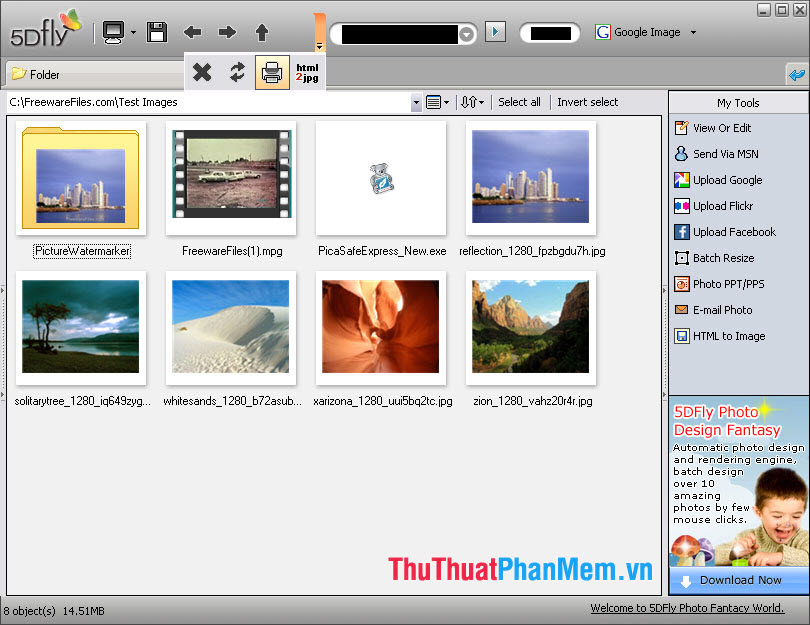
With Fly Free Photo Editing and Viewer, users can view and edit images easily, simply, quickly, it allows users to change the quality, insert images into effects, blur, change image brightness .
Some key features of Fly Free Photo Editing and Viewer software:
- Minimalist interface, easy to add, delete in folders and manage your photos.
- There are many tabs for convenient viewing and editing, can view images full screen and images saved to Clipboard cache.
- Features change size, brightness, contrast; Can add text, crop, rotate, red-eye correction to images.
- Can change the size and slide show of PowerPoint with multiple images at the same time.
- Support converting whole HTML page to JPG.
You download this software here:
https://www.freewarefiles.com/Fly-Free-Photo-Editing-and-Viewer_program_50448.html
summary
Above are 5 best photo viewer software selected by TipsMake.vn . Hopefully you will find the software you like best for you to change if the default image viewer Windows Photo Viewer does not meet your needs. Good luck!