The best Portable PC applications of all time (Part 2)
- The best Portable PC applications of all time (Part 1)
- Best PC Portable Apps of all time (Part 3)
- The best Portable PC applications of all time (Part 4)
(Next part)
4. Games
Brutal Chess

If you are looking for a chess game, then Brutal Chess is a perfect choice. You can play with friends or play games with your computer. If you play alone, you can choose the level, there are three levels for you to choose from. At the start of the game you can choose either white or black or the machine will randomly select.
Download - Brutal Chess Portable
Patience

This is the game you need to use Universal Extractor to extract files. All explained on the download page. Now open the game and kill time with it.
Download - Patience Portable
Sudoku
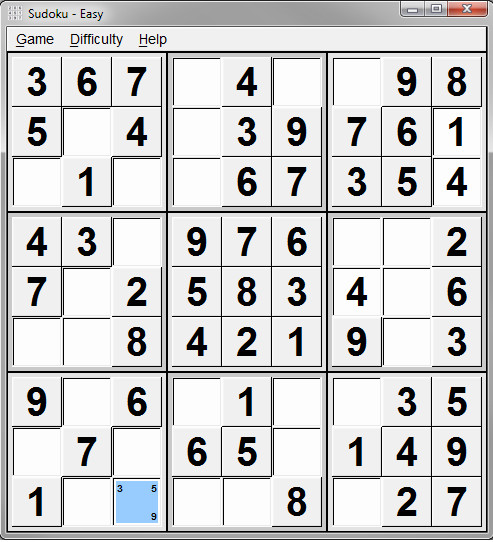
You are a fan of intellectual games, so don't ignore Suduko. Sodoku is designed with many tables with levels from super easy to super difficult.
Download - Sudoku
5. Application to view photos
IrfanView
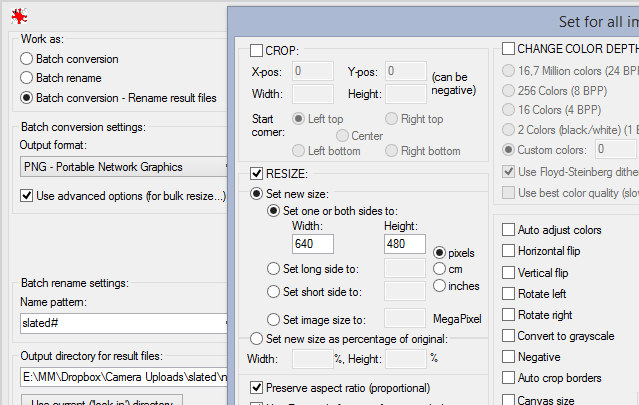
IrfanView is a great photo editing software for professional people if your job involves spotting, it allows to edit a variety of images with the click of a button. And that's it, the image has been renamed and resized.
So why is it called "Image Viewer" but not "Image Editor" (image editing software)? Because it can perform both tasks. IrfanView is a compact and fast image viewer application.
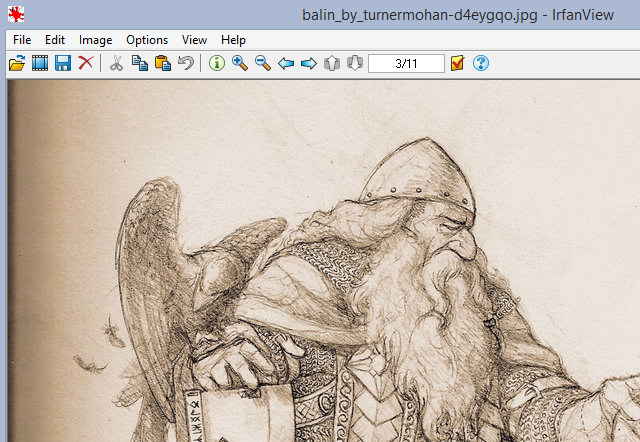
Download - IrfanView Portable
XnView
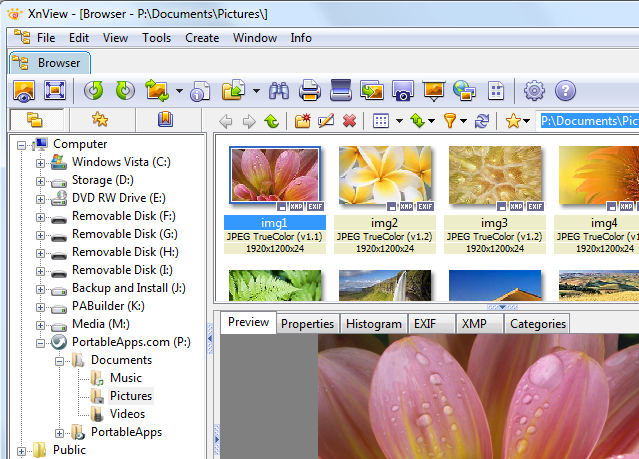
A simple application that scans the hard drive and photo slideshow for easy viewing. Besides, you can view the image properties, including EXIF data.
You can import 400 different file formats and export images with one of 50 available file formats. In addition, the application also has a slideshow mode, which supports printing and comparing two images at once.
Download - XnView
6. Photo editing application
GIMP
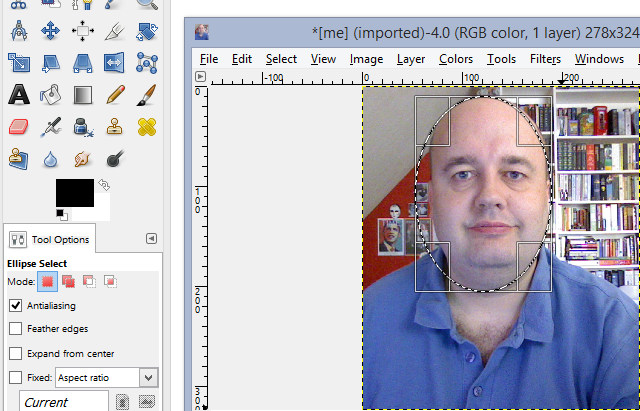
GIMP is considered the "poor tool of Photoshop", because GIMP simulates many of Photoshop's features, except for the fact that you don't have to pay a fee for GIMP. In addition, like Photoshop, GIMP has many features that you need to spend a lot of time to study. Although you have been using GIMP for many years, it may only touch its 'floating surface', so if you have any difficulties, see MUO's GIMP guidelines.
Download - GIMP Portable
JPEG View
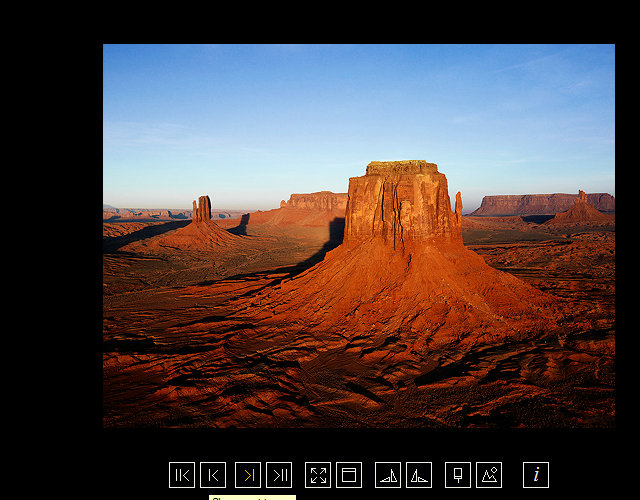
As the name of the application, JPEG View is only for JPEG image viewing? Not only that, you can use this great application to view BMP, PNG, GIF and TIFF images. You can also do some basic photo editing such as adjusting contrast, light, sharpness and some other things.
Download - JPEG View Portable
Watermark Image
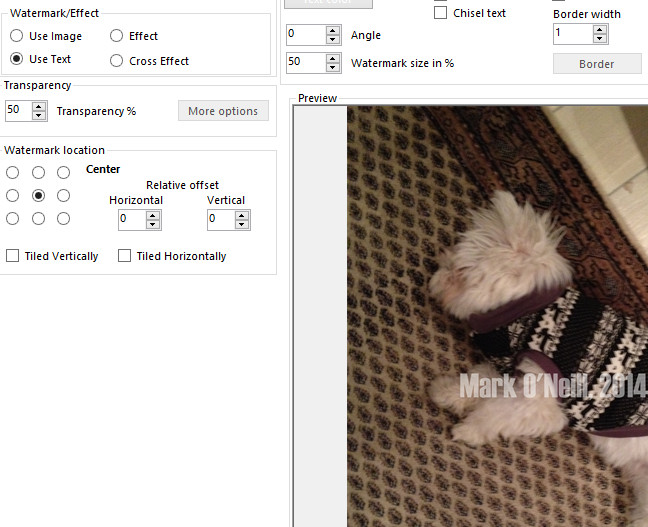
It's easy to steal an image from the Internet. People often think that all images on Google can be used for free. Therefore, to show ownership of the work, you should add watermark to the image.
TSR Software's Watermark Image is the best choice for this task. Just upload photos, decide to watermark text or images. Then save your new photo, and no one can steal it. Do not leave the watermark on the edge of the image because the screen capture software can cut it, so leave it in the middle of the image.
Download - Watermark Image Portable
7. Other applications
LicenseCrawler
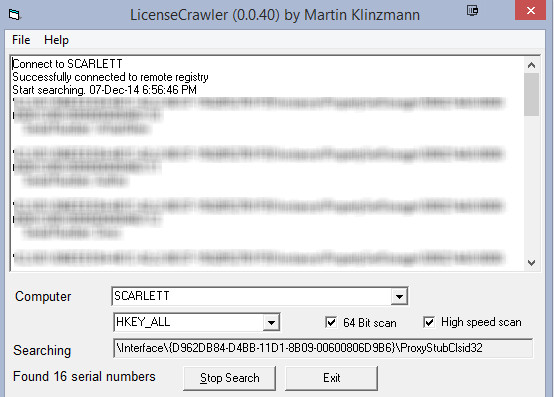
If you want to clean up your computer and license key for paid software. So LicenseCrawler is your savior. Before cleaning up the hard drive, run this handy little program, and any license key stored in the Windows Registry will be displayed in a handy text file and can then be saved in USB or email. yours. And remember, don't leave it on the drive you're cleaning up.
Download - LicenseCrawler
ToddlerTrap
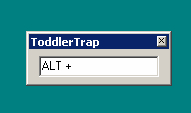
This application has the feature to disable the keys on the keyboard. This function is used to prevent children from deleting and destroying the documents you are working on. It can also be used when cleaning the keyboard to avoid the phenomenon of 'crazy jumps' on the screen.
Download - TodderTrap Portable
LinuxLive USB Creator

Linux is a great alternative if you're tired of looking at a regular Windows or Mac screen. LinuxLive USB Creator is an easy to install application for any Linux version of your USB.
Download - LinuxLive USB Creator
UNetbootin
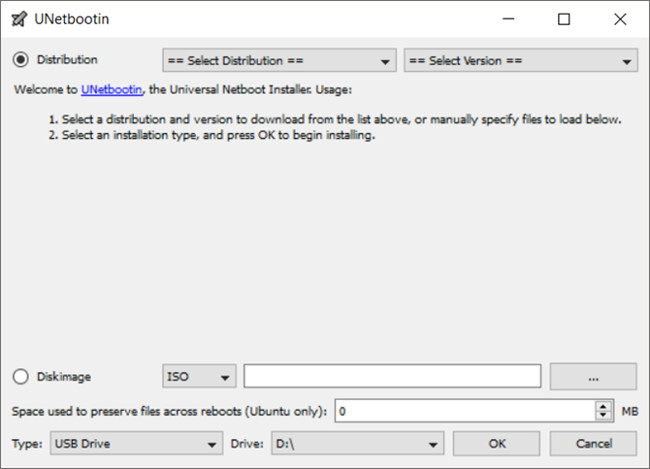
UNetbootin can create .ISO file and burn it to USB. This tool helps install Linux on USB quickly, supports many Linux versions. UNetbootin can work better than LinuxLive USB Creator because of its simplicity and ease of use.
Download - UNetbootin
(Continue)