Picasa photo viewing software, the best free photo manager
Picasa is a free image viewer software with a small size, you can easily view images. Picaso supports many functions such as: viewing images, processing images, sharing, making movies from images . You can view images more vividly than other image viewing software.
The following article introduces the Picasa photo viewer:
- You can download and install Picasa software quickly on your computer.
- Simple and intuitive interface makes it easy for you to handle.
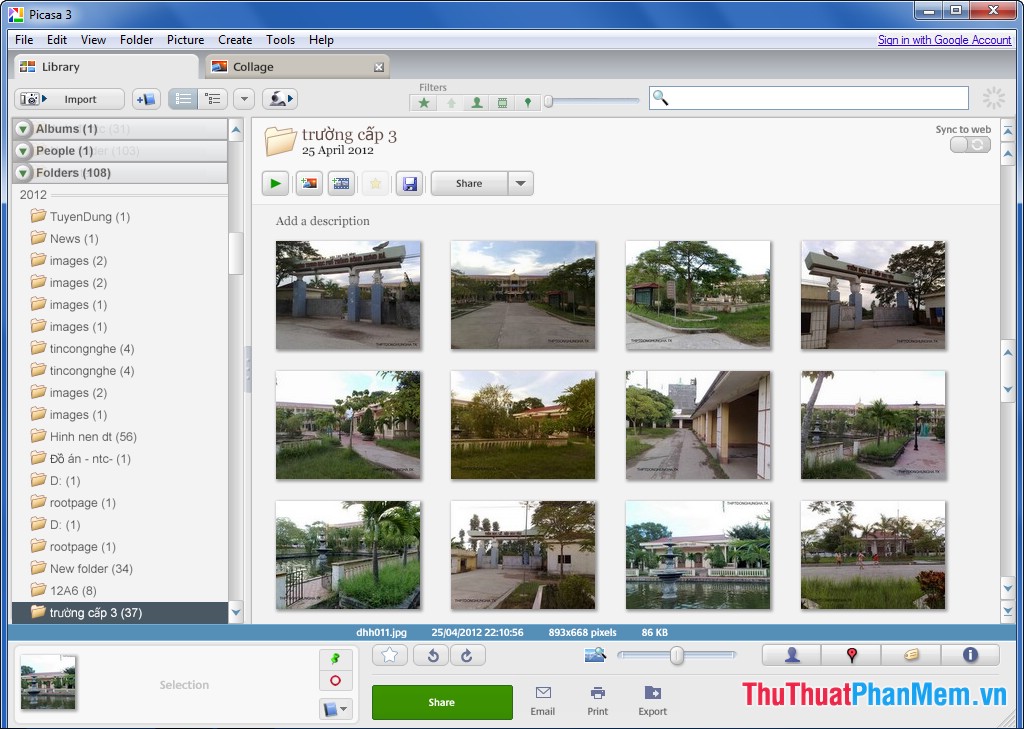
- The program will automatically launch and download all image files contained in the computer and put into centralized management in Picasa. But this file is managed over time and the real directory.

- Browse and view images as thumbnails and details, click the image you want to view, you can also press Play to show images.
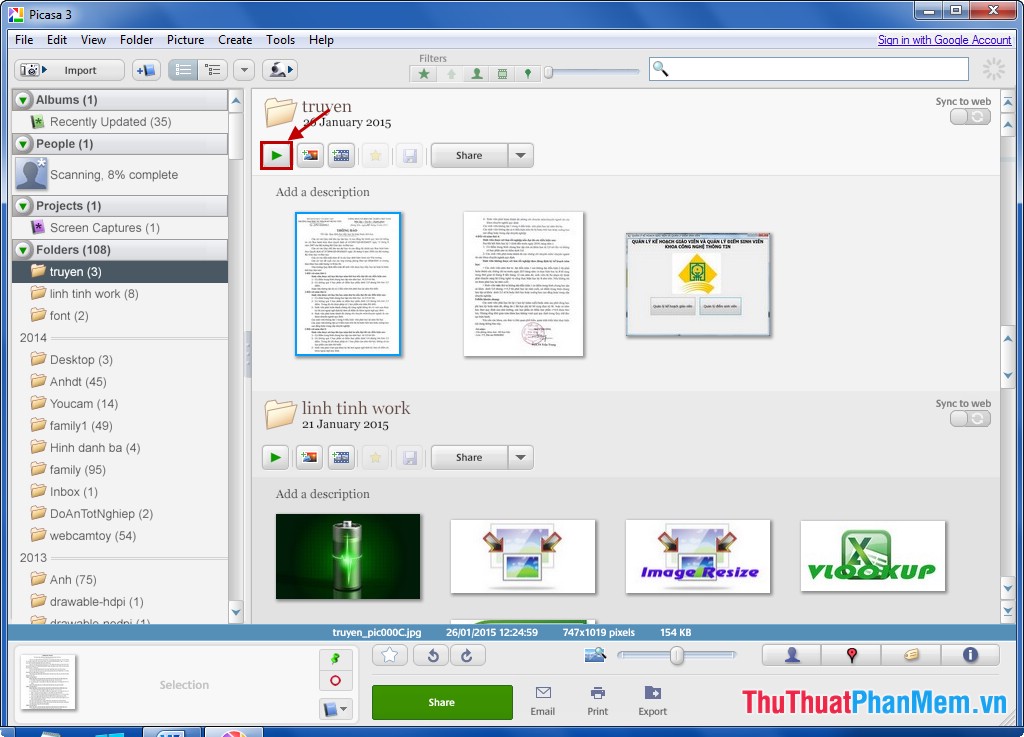
- To stitch the images together, open the image and then select Create -> Picture Collage .

- You can crop photos, adjust the brightness, effects for photos . using the tabs as shown below.

- You can create a short video from images available on the computer simply and quickly. Select Create -> Video -> From Selection .
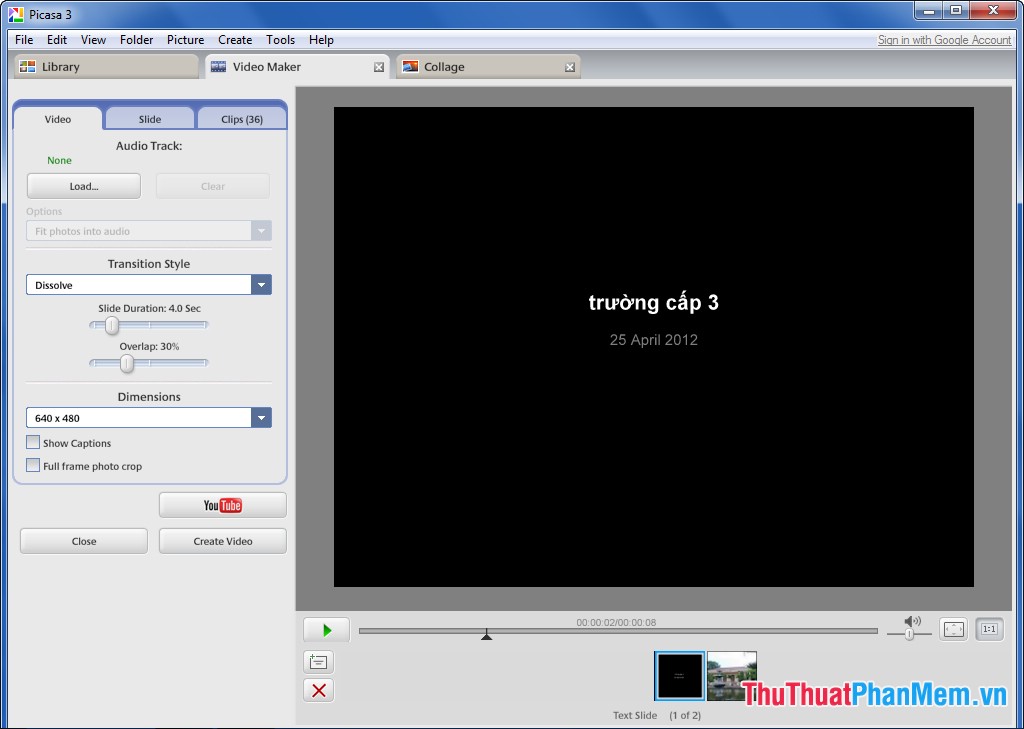
- To share photos, you can click Share under the image and login to your Google account to share on the internet.
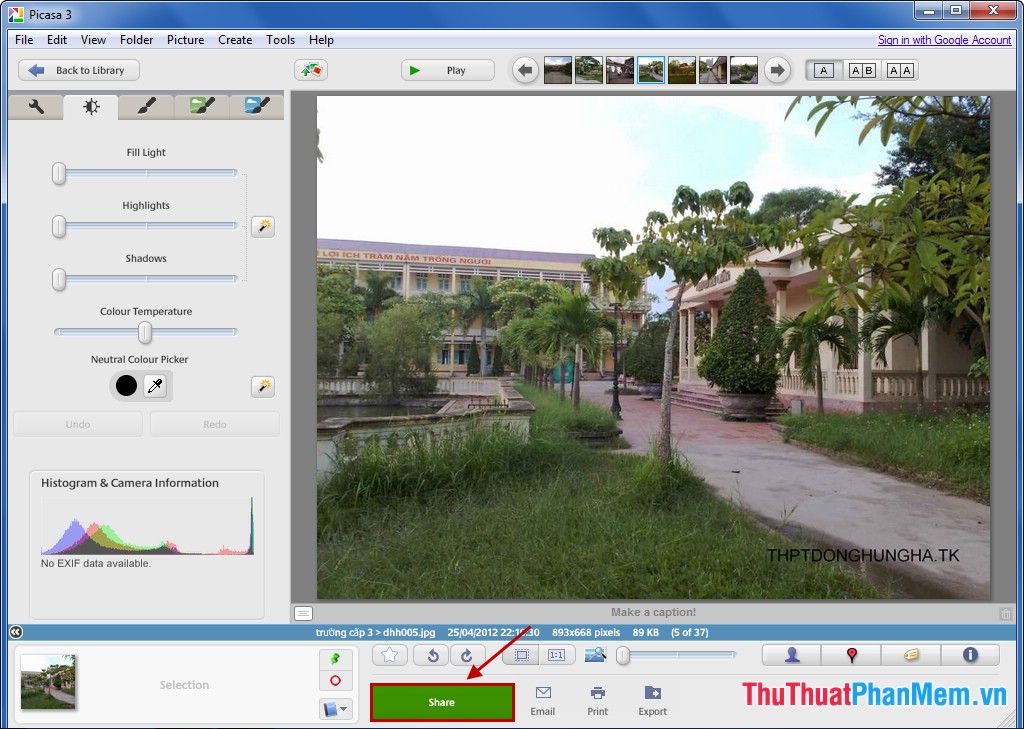
In addition, Picasa also offers many features that can suit your needs. You can fully view photo editing quickly. With the features of Picasa, Picasa can be considered as a free photo viewer software.
You should read it
- ★ Picasa has added Picnik photo editing tool
- ★ Instructions to add watermark, rotate, flip photos with Picasa
- ★ Google's photo management and editing software in Vietnamese
- ★ Download Ashampoo Photo Commander 15, professional photo editing software for $ 49.95, free
- ★ Please download the extremely good 490USD photo copyright design software package, which is free of charge