Top 10 best photo editing software for Linux
There are a growing number of useful software tools that make sketching, drawing, and editing extremely simple images on Linux. Let's take a look at the best names you should refer to.
1. Krita
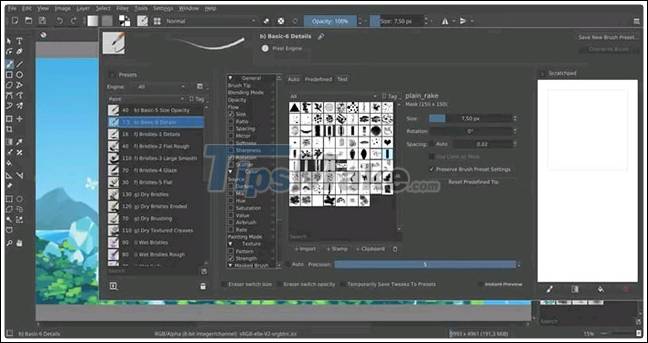
Krita is an open source digital painting software that allows users to create 16-bit, RGB, CMYK, Lab and OpenEXR images. It supports almost all image formats, including PNG, JPEG, TIFF, Dicom, PSD and GIF. But only supports PSD (Photoshop Document) up to version 6.
Krita is written in C ++ and also provides a DCOP interface. These characteristics make the application superbly customizable. In addition, you can choose and add a variety of plugins to extend Krita's built-in functionality.
2. GIMP

The GNU Image Manipulation Program, or GIMP, is one of the most powerful and feature-rich image editing tools available for Linux. In fact, GIMP has been chosen as the default image editor for many different Linux distributions. It offers a full 'collection' of drawing tools along with photo editing, layout alignment and many other creative functions. You can even take screenshots in Linux via GIMP.
GIMP's powerful feature set makes it a tool that helps graphic designers, painters and photographers earn extra income. Additionally, the availability of many useful open source plugins also enriches GIMP's feature set.
3. MyPaint
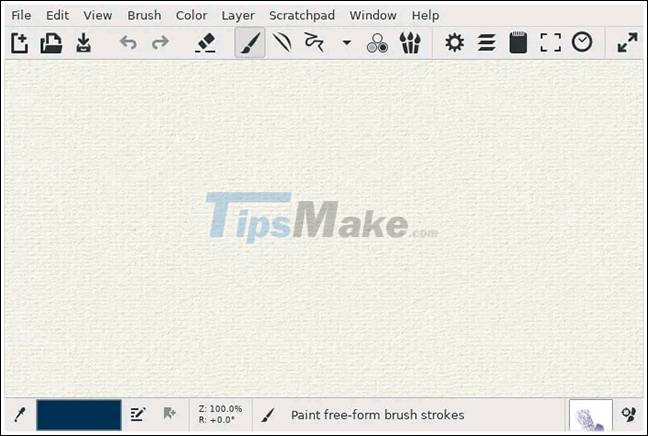
MyPaint is a free and open source painting software for not only Linux, but also Windows, Mac and even tablets. A standout advantage on MyPaint is the rich list of customizable brush options. You can easily switch brush types and configure them to simulate your interesting ideas.
Furthermore, MyPaint is in active development and maintains a number of regular releases for Linux along with new features. However, we recommend you to download the standard version for a more stable experience.
4. Inkscape
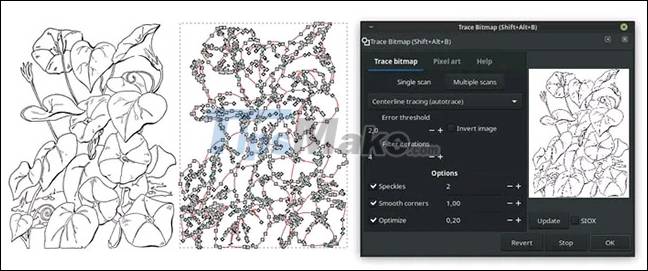
Inkscape is a powerful vector graphics tool and is very popular among web designers and illustrators. The cross-platform nature of this tool makes it a suitable choice for those who have the habit of using many different operating systems for their workstations at the same time. Some of Inkscape's notable strengths include its ability to provide flexible drawing tools, the ability to support text, and the ability to support all popular file formats.
5. Pinta
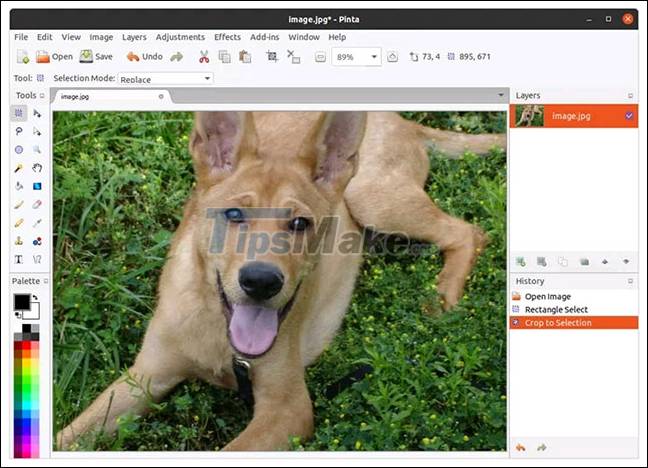
The Pinta is a great choice for those looking for a simple but usable photo editing tool for Linux. Simple but not sketchy, Pinta still offers enough features and flexibility for users. The Pinta can be considered a clone of Windows Paint.NET, but with more features.
You can use Pinta to draw bitmap images and manipulate image files. It is also available on Mac and Windows. Furthermore, the Pinta is in active development, so new features are being added regularly.
6. KolourPaint

KolourPaint is a simple but feature-rich painting software. This is one of the best open source digital painting tools for users of the KDE ecosystem. KolourPaint's workflow is basically similar to the Windows Paint utility, so Windows users can choose this as their main drawing program on Linux without having to spend much time getting used to it. In addition, the intuitive interface and simplicity in use are also strong points of this tool.
7. AzPainter

AzPainter is a lightweight digital drawing software for Unix-based distributions. It uses its own mlib graphics library, extremely lightweight. This allows AzPainter to start up immediately and 'buzz' on low-profile devices. The software supports various drawing features, customizations, and has high color accuracy, etc.
However, because AzPainter uses 16-bit color instead of 8-bit, the memory consumption can be excessively large for large images. This is the only factor you need to keep in mind.
8. Karbon
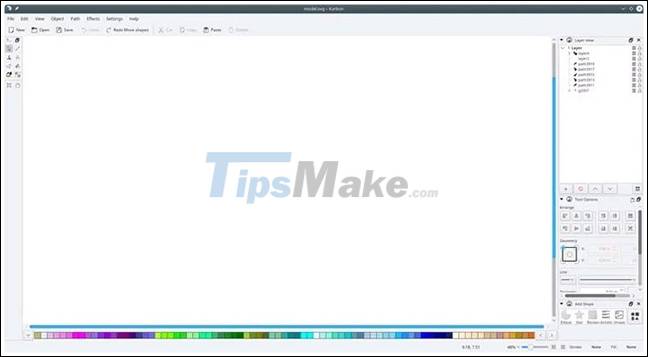
Karbon is an extremely easy-to-use vector illustration program that offers an intuitive user interface and a host of flexible customization tools. It is part of the KDE ecosystem and provides everything you want in a vector design tool. Karbon is available as free software and can be extended through plugins.
9. Raw Therapee
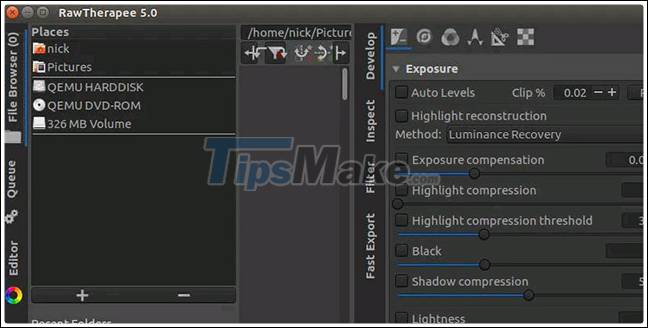
Raw Therapee was created to assist photographers who often deal with raw images. This utility provides a ton of useful tools, helping photographers edit raw photos by adjusting color, sharpening focus, and cleaning visual objects.
Raw Therapee offers multi-threaded performance and can take advantage of modern CPU features to speed up high-resolution image processing. It can export JPG, PNG and TIFF images.
10. Darktable
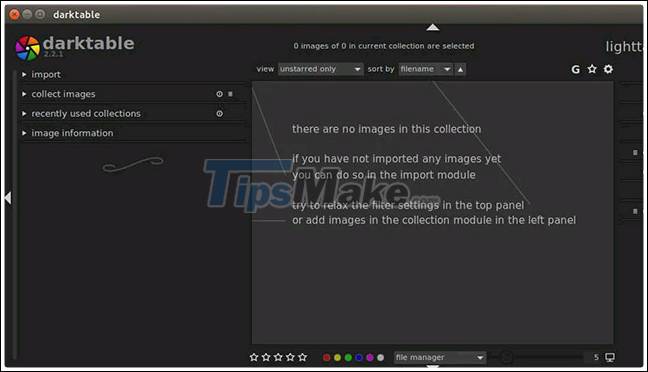
Darktable is another add-on for photographers. One of the highlights behind Darktable is the ability to edit photos without damaging or affecting the original photo. Along with that is the GPU performance acceleration.
Darktable is built to handle raw images as well as other popular formats like JPG. It can export images in various encoding formats including JPG, PNG and TIFF.
Darktable offers powerful editing options. It supports image editing and color adjustment. In particular, this tool is also capable of resolving many imperfections and anomalies commonly encountered in digital photography, and comes with a range of post-processing options to filter and modify photos.