Top 30 cool and useful software to install on your computer
Anyone who uses a computer would like to install useful software. Today, a lot of free software can help improve your life by enhancing the capabilities of your computer. After a testing process and refer to the reputable review sites, TipsMake.com would like to recommend to you the top 30 best free software for Windows computers (some of this list can work on the other operating systems).
Media
1. Edit photos: GIMP
Almost similar to Photoshop without spending any money to use, GIMP provides a lot of features for image processing. This open source software has also been greatly improved compared to previous versions.

2. Video editing: Lightworks
The 720p output is limited to the free version, but in return all other necessary features are present and working, from advanced non-linear editing to all color grading and effects tools. It's a bit difficult to learn for beginners, but there's a vibrant community willing to help if you need any suggestions.
3. Edit audio: Audacity
Despite the fact that the interface is not really eye-catching, the power of Audacity in multitrack audio processing is insurmountable in the limit of free software, and it is also an extremely stable way to record. from the microphone. In addition, it can now play MIDI files.
4. Listen to music: MusicBee
MusicBee makes it easy to manage, find and play music files on your computer. No matter how large your music library is, MusicBee can handle it, with a very small amount of RAM that makes this lovely player / manager perfect for even the lowest-end computers. Besides it also supports podcasts and SoundCloud integration.
5. Watch video: VLC
VLC is a great free video player. When its creators received tens of millions of dollars worth of invitations to link the app to ads, they refused - because it was open source software, they were proud of it, and jealous. envy the media player world, thanks to its solid compatibility with almost any media format. It can even handle threads on a number of protocols, and can be further expanded.
6. Stream audio: Spotify
Amidst the playing field of increasingly competitive streaming applications, Spotify still has the largest library, the most eye-catching interface and its OGG file format is absolutely amazing, although there is no level audio support. high resolution. Admittedly, advertising can be a bit repetitive, but it's a fair price for a useful freeware.
Gaming
7. Steam
You cannot discuss modern PC games without mentioning Steam, the video game market from renowned developer Valve. Including popular titles and user-friendly features, Steam continues to maintain its status as the best PC game store today.

8. EA Origin
Origin is a game store operated by Electronic Arts for PC and Mac. It primarily provides EA games, but of course not only that. Check the "On the House" section for regular free rotation options you can add to your library forever.
Security and computer protection
9. Delete the software: PC Decrapifier
PC Decrapifier is a free tool that removes unnecessary programs and startup items that can slow down your PC. It guides you step by step, makes recommendations about what to remove, many of which can be removed unattended.
10. Scan the system: CCleaner
This is one of the best and quite necessary programs to maintain the system. Its job is simple: clean up unrelated files to keep the system running better. Please download and run it on a regular basis. CCleaner can even delete some apps that you don't think you can get rid of, like those provided in Windows 10.
11. Antivirus: Bitdefender Antivirus Free
Choose an anti-virus software based not only on effective scanning but also on the resources occupied on the computer. And Bitdefender Antivirus Free Edition is a great solution for that criterion, is fast, free and includes only the core protection features that every computer needs.
12. Anti-malware: Malwarebytes Free
Using artificial intelligence technology, Malwarebytes has comprehensive security capabilities to prevent malware and hackers. It protects you from all threats that traditional antivirus programs are not smart enough to prevent.
13. Password manager: Dashlane
Modern digital life is creating a chain of logins, passwords, payment information and other sensitive personal data online. Dashlane helps you manage it all by providing you with the ability to store, secure and access the most important data.
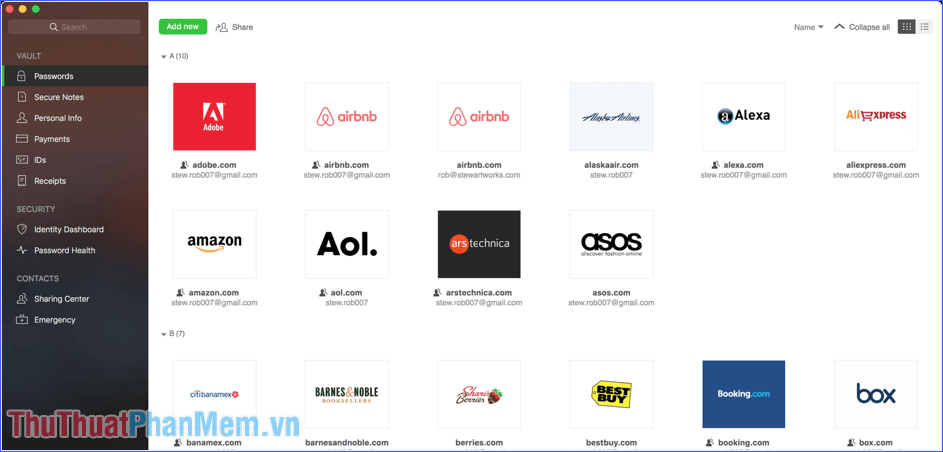
14. Destroy the file: Eraser
Your first thought is that when you "delete" a file, the data disappears. Not entirely so, because the operating system does not actually delete files from the drive; It just removes the file reference from the file system table. Eraser ensures that the files you want to remove will actually be completely erased, it uses specially selected byte patterns over and over to remove any digital memory of those files that ever existed.
15. System protection: Unchecky
Have you ever felt that, while installing software, the installer tried to add unwanted programs at all costs? Ever forgot to uncheck a checkbox and have to spend hours later to remove advertising apps? Or have you ever opened your browser after a certain installation process, and found out that you have a new homepage, a new search engine, or even a new browser? Unchecky was created with the purpose of preventing unwanted programs from appearing on your computer.
16. File recovery: Recuva
Accidentally deleted an important file? Or lost files after a computer problem? No problem at all! Recuva can recover photos, music, documents, videos, emails or any other types of files you have lost. It can also recover from any writable media: memory card, external hard drive, USB and more.
17. Backup: EaseUS ToDo Backup Free
EasUS Todo Backup is a free backup software that automatically backs up system drives, specific files and folders, and entire hard drives. The restore function in EasUS Todo Backup provides the easiest way to access backed-up files by mounting the backup image as a virtual drive.
Web browser
18. Google Chrome
For years, Google's browser has always been worthy of the number one position. Despite taking up a lot of RAM, the reason is that it keeps each tab in its own memory space, which means that if a window crashes doesn't affect the rest. There is a huge library of extensions ready to work, so you can browse exactly the way you want.
19. Mozilla Firefox
Much better than before it fell out of the top spot, Firefox is now a more efficient browser, more RAM-friendly than Chrome, and more stable. Running modern Firefox provides a fast experience, and if you value privacy, you can do more by default than Chrome's incognito mode - the anti-tracking features that Mozilla has integrated. almost perfect.
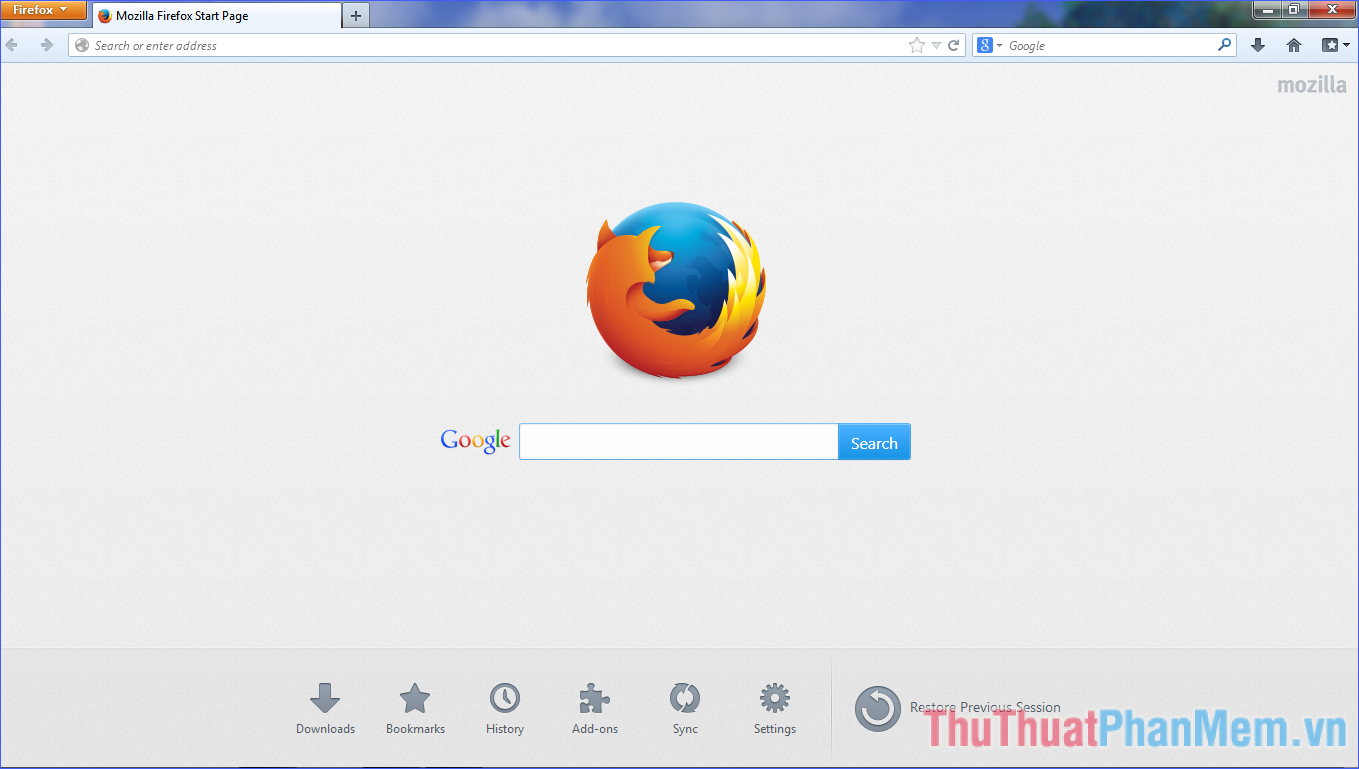
Utilities
20. Read PDF: Sumatra PDF
Sumatra PDF is a free PDF reader, e-book (ePub, Mobi), XPS, DjVu, CHM, and comics (CBZ and CBR) for Windows, with powerful advantages, compact size and fast startup. Simplicity of the user interface is also a top priority criteria.
21. File synchronization: Dropbox
Dropbox is one of the simplest and most elegant cloud synchronization and storage services. It allows you to access files almost from anywhere. You can install Dropbox on almost any computer or mobile device. Dozens of apps integrate easily with Dropbox, making it even more flexible. Enhanced collaboration capabilities in the new Dropbox Paper feature make teamwork better. Overall this is a great option for online storage.
22. Burn the disc: CDBurnerXP
True to its name, CDBurnerXP is a useful application for burning CDs and DVDs, including Blu-Ray and HD-DVD. It also includes recording and ISO creation. Another advantage is the multilingual interface. It is free to use by anyone, even companies.
23. System information: HWiNF064
If you have a problem with your PC - or even if it is still normal - it is still helpful to know exactly how it works. HWiNF064 is a diagnostic tool that can serve everything from a brief overview of your system components to a dive into the very small activities of your PC.
24. Virtual machine: VirtualBox
VirtualBox is a powerful virtualization software for both businesses and home customers. VirtualBox is not only an extremely feature-rich and high-performance product, it is also a free-to-use solution in the form of open source software - an amazing strength for a professional software owned by a big company like Oracle.

25. Compressing file: 7-Zip
Co-exist with a WinRAR that requires a fee to use, 7-Zip is not only free, but it can also do the job of compression and decompression proficiency. Moreover, the .7z format, using AES-256 encryption and super high compression ratio, is both more compact and faster than using .ZIP or .RAR to compress your files.
26. Modify the source code: Notepad ++
Notepad ++'s minimalist, user-friendly style is easy to use and comes with features like multiple views, multiple tabs for separate documents, word autocompletion, zoom and typing functions. bookmarks. On top of that, the application occupies only a very small amount of CPU resources.
27. Screen capture: Greenshot
With Greenshot, you can take full or partial screenshots, then add text and shapes so your viewers quickly understand what you're describing visually. The resulting image can be exported in various ways: saved as a file, sent to the printer, copied to the clipboard, attached to e-mail, or uploaded to photo sites such as Flickr, Picasa and many others.
28. VPN: TunnelBear
There are plenty of free VPNs out there, but never underestimate the security factor when using these types of applications - they can transmit your entire bit stream through the criminal server. TunnelBear can be trusted, although it's completely straightforward. Not only fast and stable, 500 MB free monthly bandwidth will take you through all the secure transactions.
Office
29. Apache OpenOffice
OpenOffice includes word processing applications, spreadsheets, slide shows, graphics, formula editors and database management, all of which provide the same features as Microsoft Office.
30. LibreOffice
LibreOffice, a powerful office suite, is somewhat similar to OpenOffice. With a clean interface and rich tools to help you unleash your creativity and improve productivity, LibreOffice has become the most popular free and open source office suite on the market.
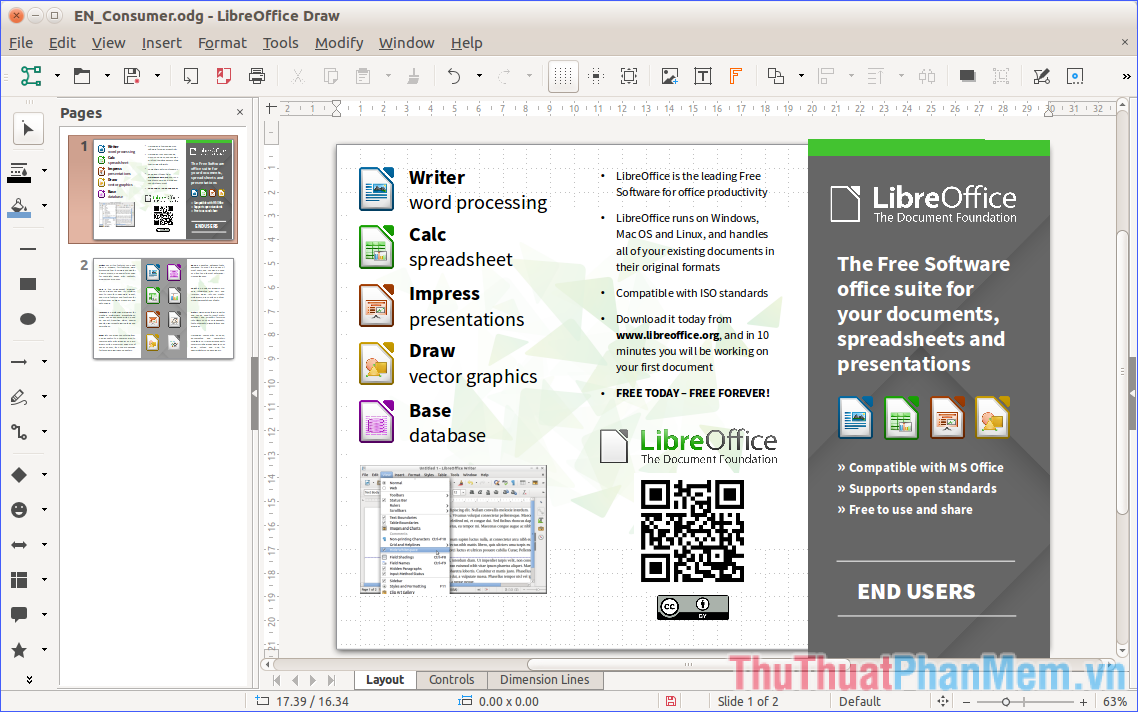
Above are the top 30 good and useful software that TipsMake.com recommend for you to install on your computer. Rest assured that they are all free and have been selected based on many criteria compared to other similar software. Choose the right software for your computer!