How to install and use Tik Tok on your computer
It is not surprising that Tik Tok is ranked top 1 in the most downloaded iPhone applications in the world. Emerging from homemade music videos with hot trends today such as: Tik Tok singing along to music, Tik Tok through, Tik Tok back in time, . this video social networking application is gradually asserting himself as a New focus for smartphone users, especially in Southeast Asia.
With the phone, you just need to download Tik Tok from CH Play or on the App Store to experience, but if you want to use Tik Tok on your computer, you have to rely on the help of a professional Android emulator software like NoxPlayer . The following guide will help you install Tik Tok on your computer simply and quickly.
- How to use Captura to take photos, record, film screen of Windows 10
- How to listen to offline music on PC with Spotify
- How to sing Karaoke on computer?
Instructions for installing Tik Tok on your computer
You can still download Tik Tok to your phone and use it if you want to follow the link here:
- Download Tik Tok for Android
- Download Tik Tok for iOS
Step 1:
To install the Tik Tok application on your computer, you must first download the NoxPlayer emulator application to your device. If you do not have this software, you can refer to how to install NoxPlayer on the computer that the Network Administrator previously instructed.
- Download NoxPlayer for Windows
- Download NoxPlayer for Mac
After installing NoxPlayer successfully, you start the software and click on the Play Store item.

Step 2:
Type the keyword Tik Tok in the search bar and press Enter to search for this application.
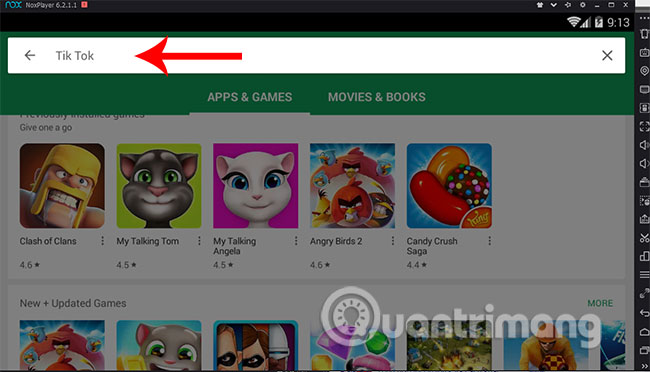
Step 3:
Here, the results will show Tik Tok at the beginning, and to use Tik Tok, of course you have to click Install to proceed to download.
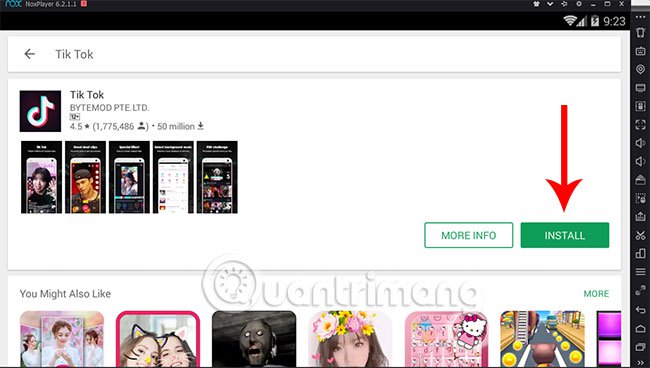
Step 4:
Next, click Accept to agree to the application access.
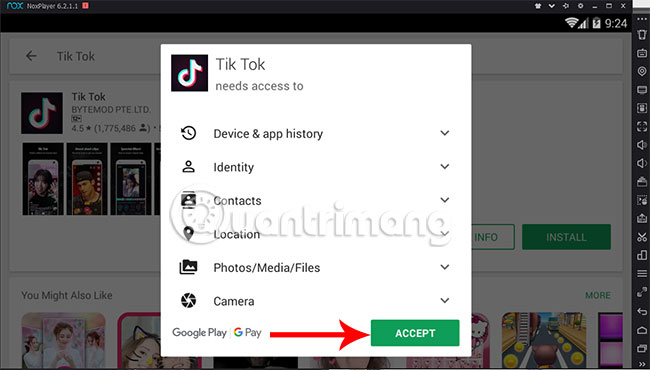
Wait a moment for the application to finish downloading, then press Open . After each exit, re-enter with the icon on the main screen.
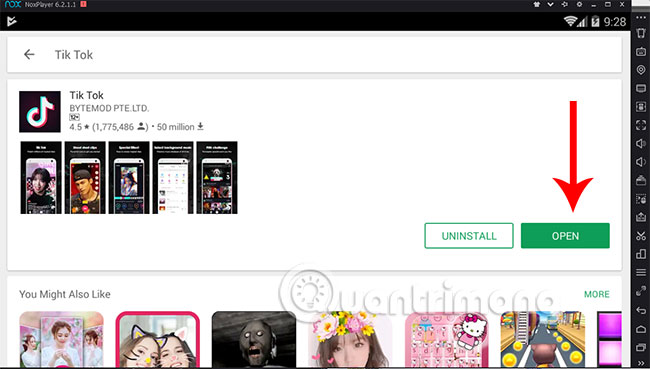
So you have successfully installed Tik Tok on your computer, now take a few more minutes to learn how to use Tik Tok on your computer to follow the shared video clips. .
Instructions for using Tik Tok on your computer
The Tik Tok interface on the computer is similar to the interface on the phone, if you want to rotate the screen, just click the Rotate tool on the right side of the Nox App Player.

When you want to go back to the same way, click Rotate again.

You can also collapse NoxPlayer by selecting the Maximize icon, the interface will shrink as on the phone, very convenient when you want to open multiple windows on the computer screen at the same time.

As you can see, the screen is now a popular video, to switch to another video you just need to move the computer mouse. In addition, there are some other attractive features, please discover more yourself. In general, using Tik Tok on a computer is quite simple, just tinkering for a while will help you know how to use it.
The above is a guide for installing and using Tik Tok on your computer using the NoxPlayer Android emulator, so you have one more way to use Tik Tok application. From now on, using Tik Tok on your computer will not have to worry about battery limits and configuration like on a smartphone, just if your device runs NoxPlayer well.
In addition, if you are a passionate about sharing videos on social networks, do not ignore the Kwai app. This video social network also has many similarities with Tik Tok as adding effects, parodying video voices, . Especially, using Kwai on the phone you can even make money with Kwai if you can create it. unique, funny videos.
Good luck!
See more:
- Top 5 lip sync apps on the best phone
- Top 5 great Karaoke applications for Andoird
- Applications to identify songs for smartphones