Top 3 tools to manage and control Shut down on Windows
Shut down is one of the basic functions of a computer, but you can use third-party tools to better control it. In this article, TipsMake.com will introduce you to some tools to block, automate and speed up the shutdown process. All of the programs below are provided free and extremely compact and do not take up much of your system resources.
1. Block the Shut down feature
Perhaps you will feel very frustrated when the computer unexpectedly turns off the power or Windows asks to restart the computer to install the update when you don't ask for it, which will interrupt your work or stop process of downloading a certain document.
You can solve all these problems with an extremely lightweight utility called Shutdown Blocker . You just need to download and unzip the folder. Right-click the program and select Run as administrator . This will allow you to use all the features of this utility.
Download Shutdown Blocker
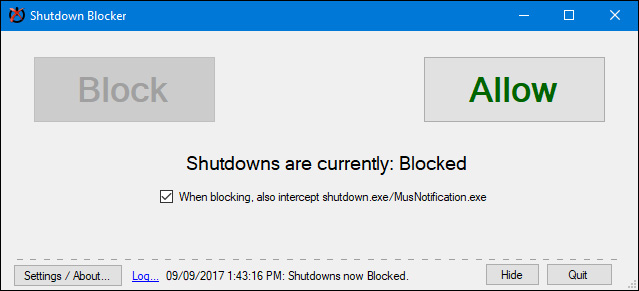
This program has a fairly intuitive interface. You just need to click Block to start blocking the shutdown by a certain user. If you want to block Windows self-shutdown functions like shutdown.exe , check the box next to When blocking, also intercept shutdown.exe / MusNotification.exe .
Finally click Hide to run the program offline.
2. Turn off the power automatically
You can use the Windows Task Scheduler to automatically power off, but it doesn't have as many features as third-party apps and DShutdown is a worthwhile option.
Download DShutdown and extract the directory, then launch.

In the Shutdown Target section, you can select the systems you want to control. The Shutdown Type section shows the actions that are performed. This item allows shutdown, but there are other options like reboot or hibernate. You can combine them with other options, such as forcing power off if the system crashes, .
The Timer section allows you to turn off the power at a specific time or after a certain period of time. Here, you can enable remote shutdown, shutdown when you lose your network, .
3. Turn off the power from the system tray
There are countless ways to power off your computer, but a utility called NPowerTray gives you a completely new way to power off. This handy tool will add an icon to the Taskbar tray and you just need to double-click it to power off.
Download NPowerTray
To get started, you need to download the application, unzip and launch the application. Let the application show up in the Taskbar tray, right-click on Taskbar and go to Taskbar settings> Select which icons appear on the taskbar . Here, activate NPowerTray to On.
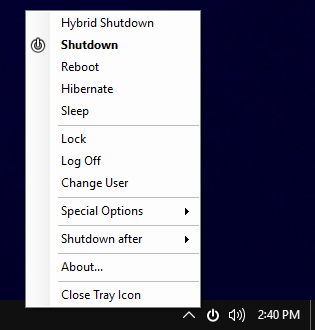
You can right-click the icon tray on the Taskbar to select other functions such as Reboot or Sleep. This application is also integrated with automatic shutdown feature after a certain period of time. You just need to select Shutdown after and choose the shutdown time you want.
Finally, if you want NPowerTray to start automatically with your computer, just click About> Start with Windows Desktop .
- How to fix Windows 10 without turning off the power completely
- Instructions for fixing errors do not turn off Windows 10 computers and laptops
With these tools, you will feel that turning off your computer and turning off computer options is much more diverse.