Instructions to prevent shutdown on Windows 10 computers
The shutdown process on Windows operating system is extremely simple. In fact, Windows offers a lot of ways and options to turn off the computer, such as using keyboard shortcuts, shutdown options on the Start Menu and Lock Screen lock screen, through the Power User Menu, .
In some cases, however, you need to prevent other user accounts from being shut down on a Windows computer.
For example, in case other users are running, and you do not want to exit that user account to shut down your Windows computer, or your computer is running in Kiosk Mode, do not allow users to shutdown.
So how to prevent specific users from shutdown (shut down) on a Windows 10 computer. Please refer to the following article of Network Administrator.
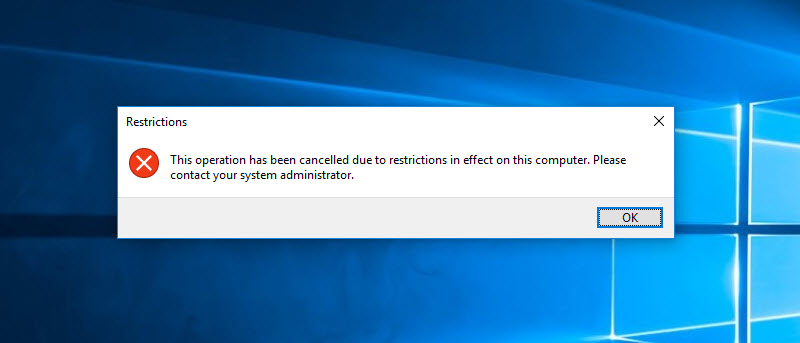
1. Use Group Policy Editor
The easiest way to prevent users (users) from shutting down on Windows systems is by using Group Policy Editor.
To do this, first press the Windows + R key combination to open the Run command window.
Then enter gpedit.msc there and press Enter to open the Group Policy Editor.

On the Group Policy Editor window you navigate to the key:
User Configuration -> Administrative Templates -> Start Menu and Taskbar

Here you find and double-click the option Remove access to the Shut down, Restart, Sleep, and Hibernate commands in the list of options on the right pane.
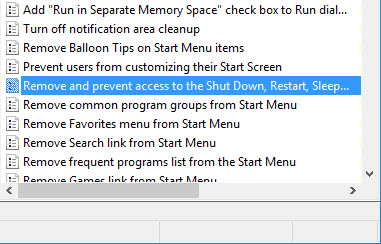
At this time, an optional installation window appears on the screen to remove the Shut down, Restart, Sleep, and Hibernate commands .
Here you select Enable and then click OK to save the changes.

From now on, whenever a user turns off your Windows computer, the Windows system error message will appear on the screen as shown below:
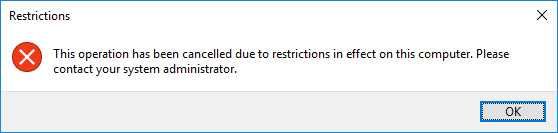
If you want to revert to the original settings, follow the same steps and select Disable on the options settings window. Remove to Shut down, Restart, Sleep, and Hibernate commands.
2. Use the Windows Registry Editor
If you use the Windows Home operating system, you cannot access the Group Policy Editor. In this case you can use Windows Registry Editor to set up to prevent specific users from Shut Down on Windows 10.
To do this, first press the Windows + R key combination to open the Run command window. At the Run window, enter regedit and press Enter to open the Windows Registry Editor.
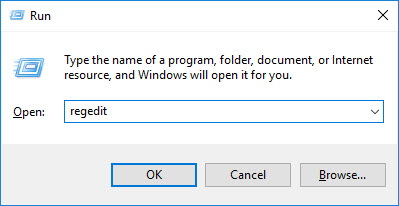
In the Windows Registry Editor window, navigate to the key:
HKEY_CURRENT_USERSoftwareMicrosoftWindowsCurrentVersionPoliciesExplorer
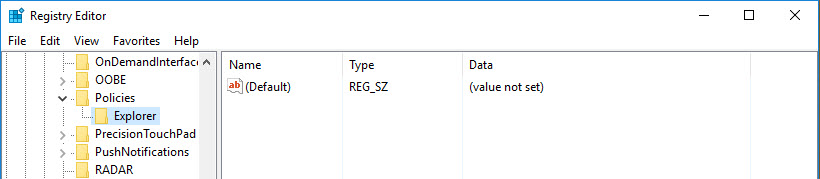
Next right-click on the right frame, select New => DWORD (32-bit) Value to create a new DWORD value.
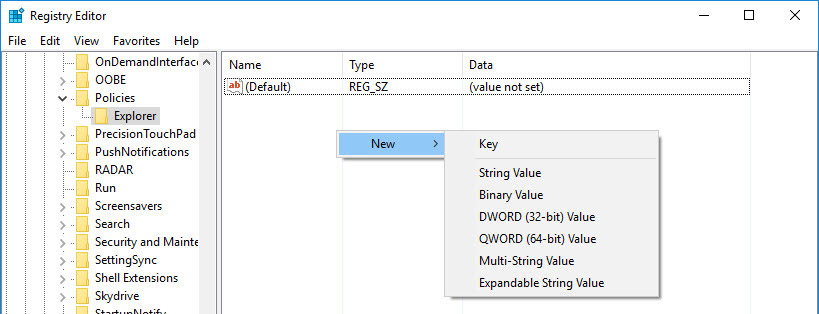
Name this DWORD value NoClose and press Enter.
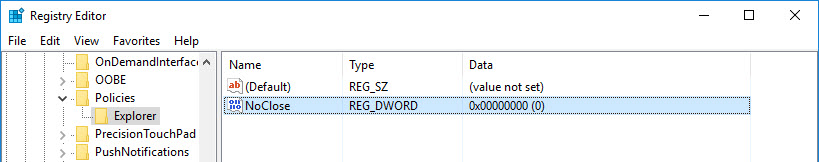
Next, double click on the DWORD value you just created to open the Edit Value window. Here you proceed to change the value in the Value Data frame from 0 to 1 then click OK to save the change.
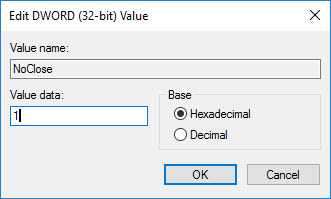
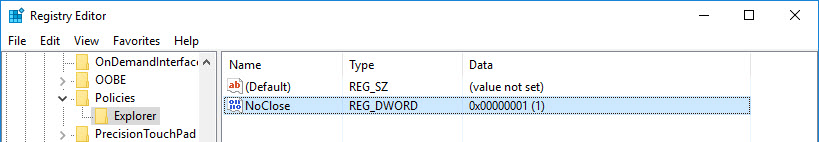
Finally restart your system.
From now on Windows will "restrict" users from the shutdown process on the system.
Refer to some of the following articles:
- Activate Credential Guard to enhance Windows 10 security
- Clear the Windows 10 Update Cache to free up memory space
- Windows 10 system tray icon error, this is a fix
Good luck!
You should read it
- ★ How to create Slide to Shutdown function on Windows 10
- ★ How to Make a Shutdown Shortcut in Windows
- ★ Shutdown command - Schedule the shutdown of Windows 10 with the Shutdown command
- ★ Disable Hybrid Boot and Shutdown on Windows 8
- ★ Trick to speed up the process of shutting down the computer, shutting down quickly on Windows