Top 3 best text reading software 2020
As you know, if we read a text on a computer for a long time, it will be very harmful to our eyes. Therefore, a useful measure to solve this problem is to use text-to-speech software, now we just need to listen, not look at the screen to read. In this article, TipsMake.com will introduce to you 3 useful reading software for you to choose to suit your needs, please refer.
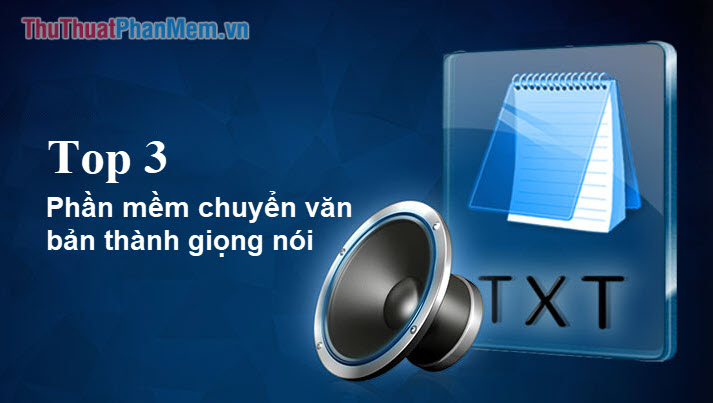
1. NatureReader software
Download link: https://www.naturalreaders.com/software.html
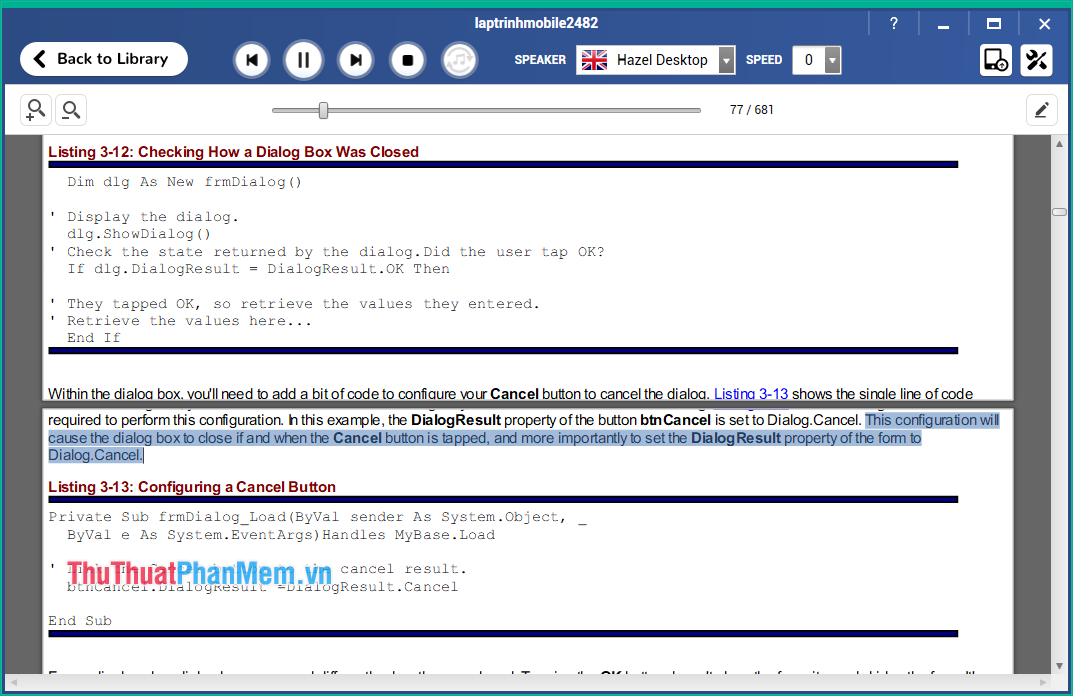
NatureReader is a very good text-to-speech software that you should use. It supports us to open text files such as PDF, word or text files, after opening the text file you can press the play button for the software to read that text file. It even has a built-in web browser for you to access and let the software read any website you want, which is a pretty good feature that not all software has. Currently, NatureReader only supports 10 different languages and of course there is no Vietnamese language but for anyone who wants to learn English, this software will be very helpful. A nice feature if you use the paid version is a software that allows us to export MP3 files to be able to listen again whenever needed.
2. Balabolka software
Download link: http://www.cross-plus-a.com/balabolka.htm

Balabolka is a free text-to-speech program that has many great features. The program can read the content you copy from a text file or a certain website, or view the text from a document, customize the font and background color, control the reading with the function keys on the software or with keyboard shortcuts. The software supports many different text file formats such as AZW, AZW3, CHM, DjVu, DOC, DOCX, EML, EPUB, FB2, FB3, HTML, LIT, MOBI, ODS, ODT, PDB, PRC, PDF , RTF, TCR, WPD, XLS, XLSX. The program uses different versions of Microsoft Speech API (SAPI); It allows to change parameters of voice, including rate and pitch. Balabolka also allows us to export audio files for playback whenever you want, the text on the screen can be saved as WAV, MP3, MP4, OGG or WMA files.
3. Espeak software
Download link: http://espeak.sourceforge.net/download.html

Espeak is a text reader software with a fairly simple interface, but its function is sufficient for those who do not have too strict needs. The program only allows us to read text files in txt format or text you copy and paste into the software. It also allows us to select many different voices if desired, in addition we can export the wav file to listen again when needed. This software is completely free, so you can use it freely, an interesting thing is that while reading the text of the microphone next to you will move your mouth to look quite fun.
Above are the 3 best text reading software today according to TipsMake.com, hopefully through the article you will choose for yourself a software that suits your needs. Thank you for watching.