Top 3 most PDF PDF reader software
It can be said that PDF is the most popular text file format today because this format has many advantages compared to other formats such as: compact size, high security, very suitable for sharing documents. whether on the internet or sending from one person to another. However, because of the above advantages, in order to read PDF files, we need to use specialized software. In this article, TipsMake.com will introduce to you the top 3 best PDF reading software 2020. Please refer!
1. Foxit Reader software
Download link: https://www.foxitsoftware.com/pdf-reader/
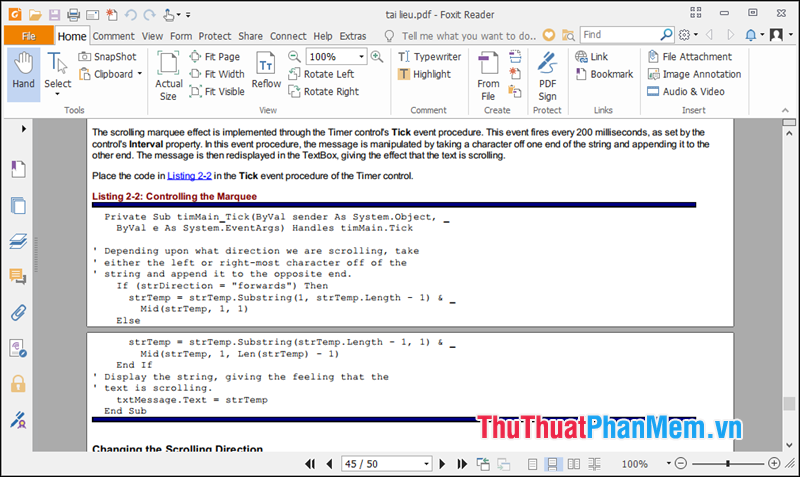
Referring to the PDF reader software must definitely mention Foxit Reader first, because this is the most popular PDF reader and almost everyone has used it. The advantage of this software is that it is compact, fast to boot and suitable for all computer configurations.
Some salient features:
- Easily create new PDF files
- Connect to the cloud to store and share PDF files online
- Can leave a comment in the PDF file
- Create password to protect PDF files and signatures to create a personal impression
- There is version support for phones
- There is a free and paid version
- Support Vietnamese language
2. Adobe Reader software
Download link: https://get.adobe.com/fr/reader/

Adobe Reader has now changed its name to Adobe Acrobat Reader DC , a popular PDF reader. With these powerful features, Adobe Reader is the best solution for your need to view and edit PDF files. You can open multiple PDF files and view them at the same time with the tabbed management interface. Besides, this software also comes with a series of other pretty good features:
- Create PDF online
- Save the PDF to the cloud service
- Functions to convert PDF files to other formats
- Create password to protect PDF files and signatures to create a personal impression
- There is version support for phones
- There is a free and paid version
- Edit PFD file (paid version)
3. Nitro PDF Reader software
Download link: https://www.gonitro.com/pdf-reader-pro-b

Nitro PDF Reader is also a great choice to read PDF files, this is a fairly lightweight software with a very modern and beautiful interface somewhat similar to the interface of Office 2016. You can also Opening PDF files and browsing in tab format is very convenient. In addition, if you buy the Pro version, you will have some very nice features such as editing pdf files, cutting and merging PDF files, inserting text, converting pdf files to different formats, syncing with cloud services cloud, etc.
In addition to the above 3 software, we can completely open PDF files with web browsers such as Chrome, Coc Coc, FireFox, Opera, Edge . etc.
Above are the best PDF reading software in 2020 according to TipsMake.com. Hopefully through this article you will have yourself a suitable choice. Thank you for following the article.