Top 5 best ISO file reading software 2020
If you regularly download heavy game installers, heavy software or Windows installers, then it is no stranger to the ISO file format. However, some of you when downloading the ISO file do not know what software to use to read the ISO file or extract the ISO file to use. Therefore, in this article, TipsMake.com will introduce to you the top 5 best ISO file reading software 2020. Please follow.
1. Ultra ISO software
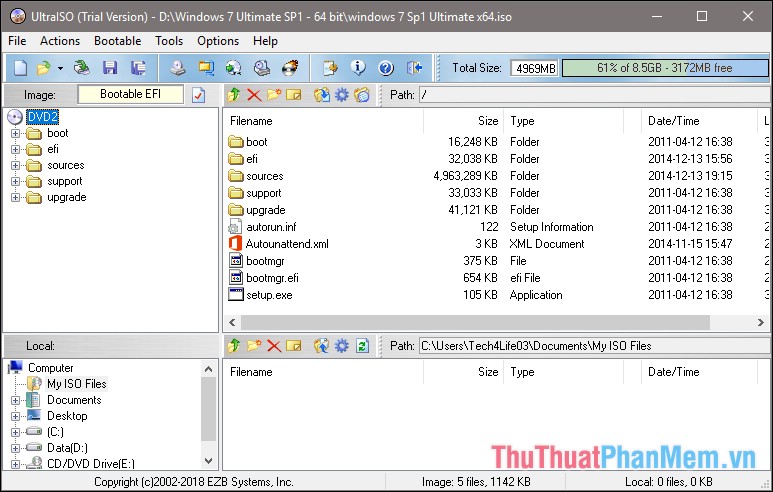
UltraISO is a program to edit and create professional ISO file content. UltraISO allows you to create image file of CDDVD, create image file from data on hard disk, extract part or all of the content of image file, replace and add or remove files, folders to image file easily and effective. The plus point of UltraISO Full is that it has a simple, beautiful and easy to use interface. Most menus are designed to be able to do work with ISO files with just one click. And yet, the dual window interface also makes dragging and dropping files easy and simplifies the processing of CD / DVD image files.
Download link: http://www.ezbsystems.com/ultraiso/download.htm
2. Power ISO software

PowerISO is an extremely useful software for editing ISO files effectively. And a popular feature is creating virtual drives for computers. Specifically, you will be allowed to create multiple virtual disks simultaneously to access data faster or burn ISO image files to CD, DVD, DVD + R DL, BD-R, . easily.
In addition, PowerISO also has advanced security mode, meaning you can set a password to protect disk image files if you want. It is recommended that you set a password to protect your data, to prevent others from peeking or stealing important information.
Download link: http://www.poweriso.com/download.php
3. Magic ISO software

MagicISO is a free virtual drive software on the computer with all the necessary features. With MagicISO, you can add, subtract, create, edit, extract, . and perform many other operations on ISO image files. This is also considered to be the most powerful feature that the software brings to create ISO image files to use for CD / DVD.
MagicISO gives you the ability to create, edit, extract, . and other operations on ISO image files. This is also considered the most powerful feature that the software brings to create ISO image files to use for CD / DVD.
Download link: http://www.magiciso.com/download.htm
4. WinRAR software

Surely none of us are new to Winrar software anymore, because this is a file compression and decompression software that is so common that any computer installs it. In addition to the compressed Zip, Rar, Jar, 7z.vv file formats, this software can open and extract ISO files in a simple way.
Download link: https://www.rarlab.com/download.htm
5. ISO Opener software

ISO Opener is a tool to help you extract ISO files quickly and accurately, directly extract files and folders without the need for a virtual CD-ROM or burn CDs and DVDs. ISO Opener software is easy to install, your job is just to download the software to the computer, run the software and use. Right-click on the icon for extracting and extracting files. The operation is very fast, but extremely handy for everyone. In addition, this software also has extremely simple interface and easy to use.
Download link: http://www.isoopener.com/
Above are the top 5 best ISO file reading software currently according to TipsMake.com. Hopefully through the article you can choose for yourself a suitable software. Thank you for watching the article!
You should read it
- ★ What is an MP3 file? What software do you listen to MP3 music on your computer?
- ★ What are H.264 files? Software that supports reading popular H.264 files
- ★ Top 3 best file compression and decompression software 2020
- ★ Top 3 most PDF PDF reader software
- ★ Top 3 best PDF file reduction software 2020