TOP 12 software to take screenshots of Windows and MacOS computers and laptops

You are having trouble choosing one of the screen capture software and can edit simple photos on the computer. Therefore, TipsMake shares the following article, to help readers better understand each software and its features so that you can choose and use it in the most effective way.
1. Lightshot software
2. Lightscreen software
3. Snagit software
4. FastStone Capture software
5. Ashampoo Snap Software
6. Snipping Tool software
7. Camtasia software
8. Skitch photo capture software
9. Greenshot screen capture software for computers
10. HyperSnap Software
11. Jing photo capture software
12. ScreenPresso Software
1. Lightshot software
Lightshot is one of the software that can store images quickly and effectively. Lightshot computer screen capture software will help those who need to take screenshots to store and share images with friends easily.
Outstanding features of Lightshot photography software:
- Lightshot software installation is completely free, the installation steps are easy and quick.
- Simple to use, just use 2 buttons to take photos.
- Can edit the image just captured on screen.
- Friendly interface, can take notes and edit photos right on the screen.
- Using Lightshot does not take up computer space.
- Supports multi-platform use such as Windows, macOS and also on web browsers such as: Firefox, Google Chrome.
2. Lightscreen software
It is known that Lightscreen computer screen capture software is quite easy to use, you do not need to use too many operations when using. Just a few mouse clicks, you can easily capture the computer screen and the usage is also extremely easy.
Outstanding features of Lightscreen software:
- The portion of the screen you captured can be easily resized and adjusted.
- The naming system is fully automatic, numbering photos sequentially or using dates to name them.
- All photos are uploaded to the server automatically.
3. Snagit software
Snagit is a creative software application, used primarily for screen capture and recording.
Outstanding features of Snagit screen capture software:
- Modern toolbar helps speed up photo taking.
- Supports multiple languages: English, Korean, Japanese and German.
- Snagit is supported on Windows and Mac operating systems.
- Easily resize, edit effects and more for your photos.
- Use screen recording easily, can be shared on other social networks.
4. FastStone Capture software
FastStone Capture is one of the applications with many features but quite light. The application interface with clearly displayed function keys is also a strong point of FastStone.
FastStone Capture Features:
- Easily capture multiple software windows.
- Just use the shortcut key to take a screenshot.
- Support opening software on external devices such as: USB, portable SSD, portable HDD.
- Images are stored in the following formats: BMP, GIF, JPEG, PNG, TIFF and PDF.
5. Ashampoo Snap Software
Ashampoo Snap provides quick solutions for taking screenshots, adding notes or even extracting content from the internet. With many smart editing tools and built-in graphics, users can quickly use and explain complex issues.
Ashampoo Snap Features:
- Screen capture is possible in various modes.
- Take multiple shots at once.
- Offers a wide variety of screen sizes.
- Integrates many photo editing tools.
6. Snipping Tool software
It is known that Snipping Tool is one of the software that is pre-installed in computer lines. This software is developed by Microsoft, allowing users to take pictures in many different modes and helps edit and share images easily.
Outstanding features of Snipping Tool screen capture software:
- Easy to use and the software is completely free to use.
- Various shooting modes, full screen capture, partial capture or free capture.
- This Snipping Tool supports both win 7, win 8, win 10 and Mac.
- Share images easily and quickly via email.
- Tools provided on images are diverse and complete such as: Color pens, highlights,.
- Allows copying and pasting images to other editing software such as Photoshop, Paint.
7. Camtasia software
Camtasia is known as a tool that supports everything from screen capture, video recording, professional photo editing. In addition, Camtasia software also has another outstanding feature that helps record voice while recording.
Outstanding features of Camtasia
- Provides a complete free audio database.
- Support zoom in and out when recording screen.
- Allows publishing PowerPoint presentations directly into Camtasia.
- Supports many tools to help you add titles, captions and desired effects.
8. Skitch photo capture software
Skitch laptop and computer screen capture tool is a tool developed mainly by EverNote, quick photo capture operation with convenient note-taking and photo capture features.
Outstanding features of Skitch screenshot application
- Is a completely free screen capture software.
- Supports highlighting important parts so that necessary annotations can be easily added to the photo.
- The photo editing suite is extremely diverse and can be easily manipulated on the application.
- Supports multi-platform use including computers, PCs
- Support for use on both IOS and Android mobile phones.
9. Greenshot screen capture software for computers
With just a simple drag and drop operation, you can easily take a screenshot of your computer screen. After taking a screenshot, the software will provide you with a set of editing tools to help you take notes and highlight important parts.
Greenshot's Outstanding Features
- Completely free for computers using Windows operating system.
- Light capacity so the speed when using will be faster.
- Various shooting modes depending on the user's purpose.
- Support for multiple languages with diverse editors.
- Screenshots can be sent to email, attached, printer…
10. HyperSnap Software
HyperSnap is a lightweight and easy-to-use photo capture software with many outstanding features and tools. In this software, you can capture and annotate as well as mark directly on the screen without having to edit from other tools.
HyperSnap's Outstanding Features
- HyperSnap photo capture software is developed specifically for Windows and is completely free.
- It is easy to take pictures anywhere on the screen.
- Supports basic features, helps take notes and edit photos simply.
- Installation is extremely simple and the software usage is negligible.
- Save in multiple formats and in different sizes.
11. Jing photo capture software
Jing is known as a tool that is used by many people because it is easy to use and is the most popular today. This computer software is developed mainly by TechSmith, supports taking quick photos, making it easy to share with many people.
Jing's Outstanding Features
- It is completely free software.
- Supports taking and sharing images easily and quickly.
- Friendly interface, easy to use.
- Diverse editor and note taking.
12. ScreenPresso Software
ScreenPresso is easy to install and has a light usage capacity. Therefore, ScreenPresso is also one of the photo capture software chosen by many people.
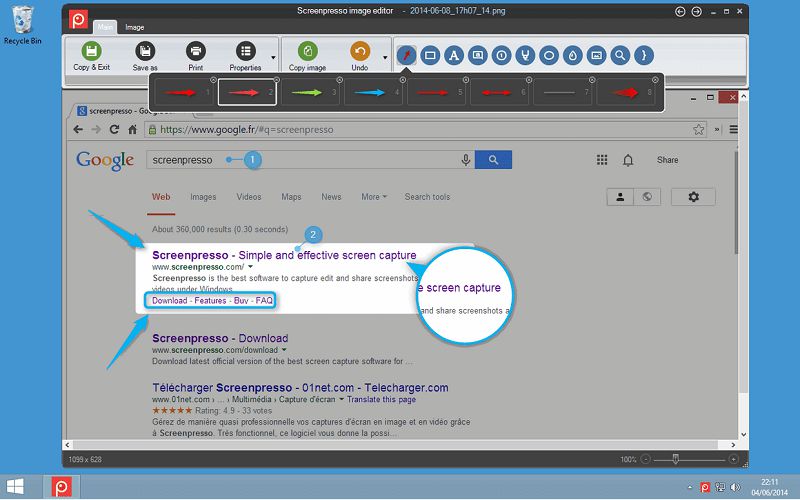
ScreenPresso software automatically saves captured images in recent times.
ScreenPresso's outstanding features:
- Automatically save the most recent photos taken.
- Provides users with 19 different languages.
- Diverse photo editor with arrow, bubble or text marking.
- Support for 64-bit Windows versions and for Windows 7/8/10.
Each photo capture software will have different advantages and outstanding features. Hopefully, the information about the 12 screen capture software above will help you choose the most suitable software.
According to TipsMake share