Snagit - Download Snagit here
Features of Snagit
Clear interface

Snagit is designed to be easily accessible to users of any experience level as soon as they launch the software. Two video clips are available in Snagit Message Center, for both novice and experienced users, to learn how to get familiar with this software utility.
The Snagit interface (friendly and attractive) is divided into 5 main sections: Menu bar, quick launch, related tasks, configuration and configuration settings.
Use or customize predefined profiles
Using this program you can choose one of the basic capture shortcuts called Profiles - all in one, full screen, copy to Clipboard (with or without preview), web page as PDF with link, hands-free or menu with time delay.
Below this section, you can change the configuration settings for the capture - modes, inputs, outputs, and effects. Once configured, press the Print Screen key or click the red button. A screen horizontal selection tool will appear, so you can easily select the part of the screen you want to capture using the click and drag method.
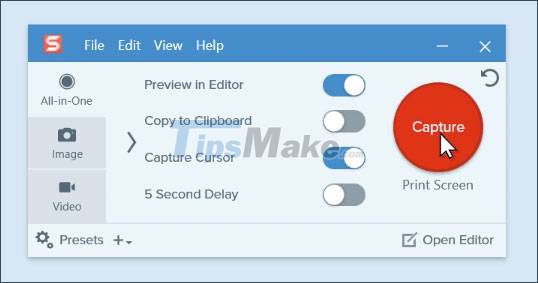
Built-in editing options
In Snagit Editor, you can apply edits to your photos, organize them, and share them with friends. In addition, it is possible to batch convert images, assign flags (e.g., important, idea, personal), use gallery to organize photos, use canvas, add captions, arrows and stamps , etc.
You can easily get lost in this software. But so far, Snagit's user manual and demonstration videos are superbly built. On the other hand, Snagit Editors takes a while to apply the effects.
All in all, Snagit is definitely an option worth considering. Whether you already know how to use this type of program or not, reviewing it should not affect the performance of your computer. Moreover, you will also not encounter any errors or problems during use.